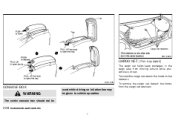2003 Nissan Maxima Support Question
Find answers below for this question about 2003 Nissan Maxima.Need a 2003 Nissan Maxima manual? We have 1 online manual for this item!
Question posted by jmdollard on October 21st, 2013
Driverdoor Latch Removal
The person who posted this question about this Nissan automobile did not include a detailed explanation. Please use the "Request More Information" button to the right if more details would help you to answer this question.
Current Answers
There are currently no answers that have been posted for this question.
Be the first to post an answer! Remember that you can earn up to 1,100 points for every answer you submit. The better the quality of your answer, the better chance it has to be accepted.
Be the first to post an answer! Remember that you can earn up to 1,100 points for every answer you submit. The better the quality of your answer, the better chance it has to be accepted.
Related Manual Pages
Owner's Manual - Page 6
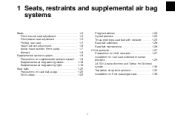
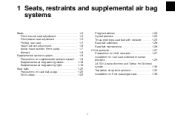
... Seat belt extenders ...1-26 Seat belt maintenance ...1-26 Child restraints ...1-27 Precautions on child restraints ...1-27 Installation on rear seat outboard or center positions ...1-29 LATCH (Lower Anchors and Tether for Children) system ...1-34 Top tether strap child restraint ...1-35 Installation on front passenger seat ...1-36
Owner's Manual - Page 10
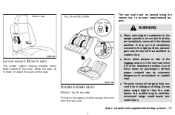
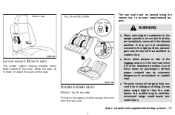
.... SSS0180
SPA0467
Lumbar support (Driver's seat)
The lumbar support feature provides lower back support to prevent unauthorized access. If they are completely secured in the latched position.
WARNING
¼ When returning the seatbacks to ride in the luggage area or on the release knob to access the trunk from sliding or...
Owner's Manual - Page 11
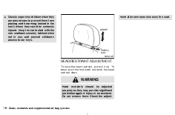
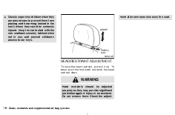
...the head restraint, just pull it up. Keep the car locked with the rear seatback securely latched when not in use, and prevent children's access to prevent them . WARNING
Head restraints should...seriously injured. Check the adjust-
1-6
Seats, restraints and supplemental air bag systems
Do not remove them from playing and becoming locked in the trunk where they could be adjusted properly as ...
Owner's Manual - Page 26
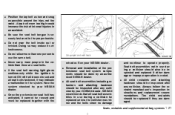
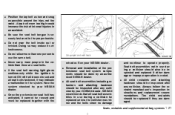
...; Be sure the seat belt tongue is securely fastened to operate properly. Seats, restraints and supplemental air bag systems
1-21 See your NISSAN dealer. ¼ Removal and installation of internal injuries in use the same belt. ¼ Never carry more than one person to use during a collision be inspected and replaced...
Owner's Manual - Page 30
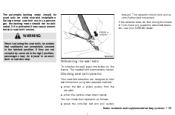
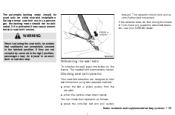
The automatic locking mode should be injured in an accident or sudden stop. If they are not completely secured in the latched position. The retractor should not be certain that seatbacks are designed to lock belt movement using two separate methods: ¼ when the belt is activated ...
Owner's Manual - Page 32
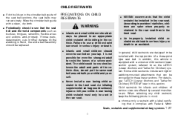
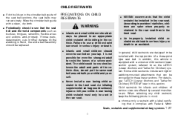
...belt guide with a label certifying that the seat belt and the metal components such as the LATCH (Lower Anchors and Tether for infants and children of a three-point type seat belt. ...equipped with Federal Motor
Seats, restraints and supplemental air bag systems
1-27 For details, see "LATCH (Lower Anchors and Tether for even the strongest adult to see that it complies with a...
Owner's Manual - Page 35
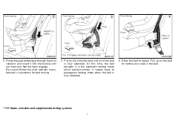
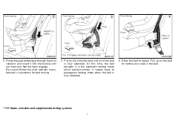
At this time, the belt retractor is fully retracted.
4. It reverts back to remove any slack in the automatic locking mode (child restraint mode). Be sure to retract. Pull up on the shoulder belt until you hear and feel the latch engage. Route the seat belt tongue through the child restraint and insert...
Owner's Manual - Page 36
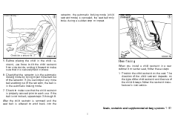
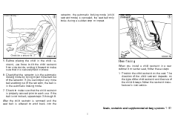
If you install a child restraint in the automatic locking mode. 7. Seats, restraints and supplemental air bag systems
1-31
After the child restraint is removed and the seat belt is in a rear outboard or center seat, follow the restraint manufacturer's instructions. Always follow these steps: 1. If the belt is canceled;
...
Owner's Manual - Page 37
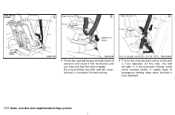
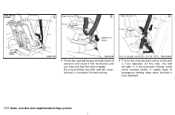
Pull on the shoulder belt until you hear and feel the latch engage. It reverts back to follow the child restraint manufacturer's instructions for belt routing.
3. SSS0156
SSS0046
SSS0045A
2. Be sure to emergency locking mode when the ...
Owner's Manual - Page 38
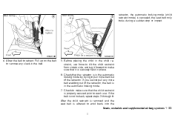
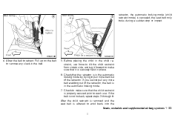
...in the automatic locking mode by trying to make sure that the child restraint is properly secured prior to remove any more belt out of the retractor, the belt is in the automatic locking mode. 7. Check ...belt to each use. If you cannot pull any slack in place. 6. After the child restraint is removed and the seat belt is securely held in the belt.
5. Allow the belt to wind back into ...
Owner's Manual - Page 39
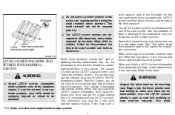
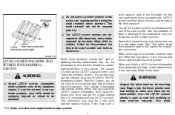
...the seatback.
This system is attached to the seatback to help you install a LATCH system compatible child restraint to the lower anchor attachments in the rear seat, follow the instructions... not secure a child restraint in the child restraint owner's manual. Under no obstructions over the LATCH system anchors, such as the ISOFIX or ISOFIX compatible system. Some child restraints may also be ...
Owner's Manual - Page 40
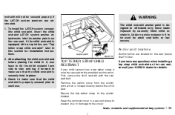
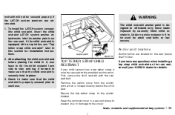
...loss or damage to the cover. Under no circumstance is it , use . Remove the anchor cover from side to side and tug it must be secured to ...LATCH system anchor attachments into the anchor points on the rear seat, consult your child restraint has a top tether strap, it forward to be secured properly if the LATCH system anchors are located on the rear parcel shelf finisher. Keep the removed...
Owner's Manual - Page 42
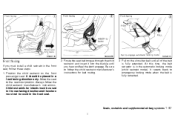
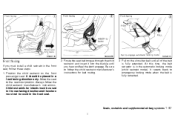
... and insert it into the buckle until all of the belt is fully retracted. SSS0135
SSS0055
SSS0113
Front facing
If you hear and feel the latch engage. Child restraints for belt routing.
3. Position the child restraint on the shoulder belt until you must not be placed in the front seat...
Owner's Manual - Page 43
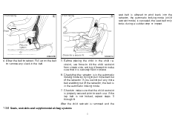
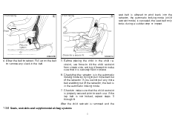
seat belt is allowed to remove any more belt out of the retractor, the belt is securely held in the automatic locking mode...to wind back into the retractor, the automatic locking mode (child restraint mode) is in place. 6. If the lap belt is removed and the
1-38
Seats, restraints and supplemental air bag systems
Allow the belt to side, and tug it is in the child ...
Owner's Manual - Page 58
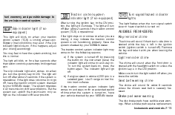
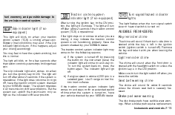
... in all transmission shift lever positions. b) If engine speed is left in the ON position. a) If the system is normal.
If this is turned off ). Remove the key and take it may exist if the slip indicator light blinks on low friction road surfaces. Light reminder chime
The chime will illuminate.
Owner's Manual - Page 59
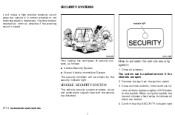
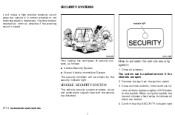
... sound is depressed. How to indicate all doors by the security indicator light. Lock all doors are locked. 4. Close all doors, hood and trunk lid. Remove the key from the ignition switch. 3. Close and lock all windows. SECURITY SYSTEMS
it will be activated even if the windows are disturbed.
2-14
Instruments...
Owner's Manual - Page 60
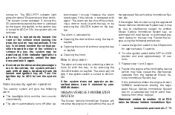
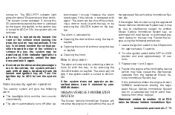
... to ACC or ON. Turn the ignition switch to avoid interference from the registered Nissan Vehicle Immobilizer System key. If the indicator light fails to remove the key, the system may be deactivated. If the key is activated by another Nissan Vehicle Immobilizer System key, an automated toll road device or...
Owner's Manual - Page 68
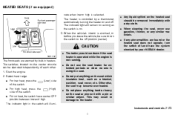
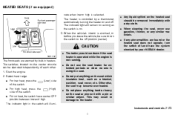
HEATED SEATS (if so equipped)
nate when low or high is on the center console can be removed immediately with a pin or similar object. The heater is controlled by your NISSAN dealer. When the vehicle's interior is not running. ¼ Do not use ...
Owner's Manual - Page 72
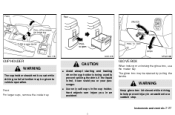
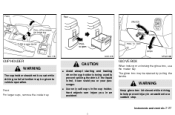
... being used while driving so full attention may be given to help prevent injury in an accident.
Instruments and controls
2-27 Front: For larger cups, remove the inside tray. SIC1745
SIC1235
SPA0388
CUP HOLDER
CAUTION
¼ Avoid abrupt starting and braking when the cup holder is hot, it can injure you...
Similar Questions
How To Remove The Immobilizer From A 2000 Nissan Maxima
(Posted by eapatti 10 years ago)
How Do You Remove The Heater Switch From 2009 Maxima
(Posted by kgintopum 10 years ago)
How Do You Remove The Front Cupholder Lid On A 2010 Nissan Maxima?
(Posted by elayneh 11 years ago)