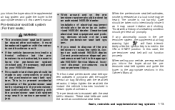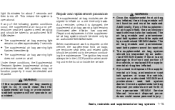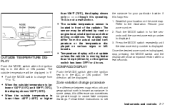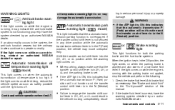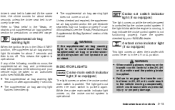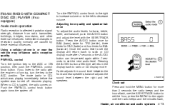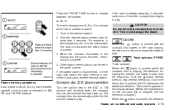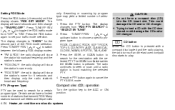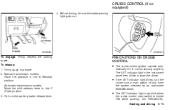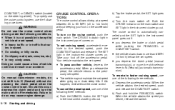2002 Nissan Xterra Support Question
Find answers below for this question about 2002 Nissan Xterra.Need a 2002 Nissan Xterra manual? We have 1 online manual for this item!
Question posted by Atkinsjayme on September 6th, 2013
Cruise Will Not Set
The person who posted this question about this Nissan automobile did not include a detailed explanation. Please use the "Request More Information" button to the right if more details would help you to answer this question.
Current Answers
Related Manual Pages
Similar Questions
How Do You Release The Parking Brake On A 2002 Nissan Xterra
(Posted by aviaYABY 9 years ago)
How To Set Timing Belt
i have tryd setting the timing belt on my 2004 nissan xterra x . the marks have wore off . NEED HELP...
i have tryd setting the timing belt on my 2004 nissan xterra x . the marks have wore off . NEED HELP...
(Posted by clongwith 9 years ago)
2001 How To Set Cruise Control Nissan Pathfinder
(Posted by balapval 10 years ago)
How Do I Set My Cruise Control On My 1999 Nissan Sentra?
I have no idea how to set my cruise control on my 1999 Nissan Sentra
I have no idea how to set my cruise control on my 1999 Nissan Sentra
(Posted by bekahluna 11 years ago)