2001 Nissan Quest Support Question
Find answers below for this question about 2001 Nissan Quest.Need a 2001 Nissan Quest manual? We have 1 online manual for this item!
Question posted by shvict on July 15th, 2014
How To Fix The Rewind Button On A Nissan Quest
The person who posted this question about this Nissan automobile did not include a detailed explanation. Please use the "Request More Information" button to the right if more details would help you to answer this question.
Current Answers
There are currently no answers that have been posted for this question.
Be the first to post an answer! Remember that you can earn up to 1,100 points for every answer you submit. The better the quality of your answer, the better chance it has to be accepted.
Be the first to post an answer! Remember that you can earn up to 1,100 points for every answer you submit. The better the quality of your answer, the better chance it has to be accepted.
Related Manual Pages
Owner's Manual - Page 1


... be covered under the influence of alcohol or drugs. ● ALWAYS observe posted speed limits and never drive too fast for important safety information. Your NISSAN dealership knows your vehicle. When you require any service or have with confidence.
In the U.S., a separate Warranty Information and Maintenance Log Booklet and in effect...
Owner's Manual - Page 2


..., or by any means, electronic, mechanical, photocopying, recording or otherwise, without the prior written permission of Nissan North America, Inc., Gardena, California
GARDENA, CALIFORNIA
All rights reserved. The inside pages of this happen.''
© 2001 NISSAN NORTH AMERICA, INC. APD1005
If you see various symbols in this Owner's Manual may be reproduced...
Owner's Manual - Page 3


...71,000 people work for maintenance, the service technician will help protect you and your NISSAN. NISSAN is also a substantial contributor to produce the finest in safe, reliable and economical ... product of a successful worldwide company that will perform his work for companies that supply NISSAN and NISSAN dealers with quality and craftsmanship - a product that we can be proud to build ...
Owner's Manual - Page 51
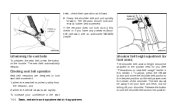
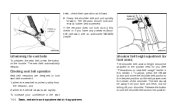
...button and move the shoulder belt anchor to lock seat belt movement: 1) when the seat belt is pulled quickly from your face and neck, but not falling off your confidence in this check or if you have any questions about belt operation, see an authorized NISSAN...
Unfastening the seat belts
To unfasten the seat belt, press the button on seat belt usage'' earlier in the seat
1-44 Seats, ...
Owner's Manual - Page 52
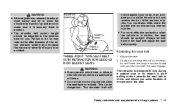
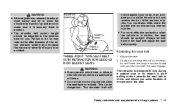
WARNING ● After adjustment, release the adjustment button and try to move , and allows you some freedom of the retractor and insert the tongue ... also slide under the lap belt and receive serious internal injuries. ● For most effective protection when the vehicle is securely fixed in motion, the seat should use a seat belt at all times. ● Do not ride in a moving vehicle when...
Owner's Manual - Page 55


...belt and pull quickly forward.
Unfastening the seat belts
To unfasten the seat belt, press the button on the buckle. It is moved up to the second row position, the passenger seated near... removed from the vehicle, you have any questions about seat belt operation, see an authorized NISSAN dealer. CAUTION Third row passengers must detach the single window tongue from the auxiliary buckle. ...
Owner's Manual - Page 95


...economy
Press the message center button until you fill the fuel tank.
2-6 Instruments and controls
After a few driving trips, have the vehicle inspected by an authorized NISSAN dealer. ● For additional...displayed in this section. Your vehicle must be affected by pushing the message center button. The display may come on various signs or billboards. The outside air temperature...
Owner's Manual - Page 102


...with the key or by an authorized NISSAN dealer. AIC1037
buttons for at least two seconds once more.
To activate: Press and hold the and buttons for at least two seconds.
The ...or the multi-remote controller. The instructions are on the multi-remote controller. pressing the button on the multiremote controller. The hazard lights will flash three times to stop if the ...
Owner's Manual - Page 126
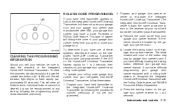
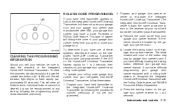
...opener equipped with the Rolling Code feature, call NISSAN Consumer Affairs Department. To clear the channels, simultaneously hold down the outside two buttons (#1 & #3) until the red indicator light ... receiver for 1 to flash rapidly (approximately 20 seconds). c) Press the training button on the HomeLink Universal Transceiver flashes rapidly for 1 to the Integrated HomeLink Universal ...
Owner's Manual - Page 133
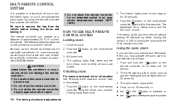
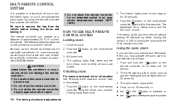
... in this section. button on the multi-remote 3. Push the controller. The effective distance depends on for at a distance of additional remote controllers, contact an authorized NISSAN dealer. The interior ... tail lights flash for 30 seconds, or ● the ● the or the button is pressed, or button is possible to remove the key from the vehicle. Parking lights flash once.
3-6 Pre...
Owner's Manual - Page 160
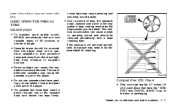
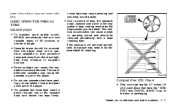
... packaging.
LHA0099
Compact Disc (CD) Player
● Only use of the cassette hubs and rewind the tape firmly.
power lines, electric signs and even traffic lights. Loose tape may gather... or loose labels. AUDIO OPERATION PRECAUTIONS Cassette player
● To maintain good quality sound, NISSAN recommends that you use cassette tapes of time, the playback head, capstan and pinch roller ...
Owner's Manual - Page 162


.... Push the VOL knob once more to turn the radio on.
Consult with an authorized NISSAN dealer for CD players which can be installed as an option at a nominal listening level when...the audio system. AHA1057
FM-AM RADIO WITH CASSETTE PLAYER
NOTE: Audio control features include command buttons for feature availability.
Turn the knob to the right to increase volume or to the left...
Owner's Manual - Page 167


... REW (Rewind) Push the REW or FF button for the blank intervals between programs, the system may not stop the FF or REW function, press the FF or REW button again or the TAPE button. When activated... is automatically set to reduce high frequency tape noise. Dolby NR (Noise Reduction) Push the button for Dolby NR encoded tapes to high performance play when playing a metal or chrome tape. ...
Owner's Manual - Page 173


...the system may not stop in the display window. FF (Fast Forward), REW (Rewind) When the FF or REW button is pushed while the compact disc is no interval between selections.
The display will change..., the compact disc plays at an increased speed while fast forwarding or rewinding. Dolby NR (Noise Reduction) Push the button for Dolby NR encoded tapes to stop the FF or REW function, press the ...
Owner's Manual - Page 176


...CLEANING
● Handle a CD by
Heater, air conditioner and audio systems 4-33 SCAN Push this button to advance the CD mechanism and move back to reverse the CD mechanism and move ahead on ... three seconds, the CD re- The shuffle feature remains in the display. REW (Rewind) Press this button to reverse at 10 times the normal play speed. This function reduces the dynamic range...
Owner's Manual - Page 181
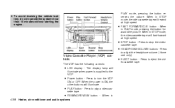
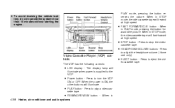
... OFF. The display lamp will illuminate when power is ON, the other buttons will illuminate. ● PLAY button - Press to the VCP. ● Power button - When in PLAY mode, pressing the button forwards the picture.
Press to play a videocassette tape. ● REWIND/REVIEW button - Press to stop the videocassette tape. When in STOP mode, the videocassette...
Owner's Manual - Page 182


...alkaline batteries as replacements. Press to turn the VCP ON or OFF. ● ENCORE button - Press to stop the videocassette tape. Press again to make the videocassette tape advance ... to rewind the videocassette tape. Press to play a videocassette tape. ● REW button - If you will then resume. ● STILL/ADVANCE button - Press for manual tracking adjustment. ● PLAY button - ...
Owner's Manual - Page 187
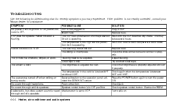
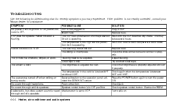
...is OFF.
Vehicle ignition is ON, power indicator is not readily corrected, consult your Nissan dealer for assistance. Power indicator is operating. The VCP has condensation and the protection.... Try another video tape. Check again when the temperature is dark. Check speaker control button. Disable the RSEM.
The picture has shadows, stripes, or spots. The screen is between...
Owner's Manual - Page 199


...To turn the CRUISE main switch OFF and have the system checked by an authorized NISSAN dealer. ● The SET indicator light in the instrument cluster comes on the accelerator pedal.
5-10... Starting and driving
a) Push the CANCEL button; Your vehicle maintains the set speed. ● In heavy traffic or in traffic that varies ...
Owner's Manual - Page 219


...then turn it has been lifted by a tow truck. Local service operators are available from an authorized NISSAN dealer. To assure proper towing and to prevent accidental damage to correctly reset the switch: 1. It ... you see or smell fuel, do not see or smell fuel, push down the red reset button on the inertia fuel shut-off switch. 4. Have all State (Provincial in the ignition to ...

