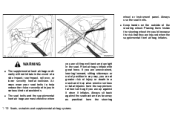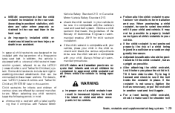2001 Nissan Maxima Support Question
Find answers below for this question about 2001 Nissan Maxima.Need a 2001 Nissan Maxima manual? We have 1 online manual for this item!
Question posted by omni963 on June 11th, 2012
Left Side Elecreic Will Not Move Forward Or Back
The person who posted this question about this Nissan automobile did not include a detailed explanation. Please use the "Request More Information" button to the right if more details would help you to answer this question.
Current Answers
Related Manual Pages
Similar Questions
How Can I Open My Trunk If My Lever Aint Working?
1997 maxima trunk
1997 maxima trunk
(Posted by pilatekelon654 9 years ago)
How To Fix Loose Drivers Seat In 2000 Nissan Maxima, Moves Slightly Forward
when applying brakes
when applying brakes
(Posted by saddanth 10 years ago)
Belt Broke
I need to make sure im buying the right belt...the belt broke on the left side of the motor a rather...
I need to make sure im buying the right belt...the belt broke on the left side of the motor a rather...
(Posted by clarencemiddleton 11 years ago)
Master Window Control And Lock In Left Front Arm Rest.
Only Partly Works.
Control will not work on windows other than drivers side. Control will lock doors but not unlock do...
Control will not work on windows other than drivers side. Control will lock doors but not unlock do...
(Posted by budbick 11 years ago)