2001 Nissan Frontier Support Question
Find answers below for this question about 2001 Nissan Frontier.Need a 2001 Nissan Frontier manual? We have 1 online manual for this item!
Question posted by Micmtat on October 15th, 2013
Where Is Parking Brake Light Switch Located On 2004 Nissan Frontier
The person who posted this question about this Nissan automobile did not include a detailed explanation. Please use the "Request More Information" button to the right if more details would help you to answer this question.
Current Answers
There are currently no answers that have been posted for this question.
Be the first to post an answer! Remember that you can earn up to 1,100 points for every answer you submit. The better the quality of your answer, the better chance it has to be accepted.
Be the first to post an answer! Remember that you can earn up to 1,100 points for every answer you submit. The better the quality of your answer, the better chance it has to be accepted.
Related Manual Pages
Owner's Manual - Page 63
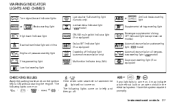
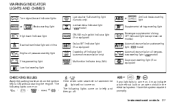
... pressure warning light
Charge warning light Low fuel warning light
CHECKING BULBS
Apply the parking brake and turn the ignition key to ON without starting the engine. Have the system repaired promptly. WARNING/INDICATOR LIGHTS AND CHIMES
Turn signal/hazard indicator lights Low washer fluid warning light (Canada only) 4-wheel drive indicator light ( model) CRUISE main switch indicator light (if...
Owner's Manual - Page 64
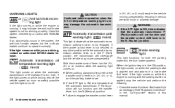
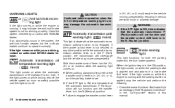
... while you are driving, contact an authorized NISSAN dealer for both the parking brake and the foot brake systems. When the ignition key is in the N (Neutral) position. Add brake fluid as safely possible until the light turns off. Automatic transmission park model) warning light (
This light indicates that the automatic transmission parking function is on when the automatic transmission...
Owner's Manual - Page 67


... system is not functioning properly. If the turn off after a few driving trips, have your NISSAN dealer.
● Failure to engage the transfer control lever in the 4H or 4L position. Check ...in the 2H, 4H or 4L position and the parking brake is running , it may also come on in the fuel tank. While the cruise main switch indicator light comes on and goes out when the low beams...
Owner's Manual - Page 74
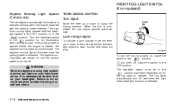
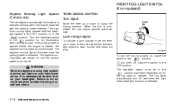
... automatically turn signal cancels automatically. FRONT FOG LIGHT SWITCH (if so equipped)
Daytime Running Light System (Canada only)
The headlights automatically illuminate at a reduced intensity when the engine is started , the daytime running lights illuminate once the parking brake is released. The daytime running light system is active, tail lights on your headlights.
When the turn...
Owner's Manual - Page 84
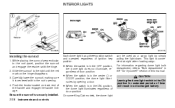
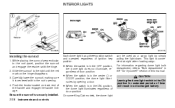
... with the hinge. 2. Push the knobs located on the hinge disappears. 3. Each dome light has a three-position switch and operates regardless of ignition key position. ● When the switch is in the OFF position, the dome light does not illuminate, regardless of door position. CAUTION Leaving the dome light switch in the ON position for extended periods...
Owner's Manual - Page 145
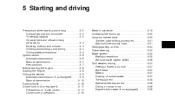
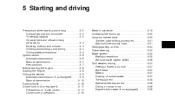
... alcohol/drugs and driving ...5-4 Driving safety precautions ...5-4 Ignition switch...5-6 Automatic transmission ...5-6 Manual transmission...5-7 Key positions ...5-7 Before starting the engine...5-8 Starting the engine ...5-8 Driving the vehicle...5-9 Automatic transmission (if so equipped) ...5-9 Manual transmission...5-15 Parking brake ...5-16 Cruise control (if so equipped)...5-17 Precautions...
Owner's Manual - Page 149


.... ● Do not grip the inside or spokes of gravity, your NISSAN is not designed for Wet brakes . ● Avoid parking your vehicle on the outside of the tires, even with tires larger than ...in the Maintenance section of control and an accident. Apply brakes lightly and use tires of control. ● If at all four wheels. Your NISSAN four-wheel drive vehicle has a higher center of the...
Owner's Manual - Page 152


...be moved out of P (Park) and into any of the other gear positions if the ignition key is turned to OFF or if the key is removed from the ignition switch. If the engine starts, ...that all passengers to do likewise. ● Check the operation of warning lights when key is turned to the ON (3) position.
Apply the parking brake. 2. The starter is designed not to operate if the selector lever is ...
Owner's Manual - Page 154
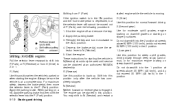
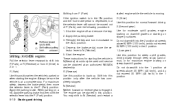
... key and turn it clockwise to N (Neutral). 5. Depress the brake pedal, move the selector lever to shift into the 2 position at an authorized NISSAN dealership. Apply the parking brake. Apply the parking brake. 3. Do not downshift into the 1 position at a complete stop. Start the engine. Shift into the P (Park) position.
5-10 Starting and driving N (Neutral) Neither forward...
Owner's Manual - Page 155


.... Apply the parking brake. You may shift to N (Neutral). 5. When parking on a hill, apply the parking brake first, then shift the lever into P (Park), R (Reverse) or from P (Park) If the ignition switch is in N...authorized NISSAN dealership. For maximum safety, depress the brake pedal, then push in this position to the ACC position. 4. Always be sure the vehicle is parked or ...
Owner's Manual - Page 156


... km/h). The selector lever can be moved out of P (Park), take your vehicle to N (Neutral) position while holding down... button. To move the selector lever to an authorized NISSAN dealership as soon as possible. If the selector lever ... the 2 position. 1 (Low gear) Use this position for maximum engine braking on downhill grades. Insert a small screwdriver in the 1 position. Remove the...
Owner's Manual - Page 161


... CONTROL (if so equipped)
button, turn the cruise control main switch off and have the system checked by an authorized NISSAN dealer. ● The SET indicator light may blink when the cruise control main switch is not functioning properly. While pulling out on the parking brake lever slightly, push and hold the release
PRECAUTIONS ON CRUISE...
Owner's Manual - Page 162


...; On slippery roads (rain, snow, ice, etc.). ● In very windy areas. The CRUISE indicator light in the instrument cluster goes out. b) Tap the brake pedal; COAST/SET, or CANCEL switch (located on the cruise control, push the main switch. Should this happens, drive without depressing the clutch pedal when the cruise control is automatically...
Owner's Manual - Page 165


.... WARNING ● When parking the vehicle, apply the parking brake and always make a clicking... noise when engaging and disengaging. Always keep the transfer lever out of the N (Neutral) position. If your vehicle is difficult to drive in the 2H position (i.e., driving at normal speeds on roads where it is equipped with the vehicle stopped. NISSAN...
Owner's Manual - Page 183
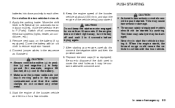
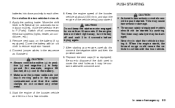
... start right away, turn the key off all unnecessary electrical systems (lights, heater, air conditioner, etc.). 3. PUSH STARTING
batteries into close ...as illustrated. In case of the cloth used to P (Park)). When the engine starts, the forward surge could cause .... This may be contaminated with corrosive acid. Apply the parking brake. Replace the vent caps (if so equipped). Keep the ...
Owner's Manual - Page 196
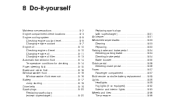
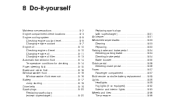
... wiper blades ...8-23 Cleaning ...8-23 Replacing...8-23 Parking brake and brake pedal...8-24 Checking parking brake...8-24 Checking brake pedal ...8-24 Brake booster ...8-25 Clutch pedal ...8-26 Checking clutch pedal ...8-26 Fuses...8-27 Passenger compartment ...8-27 Multi-remote controller battery replacement ...8-28 Lights ...8-29 Headlights...8-29 Fog lights (if so equipped)...8-32 Exterior and...
Owner's Manual - Page 198


... related component harnesses disconnected while the ignition switch is in the ON position. ● Never connect or disconnect the ...NISSAN dealer.
8-2 Do-it is supported only by an authorized NISSAN dealer because the fuellines are under the hood while the engine is advisable to work under the vehicle while it -yourself If it is on a level surface, apply the parking brake...
Owner's Manual - Page 221


... engine off . While depressing the brake pedal, start the engine. With the brake pedal depressed, stop the engine.
Have the brakes checked as soon as possible by an authorized NISSAN dealer. Depress the brake pedal several times. If the brake pedal goes down farther than normal, it is applied. Apply the parking brake several times.
8-25 Distance A:
Manual...
Owner's Manual - Page 283
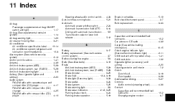
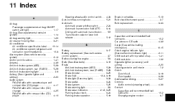
.../OFF switch and light...1-17 Air bag (See supplemental restraint system) ...1-14 Air bag warning light...1-20 Air cleaner housing filter...8-21 Air conditioner Air conditioner specification label ...10-14 Air conditioner system refrigerant and lubrication recommendations...10-8 Alarm system (See vehicle security system) ...2-12 Anchor point locations ...1-41 Antenna...4-39 Anti-lock brake system...
Owner's Manual - Page 286
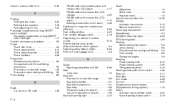
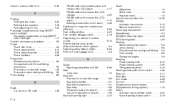
Owner's manual order form...10-30 P Parking Parking brake check ...8-24 Parking brake operation ...5-16 Parking/parking on hills ...5-24 Passenger supplemental air bag ON/OFF switch and light Passenger supplemental air bag ON/OFF switch and light...1-17 Periodic maintenance schedules...9-5 Power Power door locks ...3-3 Power steering fluid ...8-15 Power steering system ...5-25 Power windows...2-23...
Similar Questions
How To Adjust Brake Light Switch On Nissan Frontier For Cruise Control
(Posted by whmoebus 10 years ago)
How Do I Change A Brake Light Switch On A Frontier
(Posted by rahiBopp 10 years ago)
How To Replace Brake Light Switch 2002 Nissan Frontier
(Posted by jokeroc 10 years ago)
Where Is The Brake Light Switch Located On A 2001 Nissan Frontier
(Posted by DlPep0r 10 years ago)
Replacement Of Brake Light Switch
I'm having trouble removing the brake light switch in a 2001 Nissan pickup
I'm having trouble removing the brake light switch in a 2001 Nissan pickup
(Posted by mcain18 12 years ago)

