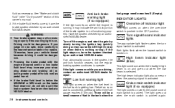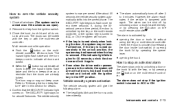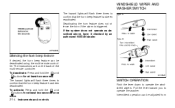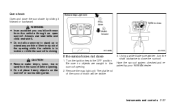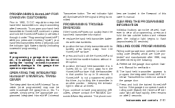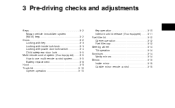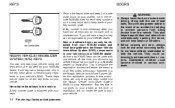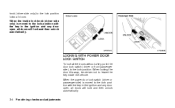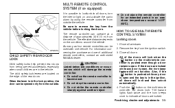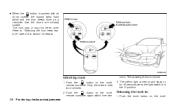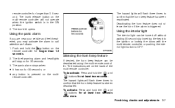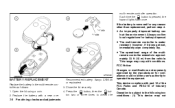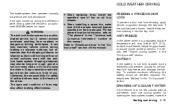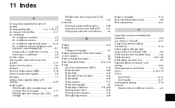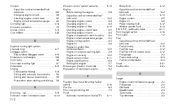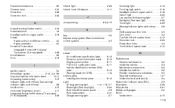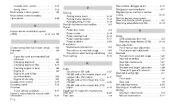2001 Nissan Altima Support Question
Find answers below for this question about 2001 Nissan Altima.Need a 2001 Nissan Altima manual? We have 1 online manual for this item!
Question posted by bytedesign on February 11th, 2014
I Have A 2001 Nissan Altima Gxe - The Remote Control Door Lock Is Not Working
When I push the lock button, it locks, then immediately unlocks by itself. Sometimes it just doesn't do anything at all. It has a new battery. Sometimes it works properly, most of the time it doesn't. I have this problems for about 2 weeks.
Current Answers
Related Manual Pages
Similar Questions
How To Fix Radio Light On 2001 Nissan Altima Gxe Limited Edition
(Posted by LINDdtru 10 years ago)
Intelligent Key Without Remote Control?
Is it possible to get an intelligent key without remote control? Pressing the door and trunk release...
Is it possible to get an intelligent key without remote control? Pressing the door and trunk release...
(Posted by jpcostello3rd 10 years ago)
How To Buy Battery Replacement For 2001 Nissan Altima Gxe
(Posted by evil9man 10 years ago)
How To Replace Fuses 2001 Nissan Altima Gxe Limited Edition
(Posted by wybowi 10 years ago)
I Have A 1998 Nissan Altima And The Cruise Control Does Not Work,help
I have a 1998 nissan altima and cruise control does not work, looked for a fuse cannot find one. The...
I have a 1998 nissan altima and cruise control does not work, looked for a fuse cannot find one. The...
(Posted by ou812taj 11 years ago)