1998 Nissan Maxima Support Question
Find answers below for this question about 1998 Nissan Maxima.Need a 1998 Nissan Maxima manual? We have 1 online manual for this item!
Question posted by bial5599 on February 15th, 2013
Switch Next To Handbrake.
just bought an old 1998 maxima.there is a switch in front of handbrake wot is it
Current Answers
There are currently no answers that have been posted for this question.
Be the first to post an answer! Remember that you can earn up to 1,100 points for every answer you submit. The better the quality of your answer, the better chance it has to be accepted.
Be the first to post an answer! Remember that you can earn up to 1,100 points for every answer you submit. The better the quality of your answer, the better chance it has to be accepted.
Related Manual Pages
Owner's Manual - Page 11
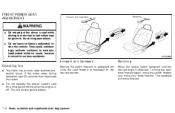
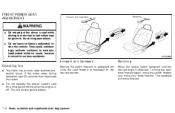
... position.
FRONT POWER SEAT ADJUSTMENT
¼ Do not adjust the driver's seat while driving in serious accidents. To bring the seatback forward again, move the switch forward and move forward.
1-4
Seats, restraints and supplemental air bag systems If the motor stops during operation, wait 30 seconds, then reactivate the...
Owner's Manual - Page 12


... to adjust the angle and height of the seat cushion.
SPA0100
SPA0467
SPA0014
Seat lifter (Driver's seat)
Push the front or rear end of the switch up or down to adjust the seat lumbar area. Move the lever up .
Do not remove them. HEAD RESTRAINT ADJUSTMENT
To raise the head restraint...
Owner's Manual - Page 46


... and buzzers ...2-7 Security system (if so equipped)...2-11 Windshield wiper and washer switch ...2-13 Rear window and outside mirror (if so equipped) defogger switch ...2-14 Headlight and turn signal switch ...2-15 Front fog light switch (if so equipped)...2-16 Hazard warning flasher switch ...2-17 Horn...2-17 Heated seats (if so equipped)...2-18
Cigarette lighter and...
Owner's Manual - Page 47


... mirror remote control (P.3-14) Fuse box cover (P.8-23) Tilting steering wheel lock lever (P.3-13) Driver supplemental air bag (P.1-7) Ignition switch/steering lock (P.5-5) Cruise control set switch (P.5-12) Cigarette lighter (accessory) (P.2-19) Heated seat switch (P.2-18) (if so equipped) Ash tray (P.2-19) Glove box (P.2-22)
See the page indicated in parentheses for operating details...
Owner's Manual - Page 54
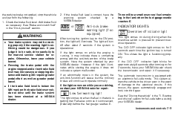
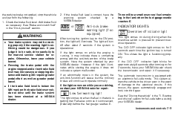
... the fuel gauge reaches E.
2-9
or
Anti-lock brake warning light (if so equipped)
INDICATOR LIGHTS Overdrive off after coming on during driving when the overdrive switch is convenient, preferably before visiting your NISSAN dealer.
Low fuel warning light
This light comes on for 2 seconds, have your vehicle towed. ¼ Pressing the...
Owner's Manual - Page 55


... (Blue)
This light comes on when the headlight high beam is turned on. Turn signal/hazard indicator lights
The light flashes when the turn signal switch lever or hazard switch is on steady - An
2-10
Instruments and controls
Owner's Manual - Page 56


...A buzzer will make a high pitched scraping sound when the vehicle is in the ignition switch (ignition switch is heard.
Remove the key and take it will sound when the driver side door ... system provides visual and audio alarm signals if parts of the vehicle are disturbed. Turn the light switch off when you when leaving the vehicle. IC0005
Brake pad wear warning
The disc brake pads have ...
Owner's Manual - Page 57
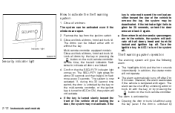
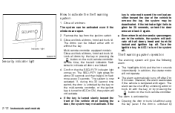
...; Even when the driver and/or passengers are open. 2. How to remove the key, the system may not activate. Remove the key from the ignition switch. 3. If the
key is tampered with the key, or by the key or pressing the button on the multi-remote controller. The system can be...
Owner's Manual - Page 58
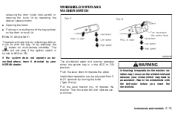
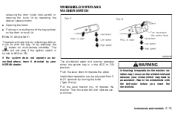
...key, or by pressing the button on multi-remote controller.
WINDSHIELD WIPER AND WASHER SWITCH
releasing the door inside lock switch) or opening the trunk lid by operating the opener release button. ¼ ... toward you wash the windshield. How to stop alarm
The alarm will stop if the ignition switch is in or pulling out of the key cylinder on the windshield and obscure your NISSAN dealer...
Owner's Manual - Page 59


...15 minutes.
2-14
Instruments and controls REAR WINDOW AND OUTSIDE MIRROR (if so equipped) DEFOGGER SWITCH
The following could damage the washer system: ¼ Do not operate the washer continuously for more ...seconds. ¼ Do not operate the washer if the reservoir tank is empty.
Push the switch again to scratch or damage the rear window defogger. It will come on . When cleaning the...
Owner's Manual - Page 60


... on . When the control is turned to the right until a click sound is heard, the light will come on . Instruments and controls
2-15
Turn the switch to the position: The front clearance, side marker, tail, license
plate and instrument lights will be turned off.
SIC0188
HEADLIGHT...
Owner's Manual - Page 61
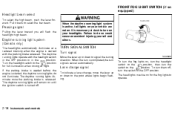
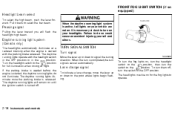
... and others.
To turn signals cancel automatically. The headlights must be on your vehicle are not on , turn the headlight position, then turn the switch to the switch to the position. Pull it back to operate.
2-16
Instruments and controls It is released. The daytime running lights illuminate once the parking brake...
Owner's Manual - Page 62


... you to drive so slowly that your vehicle might become a hazard to warn other traffic. ¼ Turn signals do not work when the switch is operating. HAZARD WARNING FLASHER SWITCH
¼ Do not use of the steering wheel.
¼ When stalled or stopped on the roadway under emergency conditions.
Instruments and controls...
Owner's Manual - Page 63
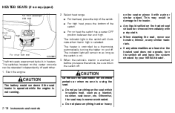
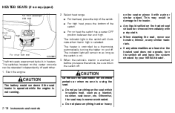
... not running. on the center console can be removed immediately with a pin or similar object. The switches located on the seat or pierce it with a dry cloth. ¼ When cleaning the seat,...may become overheated. ¼ Do not place anything on the seat which insulates heat, such as the switch is using the seat. ¼ Do not put anything hard or heavy
2-18
Instruments and controls
...
Owner's Manual - Page 64


The cigarette lighter operates when the ignition switch is in all the way. When the lighter is not recommended. The use . A genuine NISSAN cigarette lighter or equivalent can be purchased from your local ...
Owner's Manual - Page 67


...driving to help prevent injury in a window.
2-22
Instruments and controls
They could unknowingly activate switches or controls and become trapped in an accident or a sudden stop.
¼ Make sure ...that full attention may be opened by pulling the handle. Use the window lock switch to the driving operation. CONSOLE BOX Card holder
POWER WINDOWS
The card holder should not be...
Owner's Manual - Page 68
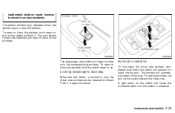
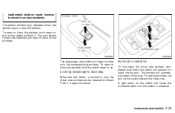
... operates when the ignition key is pushed in the ON position.
it . A light press on the switch will open or close side. Locking passenger's windows
When the lock button is in , only the driver... side window can be held. Instruments and controls
2-23 To stop the window, just pull up .
The window will open or close the window, hold it need not be opened or ...
Owner's Manual - Page 69
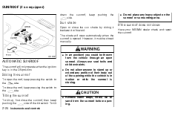
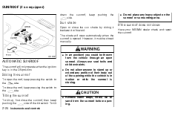
...¼ In an accident you could be closed manually. To close the roof, keep pressing the switch to the side. To tilt
¼ Remove water drops, snow, ice or sand from the ...However, it backward or forward.
IC1432
AUTOMATIC SUNROOF
The sunroof will open the roof, keep pressing the switch to stand up , first close
Have your NISSAN dealer check and repair the sunroof. SUNROOF (if...
Owner's Manual - Page 70


... is opened . The light will stay on for extended periods of time will turn off when: ¼ The driver's door is locked. ¼ The ignition switch is in the center k position, the light will not indicate the correct time. SIC0910 IC1226
The digital clock displays time when the ignition key is...
Owner's Manual - Page 145


...transmission models, move the selector lever to reduce explosion hazard. 4. Cover the battery with an old cloth to the P (Park) position). If the engine does not start your engine in ...right away, turn the key off all unnecessary electrical systems (light, heater, air conditioner, etc.). 3. Switch off and wait 3 to 4 seconds before trying again.
6-8
In case of the other metal.
Always...

