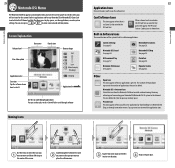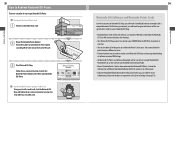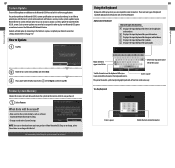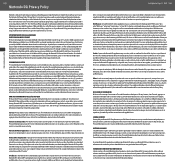Nintendo TWLSSBA Support Question
Find answers below for this question about Nintendo TWLSSBA - DSi Game Console.Need a Nintendo TWLSSBA manual? We have 1 online manual for this item!
Question posted by jensles2000 on September 17th, 2011
Hodo You Get Online
The person who posted this question about this Nintendo product did not include a detailed explanation. Please use the "Request More Information" button to the right if more details would help you to answer this question.
Current Answers
Related Nintendo TWLSSBA Manual Pages
Similar Questions
Wii Model And Supported Games.
Hi, need to know whether my wii is NTSC or PAL. Model RV 001 (ASI). Can I buy games from US n play?
Hi, need to know whether my wii is NTSC or PAL. Model RV 001 (ASI). Can I buy games from US n play?
(Posted by Patlimbp 10 years ago)
Can You Play Newer Nintendo Wii Games On The Wii Console Model #rvl-001?
(Posted by Dhirehea 10 years ago)
Error Code 32007 Updating Wii Console
I have error code 32007 when trying to update the wii console. Having searched the net I believe it ...
I have error code 32007 when trying to update the wii console. Having searched the net I believe it ...
(Posted by Drsjwright 11 years ago)
Problems To Add Any Game To R4
Dear Friends : I bought a Nintendo DS Lite S/N: UKF13857097 with a R4 device but I can't start any ...
Dear Friends : I bought a Nintendo DS Lite S/N: UKF13857097 with a R4 device but I can't start any ...
(Posted by josetaver 13 years ago)
Troubleshooting Wii Game Console
(Posted by johnromich 14 years ago)