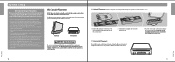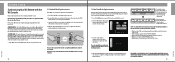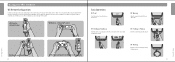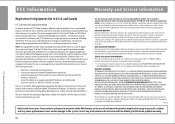Nintendo RVLSWRP2 Support Question
Find answers below for this question about Nintendo RVLSWRP2.Need a Nintendo RVLSWRP2 manual? We have 1 online manual for this item!
Question posted by Jdaniels813 on July 6th, 2012
I Fogot My Password And The Back Up. So Its Say's That I Need A Master Key
The person who posted this question about this Nintendo product did not include a detailed explanation. Please use the "Request More Information" button to the right if more details would help you to answer this question.
Current Answers
Related Nintendo RVLSWRP2 Manual Pages
Similar Questions
Master Key For Wii Model Rvl-001?
how do i get a master key for wii model rvl-001? what does the master key do? (son asked for this) t...
how do i get a master key for wii model rvl-001? what does the master key do? (son asked for this) t...
(Posted by mrgwynn 9 years ago)
Resetting Password
I have a wii but I bought it used. How do I reset the password?
I have a wii but I bought it used. How do I reset the password?
(Posted by mrugg92265 10 years ago)
Cant Remember The Pin Or Awnser To Parental Control On My Wii
(Posted by grandmabea 11 years ago)