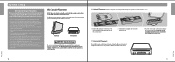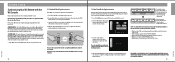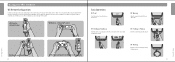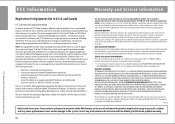Nintendo RVLSWC Support Question
Find answers below for this question about Nintendo RVLSWC.Need a Nintendo RVLSWC manual? We have 1 online manual for this item!
Current Answers
Related Nintendo RVLSWC Manual Pages
Similar Questions
Just Bought A Used Wii, Has Pin Set And Can't Use Until I Reset, I Have A Code I
(Posted by sassy03111978 9 years ago)
Nintendo Wii Rvl-001usa Horizontal Lines
Nintendo Wii Rvl-001usa Horizontal Lines when The Console Is Connected To Tv I Am Getting Horizonta...
Nintendo Wii Rvl-001usa Horizontal Lines when The Console Is Connected To Tv I Am Getting Horizonta...
(Posted by sundareshgn 10 years ago)
Cant Remember The Pin Or Awnser To Parental Control On My Wii
(Posted by grandmabea 11 years ago)
I Am Using Wii Game For 1 St Time After Purchase And Am Stuck At Select Language
Ihave just purchased Wii game from Dubai and I have come back to my home in India.I am based at Pune...
Ihave just purchased Wii game from Dubai and I have come back to my home in India.I am based at Pune...
(Posted by karmarkargirish 12 years ago)
Troubleshooting Wii Game Console
(Posted by johnromich 14 years ago)