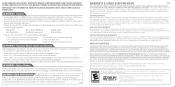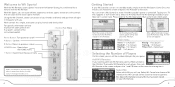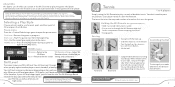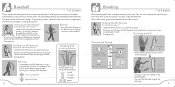Nintendo RVL-001 Support Question
Find answers below for this question about Nintendo RVL-001 - Wii Sports Pack Game Console.Need a Nintendo RVL-001 manual? We have 1 online manual for this item!
Question posted by blackishblack2000 on January 17th, 2015
Why My Rlv-001 Doeen´t Start?
I connect my WII RLV-001 (USA) to the power supply and it has the stand-by button in red color. When I push it for to start the equipment, a blue light appear around the tray zone and the stand-by button lost the light completelly. Can you say me what can I do for this situation? How to resolve it?
Current Answers
Related Nintendo RVL-001 Manual Pages
Similar Questions
I Have A Nintendo. Rvl.oo1 When I Hook Up The Cable Only Vet Black And White
when i hook up the cable i only get black and white and sound. no contrl of the wand or console. how...
when i hook up the cable i only get black and white and sound. no contrl of the wand or console. how...
(Posted by frestart5625 8 years ago)
No Internet
I have a the original Wii (rvl-001 usa) I got it used from my cousin. At first there was no issue co...
I have a the original Wii (rvl-001 usa) I got it used from my cousin. At first there was no issue co...
(Posted by laeljean02 8 years ago)
Why My Rlv-001 Doeen´t Start?
I connect my WII RLV-001 (USA) to the power supply and it has the stand-by button in red color. When...
I connect my WII RLV-001 (USA) to the power supply and it has the stand-by button in red color. When...
(Posted by blackishblack2000 9 years ago)
Master Key For Wii Model Rvl-001?
how do i get a master key for wii model rvl-001? what does the master key do? (son asked for this) t...
how do i get a master key for wii model rvl-001? what does the master key do? (son asked for this) t...
(Posted by mrgwynn 9 years ago)
Cant Remember The Pin Or Awnser To Parental Control On My Wii
(Posted by grandmabea 11 years ago)