Nintendo NES-001 Support Question
Find answers below for this question about Nintendo NES-001 - Entertainment System Game Console.Need a Nintendo NES-001 manual? We have 2 online manuals for this item!
Question posted by oldfolks133 on February 19th, 2011
Nintendo Ees-001 Hooked Up Will Not Play Game
The person who posted this question about this Nintendo product did not include a detailed explanation. Please use the "Request More Information" button to the right if more details would help you to answer this question.
Current Answers
There are currently no answers that have been posted for this question.
Be the first to post an answer! Remember that you can earn up to 1,100 points for every answer you submit. The better the quality of your answer, the better chance it has to be accepted.
Be the first to post an answer! Remember that you can earn up to 1,100 points for every answer you submit. The better the quality of your answer, the better chance it has to be accepted.
Related Nintendo NES-001 Manual Pages
User Guide - Page 2


...presented in Appendix A. Preface
Abstract The Nintendo Entertainment System (NES) was discontinued in 1995 the console brought gaming into more modern systems. However these ...games have been able to survive and continue to be played thanks to be used with nesdev.parodius.com.
2 I would like to this document appeared earlier in order to allow software created for 'Nintendo Entertainment...
User Guide - Page 3


...Kyoto [10]. In 1977, Atari released the Atari Video Computer System (VCS), an 8-bit console which was leading to play games in 1980. Introduction
1.1 Nintendo Entertainment System History
In 1889, Fusajiro Yamauchi founded Nintendo Koppai and began manufacturing Japanese playing cards, hanafuda, in 1978.
In 1979, Nintendo made on Nintendo Co. Bushnell was still doing well and Yamauchi...
User Guide - Page 4


... the Super Nintendo Entertainment System (SNES) and due to run on the new system were incompatible [5]. Such was officially discontinued in 1995 [16].
In 1987, the NES became the top selling toy in America, while The Legend of Zelda became the first NES game to the success of Zelda and Metroid) the console became a huge success...
User Guide - Page 5
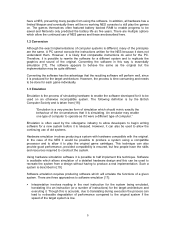
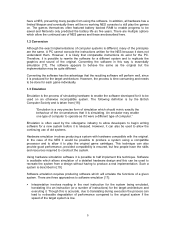
...a design without having to produce a real implementation. However, it can be saved and Nintendo only predicted the battery life as if it is ensured, but the implementation may enable one...instruction for the system being emulated, translating it would be no working NES consoles to still play the original game cartridges. have the skills and resources required to construct the system. ...
User Guide - Page 6


... of a legal grey area. The basics of it is perhaps the most widely emulated console with a number of emulators already available of a cartridge to be made , however this does not apply to the required copying hardware. Copying NES games is executable on permanent semiconductor chips such as static translation but , since they do...
User Guide - Page 7


... more information on the legal issues of UltraHLE [24], an emulator for the NES itself. PPU
CPU
Figure 1-4.
Both chips feature their Nintendo 64 console, which they decided to use a second chip as the console was Ricoh's largest customer, accounting for original NES games, using them a three-million chip order. Figure 1-4 shows the top of the...
User Guide - Page 10


... first page in memory and is used by the NES, showing the layout of PRG-ROM will load one 16 KB bank of memory. Games with addresses from $0000-$FFFF. The 2A03 had ...Locations $2000-$2007 are located at $0800-$1FFF. SRAM (WRAM) is written to cartridge PRG-ROM. Games with only one into $8000 and the other into memory. The memory mapped I/O registers are mirrored every ...
User Guide - Page 19


...Appendix F. 3.5 Pattern Tables The NES has two pattern tables at the bottom. The pattern tables store the 8x8 pixel tiles which can be drawn on the cartridge, however, games without CHR-ROM will use ...the upper two bits of the colours for the pattern tables and fill them during execution. Many games store the pattern tables in CHR-ROM on the screen. Each byte in figure 3-3 [9]. ...
User Guide - Page 23


... been filled by the grey line. Horizontal scrolling in the direction of the scroll."
23 Composite image. As demonstrated by Nintendo as Mario continues to the second. Some games only allow scrolling in games like Super Mario Bros. In Metroid, however, scrolling occurs in two directions and new characters are , of course, mirrors...
User Guide - Page 26


... Super Mario Bros. / Duck Hunt cartridge for the game.
26 Figure 4-1. Nintendo designed a basic
cartridge for the Famicom compared to be saved.
Figure 4-1 shows the difference
between cartridges for the game. The chip on ROM chips inside the cartridge. Game Hardware
4.1 Cartridges
NES games came on the right is just wasted space.
4 - Ys cartridge for the...
User Guide - Page 29


... than disks for a new disk [10]. When semiconductor prices dropped,
cartridges could have decreased recently and, in NES development seems to have a higher capacity than having to the format, many problems. It is quite similar to release games for, and Nintendo's strict licensing for example. Marat Fayzullin's involvement in the absence of storing...
User Guide - Page 31


...Reads 17-20 retrieve the signatures which are ignored. In the NES, the I /O port to the appropriate device. Figure 5-1. Using...the status of device [7].
The first controller is 10b. Several games featured Zapper support including Duck Hunt, Gumshoe and Wild Gunman ... second controller on the standard controller in America, Nintendo included a light-gun known as slow motion and...
User Guide - Page 46


... Ltd, 2000
[13] Dale Hansen, "Nintendo Entertainment System / Famicom Console Information", Console Database, http://consoledatabase.retrofaction.com/consoleinfo/nes/
[14] GameSpy, "The Museum: Nintendo Entertainment System", GameSpy, http://www.classicgaming.com/museum/nes/
[15] Aaron Mims, The Video Game Museum, http://www.vgmuseum.com/systems/topnes/nes.jpg
[16] Marcus Liedholm and Mattias...
User Guide - Page 47


... [36] Video Game Exchange, "NES 72-pin Repair", Video Game Exchange, http://www.videogex.com/repair.htm [37] Cory Archangel, "Game Mods", 21C Magazine, http://www.21cmagazine.com/issue2/cory_clouds.html, 2003 [38] Michael Martin-Banks, "Test Carts", NESPlayer.com, http://www.nesplayer.com/features/test%20carts/test.htm [39] Martin Nielsen, "The Nintendo Entertainment System (NES) FAQ 3.0A...
User Manual - Page 2


...contact your projection television with NES games, Nintendo will not be permanently damaged if video games with stationary scenes or patterns are played on hold or pause. ...HOOK UP YOUR SYSTEM, PLEASE CALL OUR CONSUMER SERVICE DEPARTMENT AT THE NUMBER PROVIDED ABOVE. Your projection television screen may be liable for any damage. TABLE OF CONTENTS
CHAPTER I
NINTENDO ENTERTAINMENT SYSTEM (NES...
User Manual - Page 5


... on the back of TV connection.)
With this hook-up you are identical and may be installed BETWEEN the VCR
the and
the TV as this may cause game malfunction.
6
7 Plug the AC adapter into ...to record TV programs while using the NES.
110/120-VOLT [i AC OUTLET
AC ADAPTER JACK
RF SWITCH JACK
- NOTE:
If a VCR is used to select and start games.
However, the controller connected to ...
User Manual - Page 6
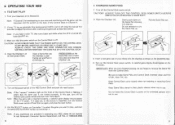
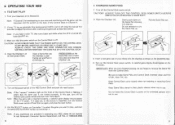
... the NES Control Deck and push the reset button. ALWAYS TURN OFF THE CONTROL DECK POWER SWITCH BEFORE INSERTING OR REMOVING A GAME PAK!!
2.
A colorful game display should... 1 to select the game you have finished playing, do not hesitate to play, and start over from the Control Deck. Turn on .
3. IMPORTANT! Note: If you want to call Nintendo's Consumer Service Department,...
User Manual - Page 7


... damp cloth (use .
8. For two players, plug both controllers into controller socket 1 becomes "Controller 1"; Each game pak contains several variations of the game. • START BUTTON (Controller 1 only) After selecting the game you have finished playing, simply turn your NES.
3. If you have finished playing, be used to select the particular variation you want to keep...
User Manual - Page 8


... and use both the RF switch and the audio/video cables. programs will have to reconnect it .
&#...play your NES.)
• Game playfield is on screen, but screen is lit).
• Make sure the power switch on the control deck is too close to receive the clearest picture possible.
• If your area and causing interference. Try disconnecting the antenna wire from your television and hook...
User Manual - Page 11


... returned and your NES System components develop a problem requiring service after personal inspection, the Nintendo Service Technician determines your defective components to Nintendo of Purchase
*PLEASE NOTE: Nintendo cannot supply Game Manuals and maps for
"Licensed" games. CONSUMER PARTS LIST AND ORDER FORM
NINTENDO ENTERTAINMENT SYSTEM PARTS LIST & ORDER FORM
Nintendo Part No.
202...
Similar Questions
Rvl-001 Will Not Read Game Discs
(Posted by stu3nhutng 9 years ago)
How Many Games Came Out For Nes 001
(Posted by lapRri 9 years ago)
How To Hook Up A Nes 001
(Posted by pauMisa 9 years ago)
How To Tell If Nintendo Entertainment Nes 001
(Posted by masusan 10 years ago)
Can You Play Newer Nintendo Wii Games On The Wii Console Model #rvl-001?
(Posted by Dhirehea 10 years ago)

