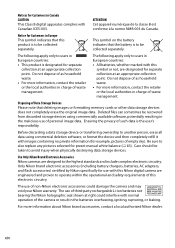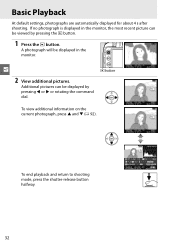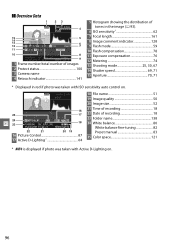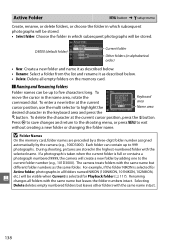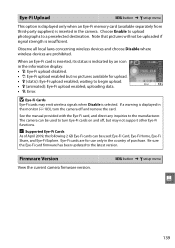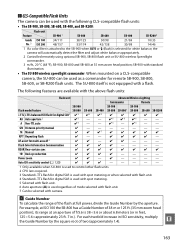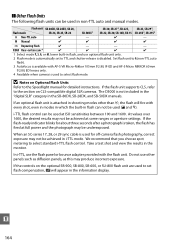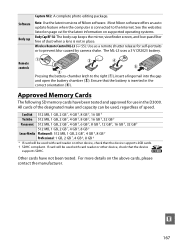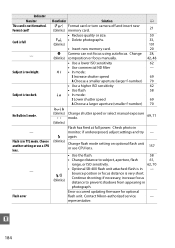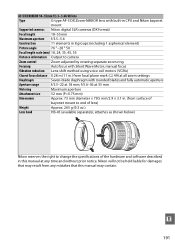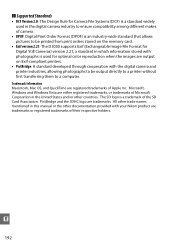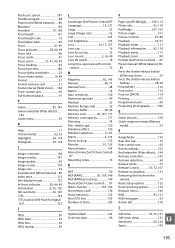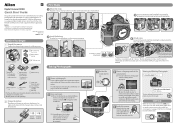Nikon D3000 Support Question
Find answers below for this question about Nikon D3000 - Digital Camera SLR.Need a Nikon D3000 manual? We have 2 online manuals for this item!
Question posted by TroSist on August 7th, 2014
What Firmware Updates Should Be On Nikon D3000
The person who posted this question about this Nikon product did not include a detailed explanation. Please use the "Request More Information" button to the right if more details would help you to answer this question.
Current Answers
Related Nikon D3000 Manual Pages
Similar Questions
Coolpix B500 Needs A Firmware Update
My Coolpix B500 needs a firmware update, how do I find the update and download it
My Coolpix B500 needs a firmware update, how do I find the update and download it
(Posted by ermorrelll 7 years ago)
Firmware Update Makes Usage Of Third Party Batteries Impossible.
The NIKON Firmware update 1.3 for Coolpix p7700 made the use of third partie batteries EN-EL14 impos...
The NIKON Firmware update 1.3 for Coolpix p7700 made the use of third partie batteries EN-EL14 impos...
(Posted by fenris88280 10 years ago)
Lcd Display On D3000
New today. Bought D3000. The LCD display does not show the Picture b4 shooting. Only get a data scre...
New today. Bought D3000. The LCD display does not show the Picture b4 shooting. Only get a data scre...
(Posted by dugansns 12 years ago)
What Should Be My Purchase City When I Purchased Slr Camera Online?
I purchased an SLR D3000 Camera from walmart online. To fill the extend service coverage form, I nee...
I purchased an SLR D3000 Camera from walmart online. To fill the extend service coverage form, I nee...
(Posted by sarojmsu 13 years ago)