Nikon Coolpix L20 Support Question
Find answers below for this question about Nikon Coolpix L20 - Coolpix L20 Deep.Need a Nikon Coolpix L20 manual? We have 2 online manuals for this item!
Question posted by sknewton on June 14th, 2014
Nikon Coolpix S3300 Lens Won't Retract
The person who posted this question about this Nikon product did not include a detailed explanation. Please use the "Request More Information" button to the right if more details would help you to answer this question.
Current Answers
There are currently no answers that have been posted for this question.
Be the first to post an answer! Remember that you can earn up to 1,100 points for every answer you submit. The better the quality of your answer, the better chance it has to be accepted.
Be the first to post an answer! Remember that you can earn up to 1,100 points for every answer you submit. The better the quality of your answer, the better chance it has to be accepted.
Related Nikon Coolpix L20 Manual Pages
L20/19 User's Manual - Page 2


... of the SD Card Association. • PictBridge is a trademark. • All other trade names mentioned in this manual or the other documentation
provided with your Nikon product are trademarks or registered trademarks of their respective holders.
L20/19 User's Manual - Page 4


... the AC adapter and remove the batteries immediately, taking care to a Nikon-authorized service representative for inspection.
Do not use the camera or AC adapter in injury. Handle the camera strap with care Never place the strap around the neck of the camera or AC adapter could result in their mouths. For Your Safety...
L20/19 User's Manual - Page 5


...in electric shock.
• Do not use each of different makes or types.
• If Nikon rechargeable Ni-MH batteries EN-MH2 (EN-MH2-B2) are using an AC adapter, be sure it..., take it is unplugged.
• Use only the batteries approved for use with Nikon digital cameras only, and are compatible with COOLPIX L20/L19.
• Insert batteries in the correct orientation. • Do not short or...
L20/19 User's Manual - Page 6


...touching a person or object Failure to your fingers or other objects are not pinched by the lens cover or other moving parts with liquid crystal
Should the monitor break, care should not be... When connecting cables to the input and output jacks, use only the cables provided or sold by Nikon for the purpose, to prevent liquid crystal from the subject. Handle moving parts. Avoid contact with...
L20/19 User's Manual - Page 7


...after handling. This equipment generates, uses, and can be determined by Nikon for Customers in a residential installation. Nikon Inc., 1300 Walt Whitman Road Melville, New York 11747-3064 USA ....
• Consult the dealer or an experienced radio/television technician for a Class B digital device, pursuant to radio communications. If this product will not occur in accordance with the...
L20/19 User's Manual - Page 13


... product will apply only to as a "memory card". • The setting at the time of a Nikon COOLPIX L20/COOLPIX L19 digital camera. This icon marks notes, information
C that monitor indicators can be stored on the memory card. Notations • A Secure Digital (SD) memory card is referred to the pictures on the memory card and delete, playback and...
L20/19 User's Manual - Page 14


...a retrieval system, or translated into any language in any form, by Nikon specifically for contact information:
http://imaging.nikon.com/
Use Only Nikon Brand Electronic Accessories
Nikon COOLPIX cameras are engineered and proven to operate within the operational and safety requirements of this Nikon digital camera are designed to the highest standards and include complex electronic circuitry...
L20/19 User's Manual - Page 61


... Picture Editing
• Pictures taken at an Image mode setting (A 71) of digital camera, pictures edited with the same recording date and time as e-mail attachments.
The ...this camera. • When using a different model of P 16:9 (3584) on L20 and P 16:9 (3200) on L19 cannot be edited.
• Only pictures taken with the COOLPIX L20/COOLPIX L19 can be edited with this camera may...
L20/19 User's Manual - Page 68


...(supplied only with your television.
See the documentation provided with the COOLPIX L20) to play back pictures on the camera. While connected to the video channel.
When disconnecting the AV cable...at an angle.
Connecting to Televisions, Computers and Printers
Connecting to a TV
Connect the camera to a television using the supplied audio video cable.
B Connecting an AV Cable
When ...
L20/19 User's Manual - Page 97


... on. Select an image
Select a picture in the Select image screen and press k. COOLPIX
Displays a welcome screen. Pictures which are not selectable.
85 Choose a picture in the... screen. As the selected image is stored in the camera, the image will be displayed when the camera is deleted. Shooting, Playback and Setup Menus
Basic Camera Setup: The Setup Menu
c Welcome Screen
Press d ...
L20/19 User's Manual - Page 112


...matches the batteries currently in playback mode. Alkaline (default setting) COOLPIX (Ni-MH) Lithium
LR6/L40 (AA-size) Alkaline batteries
Nikon EN-MH2 Ni-MH (nickel metal hydride) rechargeable batteries
FR6/...83) M s Battery type
To ensure that the camera shows the correct battery level (A 18), choose the type that formatting the camera's internal memory or the memory card will permanently erase...
L20/19 User's Manual - Page 115


Shooting, Playback and Setup Menus
Basic Camera Setup: The Setup Menu
r Firmware Version
Press d M z (setup menu) (A 83) M r Firmware version View the current camera firmware version. COOLPIX L19 Ver. X.X Back Firmware version
103
L20/19 User's Manual - Page 118


... as radio transmitters could result in camera malfunction or damage to the lens. B Handle the lens and all moving parts with the ...lens cover could interfere with care
Do not apply force to sudden changes in water or subjected to prevent the liquid crystal from strong magnetic fields
Do not use or store this Nikon product, observe the following precautions when using or storing the camera...
L20/19 User's Manual - Page 119


...batteries that the batteries are a valuable resource. If possible, carry spare batteries when taking the camera out, and replace the batteries if necessary (A 18). Once warmed, a cold battery may... the Battery type setting (A 100) to COOLPIX (Ni-MH).
• Battery capacity tends to decrease on the battery terminals can prevent the camera from functioning. • Used batteries are ...
L20/19 User's Manual - Page 122
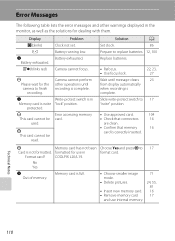
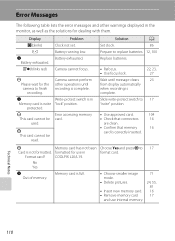
....
• Refocus. • Use focus lock.
22, 23, 27
Wait until recording is in COOLPIX L20/L19. P Card is full.
Memory card is not formatted.
Battery exhausted.
P This card cannot be...,
81 16 17
Technical Notes
110
Format card?
Memory card has not been formatted for the camera to format card.
• Choose smaller image mode.
• Delete pictures.
• Insert...
L20/19 User's Manual - Page 123
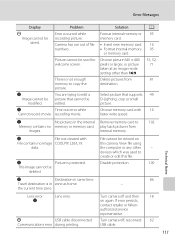
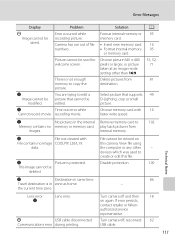
...Lens error. If error persists,
contact retailer or Nikon- Error Messages
Display
P Image cannot be viewed on again.
Picture cannot be modified. There is not enough memory to edit a picture that supports D-Lighting, crop or small picture. N Image cannot be used to
102
Memory contains no image COOLPIX L20... card to create or edit this camera.
USB cable.
111
Solution
Format ...
L20/19 User's Manual - Page 130


...to actual picture)
Approx. 100 % horizontal and 100 % vertical (Compared to ∞ (W); Specifications
Nikon COOLPIX L20/COOLPIX L19 Digital Camera
Technical Notes
Type Effective pixels
Image sensor
Lens
Focal length
Aperture Construction
Digital zoom
Autofocus (AF) Focus range (from lens) Focus-area selection
Monitor
Frame coverage (shooting mode) Frame coverage (playback mode) Storage Media...
L20/19 User's Manual - Page 131
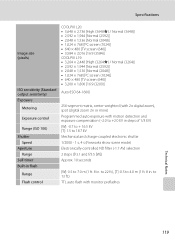
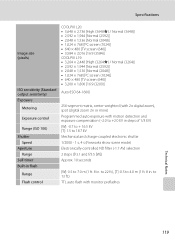
...Exposure control
Range (ISO 100) Shutter
Speed Aperture
Range Self-timer Built-in flash
Range Flash control
COOLPIX L20: • 3,648 × 2,736 [High (3648P) / Normal (3648)] • 2,...:9 (3200)]
Auto (ISO 64-1600)
256-segment matrix, center-weighted (with 2× digital zoom), spot (digital zoom 2× or more) Programmed auto exposure with monitor preflashes
Technical Notes
119 to 22...
L20/19 User's Manual - Page 132


...;F).
* Based on shooting interval and length of this product and its specifications are for a camera with EN-MH2 batteries
Dimensions (W × H × D)
Approx. 96.5 × 61 × 29 mm (3.8 × 2.4 × 1.2 in.) (excluding projections)
Weight
COOLPIX L20: Approx. 135 g (4.8 oz) COOLPIX L19: Approx. 130 g (4.6 oz) (without notice. zoom adjusted with each shot, flash fired...
L20/19 User's Manual - Page 135


...12, 100, 104, 107 Exposure compensation 32 Extension 105 Eyelet for camera strap 4
F
File names 105 Fill flash 28 Fireworks show m 38... 16 ISO sensitivity 29
J
JPG 105
L
Landscape c 34 Language 96 Lens 4, 118 Lithium batteries 12
M
Macro mode 31 Memory capacity 18 Memory card...12 Night landscape j 37 Night Portrait e 35 Nikon Transfer 58 Number of Exposures Remaining 18, 72
O
Optical zoom 21 Optional ...
Similar Questions
How To Fix A Lens Error On A Nikon Coolpix L19
(Posted by jelminn 9 years ago)
Nikon Coolpix S3300 How Do I Get Pics Out Of The Camera Memory
(Posted by compJem 9 years ago)
Nikon Coolpix L20 Cannot Get Lens To Go In
(Posted by fyvicki 9 years ago)
How To Fix Lens Error On Nikon Coolpix L110
(Posted by lisadLi 9 years ago)

