Nikon Coolpix L20 Support Question
Find answers below for this question about Nikon Coolpix L20 - Coolpix L20 Deep.Need a Nikon Coolpix L20 manual? We have 2 online manuals for this item!
Question posted by abercrombiedaiquirri on July 8th, 2011
This Card Cannot Be Used
Why after putting my memory card into a computer to upload my pictures, is it now saying this card cannot be used when I turn my camera on to take a picture?????
Current Answers
There are currently no answers that have been posted for this question.
Be the first to post an answer! Remember that you can earn up to 1,100 points for every answer you submit. The better the quality of your answer, the better chance it has to be accepted.
Be the first to post an answer! Remember that you can earn up to 1,100 points for every answer you submit. The better the quality of your answer, the better chance it has to be accepted.
Related Nikon Coolpix L20 Manual Pages
L20/19 User's Manual - Page 5


...turn the product off. Do not combine batteries from one voltage to leakage when fully discharged. Do not combine old and new batteries or batteries of different makes or types.
• If Nikon rechargeable Ni-MH batteries EN-MH2 (EN-MH2-B2) are compatible with COOLPIX L20... handling batteries for use with Nikon digital cameras only, and are purchased separately, charge and use in fire.
...
L20/19 User's Manual - Page 13


... the names of a Nikon COOLPIX L20/COOLPIX L19 digital camera. Screen Samples In this manual may differ from monitor display samples so that may sometimes be stored in bold. If a memory card is inserted, all those who use , to prevent damage to help you enjoy taking pictures with this camera can be helpful
when using
the camera. This icon marks notes, information...
L20/19 User's Manual - Page 14


... included with this Nikon digital camera are designed to operate within the operational and safety requirements of this product may be reproduced, transmitted, transcribed, stored in a retrieval system, or translated into any form, by Nikon specifically for contact information:
http://imaging.nikon.com/
Use Only Nikon Brand Electronic Accessories
Nikon COOLPIX cameras are engineered and...
L20/19 User's Manual - Page 15


...cards issued by law from discarded storage devices using commercial deletion software, or format the device and then completely refill it with copyright notices The copying or reproduction of copyrighted creative works such as memory cards or builtin camera memory... permission of the government was digitally copied or reproduced by means of a scanner, digital camera or other device may be ...
L20/19 User's Manual - Page 25


... in the camera in damage to read and follow the warnings for about 30 seconds (default setting), the monitor turns off and open the battery-chamber/ memory card slot cover....or batteries of different makes or types. • Batteries with the following defects cannot be used , turn on the manufacturer. B Additional Precautions Regarding Batteries
• Read and follow the warnings and...
L20/19 User's Manual - Page 29
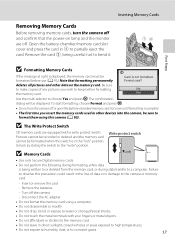
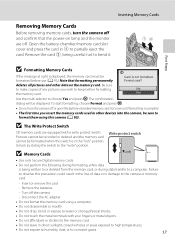
... switch
B Memory Cards
• Use only Secure Digital memory cards.
• Do not perform the following during formatting, while data is not formatted.
Pictures cannot be recorded or deleted and the memory card cannot be displayed. Turn off . Inserting Memory Cards
Removing Memory Cards
Before removing memory cards, turn the camera off or open the battery-chamber/memory card slot...
L20/19 User's Manual - Page 34


... subject is in focus, the focus area will be recorded to the memory card or internal memory.
22 Change the composition and try again.
2 Press the shutter-release... Mode
1/125 F3.1
Shutter Aperture Speed
1/125 F3.1
• When using the digital zoom, the camera focuses on the center of
the way down.
• The picture will glow green. When people's faces (front view) are recognized:
When...
L20/19 User's Manual - Page 46


... is recognized, the camera focuses on
the face closest to i Normal (3648) for L20 and R Normal (3264) for descriptions in the
foreground may vary depending upon the
current image mode setting and the memory card used.
• The AF-assist illumination turns off automatically regardless of the setting of the screen. • Digital zoom is pressed halfway...
L20/19 User's Manual - Page 61


...) on L19 cannot be edited.
• Only pictures taken with the COOLPIX L20/COOLPIX L19 can be edited with this camera may not be
displayed properly and may not be able to be done first while the restricted use of pictures suitable for use on Picture Editing
1st editing D-Lighting Crop Small picture
D-Lighting - - -
2nd editing Crop ✔ - - The original...
L20/19 User's Manual - Page 68


... the Set up menu (A 82) > Video mode (A 96). While connected to the standard used by your television for details.
4 Hold down c to turn on a television.
1 Turn off .
See the documentation provided with the COOLPIX L20) to play back pictures on the camera. Do not use force when connecting the AV cable to the video channel. B Connecting an AV...
L20/19 User's Manual - Page 79


... the desired pictures.
Pictures for which no copies have created for printing on the memory card.
Connecting to Televisions, Computers and Printers
2 Use the multi selector to thumbnail display. Press f (h) to switch back to choose Print set and press k.
3 Choose Select images and press k. When the camera is connected to create digital "print orders" for pictures on DPOF...
L20/19 User's Manual - Page 83
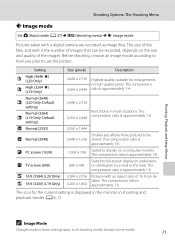
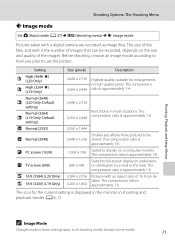
... 1:8.
2,592 × 1,944
M Normal (2048)
Smaller size allows more pictures to use the picture. N PC screen (1024)
1,024 × 768
Suited to full-screen display on a television, or distribution by e-mail or the web. Pictures with a digital camera are recorded as image files.
Normal (3648) i (L20 Only: Default
setting)
Normal (3264) R (L19 Only: Default
setting)
L Normal...
L20/19 User's Manual - Page 85


Digital cameras can be used as "white balance." This is displayed on the monitor (A 6). Best choice in the monitor. c Daylight White balance adjusted for more accurate results.
At settings other ...
L20/19 User's Manual - Page 87
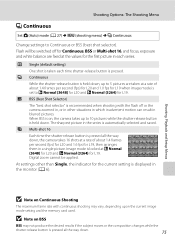
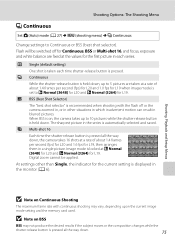
... taken at the values for the first picture in blurred pictures.
Shooting, Playback and Setup Menus
B Note on BSS
BSS may vary, depending upon the current image mode setting and the memory card used.
B Note on Continuous Shooting
The maximum frame rate with the flash off or the camera zoomed in, or in other than Single...
L20/19 User's Manual - Page 112


...formatting the camera's internal memory or the memory card will permanently erase protected files (A 95).
Alkaline (default setting) COOLPIX (Ni-MH) Lithium
LR6/L40 (AA-size) Alkaline batteries
Nikon EN-MH2 Ni-MH (nickel metal hydride) rechargeable batteries
FR6/L91 (AA-size) lithium batteries
d Protect
Press d M z (setup menu) (A 83) M d Protect
Protect selected pictures from accidental...
L20/19 User's Manual - Page 122
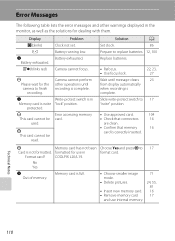
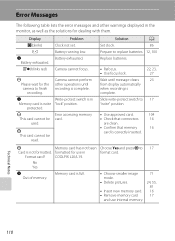
...Battery exhausted.
Error accessing memory card. Camera cannot focus. Camera cannot perform other warnings displayed in COOLPIX L20/L19. No Yes
N Out of memory. Memory card is correctly inserted. Q(blinks red)
Problem Clock not set. P This card cannot be read.
Slide write-protect switch to replace batteries. 12, 100
Replace batteries.
• Refocus. • Use focus lock.
22, 23...
L20/19 User's Manual - Page 123
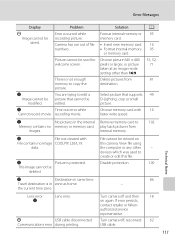
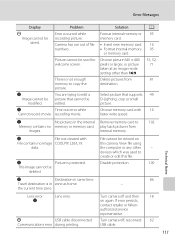
... Turn camera off and then
18
on this file. Error Messages
Display
P Image cannot be
deleted.
N Image cannot be used to
102
Memory contains no image COOLPIX L20/L19. Solution
Format internal memory or memory card.
• Insert new memory card. • Format internal memory
or memory card.
devices which was used for welcome screen.
Lens error Q
Lens error. Picture...
L20/19 User's Manual - Page 130


...
6.7-24.0mm COOLPIX L20: Equivalent with 35mm [135] format picture angle: 38-136mm COOLPIX L19: Equivalent with 35mm [135] format picture angle: 41-145mm
f/3.1-6.7
7 elements in ., approx.230k-dot, TFT LCD with 35mm [135] format picture angle: approx. 580mm
Contrast-detect AF
• Approx. 30 cm (1 ft.) to actual picture)
Internal memory (Approx. 20 MB), Secure Digital (SD) memory cards
DCF...
L20/19 User's Manual - Page 132


... any errors this product and its specifications are for a camera with a fully-charged EN-MH2 batteries operated at 25°C (77°F); Supplied batteries are subject to change without battery and SD memory card)
Operating environment
Operating temperature
0 to 40°C (32 to [COOLPIX L20: i Normal /COOLPIX L19: R Normal]. Specifications
Interface
Hi-Speed USB
Data transfer...
L20/19 User's Manual - Page 133


...
• DCF: Design Rule for Camera File System is a standard widely used in the digital camera industry to ensure compatibility among different makes of camera.
• DPOF: Digital Print Order Format is an industry-wide standard that allows pictures to be printed from print orders stored on the memory card.
• Exif version 2.2: This camera supports Exif (Exchangeable Image File...
Similar Questions
Coolpix S570 Error Message This Card Cannot Be Use
(Posted by Mrseet 9 years ago)
Nikon Coolpix L20 This Card Cannot Be Used
(Posted by jiCOBRA 9 years ago)
Coolpix This Card Cannot Be Used L20
(Posted by lschame 9 years ago)
Nikon Coolpix L110 Digital Camera Troubleshooting This Card Cannot Be Used
(Posted by Spmahdi 10 years ago)
Manual / Digital Camera D3100
(Posted by simoneodin 10 years ago)

