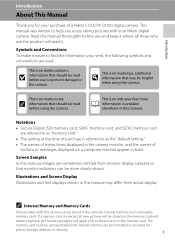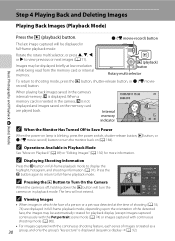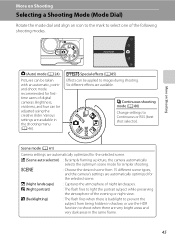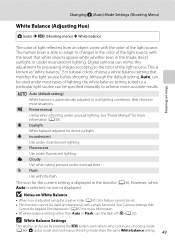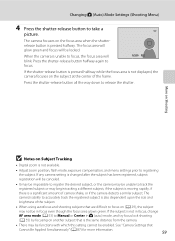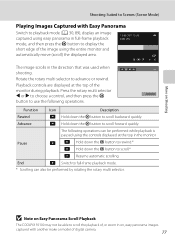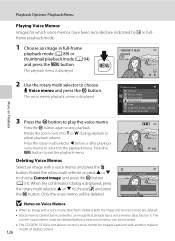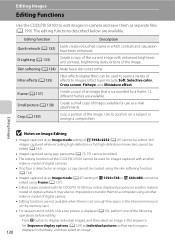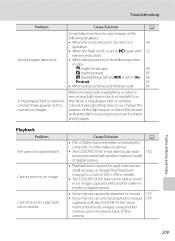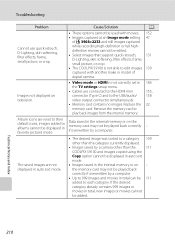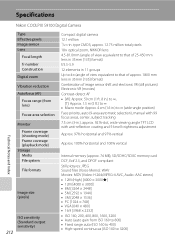Nikon COOLPIX S9100 Support Question
Find answers below for this question about Nikon COOLPIX S9100.Need a Nikon COOLPIX S9100 manual? We have 1 online manual for this item!
Question posted by diTapu on January 16th, 2014
Nikon S9100 Will Not Turn Off Or Take A Picture
The person who posted this question about this Nikon product did not include a detailed explanation. Please use the "Request More Information" button to the right if more details would help you to answer this question.
Current Answers
Related Nikon COOLPIX S9100 Manual Pages
Similar Questions
How To Take A Picture With Nikon Coolpix S9100 With Self Timer
(Posted by katerobert 9 years ago)
Can't Turn On My Camera. It Gives Me A Lens Error.
Lens sounds like there is something grinding when I try to turn on the camera or try to use the zoom...
Lens sounds like there is something grinding when I try to turn on the camera or try to use the zoom...
(Posted by shirleymcferron 10 years ago)
Manual / Digital Camera D3100
(Posted by simoneodin 10 years ago)
Can The Camera Coolpix S2000 Read A Compact Flash Card Of 4 Gb?
Can the camera coolpix S2000 read a compact flash card of 4 GB? or it needs a firmware update? Pleas...
Can the camera coolpix S2000 read a compact flash card of 4 GB? or it needs a firmware update? Pleas...
(Posted by majdinammour 12 years ago)