Nikon COOLPIX S8100 Support Question
Find answers below for this question about Nikon COOLPIX S8100.Need a Nikon COOLPIX S8100 manual? We have 2 online manuals for this item!
Question posted by kim61 on May 7th, 2013
Nikon S8100 Battery Charger
Can this charger be used with a voltage converter in Europe?
Current Answers
There are currently no answers that have been posted for this question.
Be the first to post an answer! Remember that you can earn up to 1,100 points for every answer you submit. The better the quality of your answer, the better chance it has to be accepted.
Be the first to post an answer! Remember that you can earn up to 1,100 points for every answer you submit. The better the quality of your answer, the better chance it has to be accepted.
Related Nikon COOLPIX S8100 Manual Pages
S8100 User's Manual - Page 5


... are using a Battery Charger MH-65 (available separately). Continued use could result in electric shock. • Do not use in this precaution could result in electric shock. • Do not damage, modify, forcibly tug or bend the USB cable, place it under heavy objects, or expose it is prone to another or with travel converters or...
S8100 User's Manual - Page 8


...
CAUTION This Class B digital apparatus complies with
this symbol or... in Europe
CAUTIONS
RISK OF EXPLOSION IF BATTERY IS ...battery is to be collected separately.
Nikon Inc., 1300 Walt Whitman Road Melville, New York 11747-3064 USA Tel: 631-547-4200
Notice for customers in European countries: • All batteries... after handling. DISPOSE OF USED BATTERIES ACCORDING TO THE INSTRUCTIONS....
S8100 User's Manual - Page 13


..., playback, and format operations will read before use, and keep it easier to find the information you need, the following symbols and conventions are referred to as the "default setting." • The names of menu items displayed in the camera monitor, and the names of a Nikon COOLPIX S8100 digital camera. C Internal Memory and Memory Cards
Pictures taken...
S8100 User's Manual - Page 14


... that may be held liable for contact information:
http://imaging.nikon.com/
Use Only Nikon Brand Electronic Accessories
Nikon COOLPIX cameras are engineered and proven to frequently asked questions (FAQs), and general advice on digital imaging and photography. Only Nikon brand electronic accessories (including battery charger, batteries, Charging AC Adapter, and AC adapters) certified by any...
S8100 User's Manual - Page 15


... certain copies and reproductions The government has issued cautions on copies or reproductions of securities issued by means of a scanner, digital camera or other device may be recovered from discarded storage devices using commercial deletion software, or format the device and then completely refill it with copyright notices The copying or reproduction of...
S8100 User's Manual - Page 25


... the warnings for the battery on lamp and the monitor have turned off (A 17) and be sure that the power-on page iii and the section, "The Battery" (A 181), before opening the battery-chamber/memory card slot cover. Inserting the Battery
Removing the Battery
Turn the camera off before use.
• If the battery will not be hot...
S8100 User's Manual - Page 28
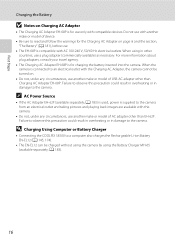
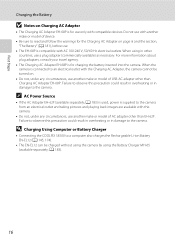
... observe this precaution could result in overheating or in other than EH-62F. D Charging Using Computer or Battery Charger
• Connecting the COOLPIX S8100 to the camera. Do not use with another make or model of device.
• Be sure to the camera from an electrical outlet and taking pictures and playing back images are available with the...
S8100 User's Manual - Page 32
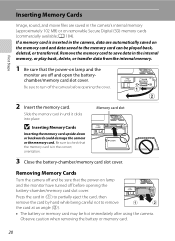
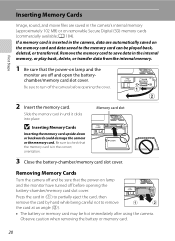
...card. Memory card slot
3 Close the battery-chamber/memory card slot cover. If a memory card is in the camera's internal memory (approximately 102 MB) or on removable Secure Digital (SD) memory cards (commercially available; ...not to remove the card at an angle (2).
• The battery or memory card may be hot immediately after using the camera. Be sure to check that the power-on lamp and the
...
S8100 User's Manual - Page 33


... Secure Digital memory cards. • Do not perform the following during data transfer to a computer. If the switch is turned on, the memory card must be displayed. Failure to observe this camera to format memory cards previously used in other data on the memory card. Remove the battery or memory card - First Steps
Inserting...
S8100 User's Manual - Page 34
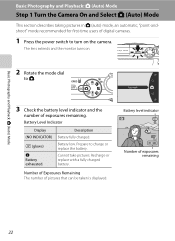
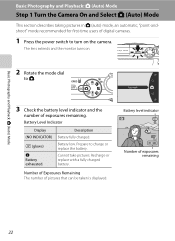
...: A (Auto) Mode
Step 1 Turn the Camera On and Select A (Auto) Mode
This section describes taking pictures in A (auto) mode, an automatic, "point-andshoot" mode recommended for first-time users of digital cameras.
1 Press the power switch to turn on .
2 Rotate the mode dial to charge or replace the battery. The lens extends and the...
S8100 User's Manual - Page 130
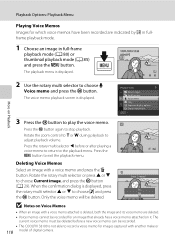
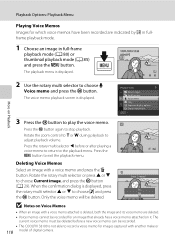
...Voice memos cannot be recorded for images captured with another make or
118 model of digital camera. Playback menu
Rotate image Small picture Voice memo Copy Sequence display options Choose key ... l button.
Only the voice memo will be recorded.
• The COOLPIX S8100 is displayed.
15/11/2010 15:30 0004.JPG
4/ 4
2 Use the rotary multi selector to choose E Voice memo and press the k ...
S8100 User's Manual - Page 134
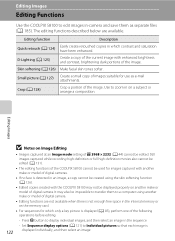
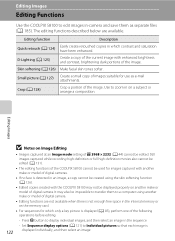
... edited (A 131).
• The editing functions of the COOLPIX S8100 cannot be used for images captured with enhanced brightness and contrast, brightening dark portions of the image. D-Lighting (A 125) Skin softening (A 126)
Create a copy of the current image with another make or model of digital cameras.
• If no face is not enough free space...
S8100 User's Manual - Page 152
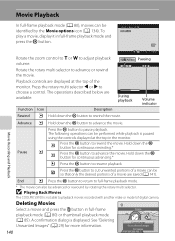
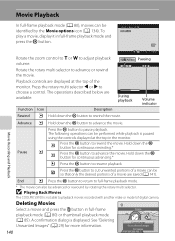
...the k button to full-frame playback mode.
* The movie can be performed while playback is paused using the controls displayed at the top of the monitor. Press the rotary multi selector J or K to...with another make or model of digital camera. Hold down the k button for more information.
140
Current image Erase selected images
All images B Playing Back Movies
The COOLPIX S8100 is displayed.
S8100 User's Manual - Page 162


... The following chart explains charge lamp status when the camera is connected to a computer using the USB cable, the battery inserted into the camera via computer connection. If the camera was connected to the computer for the sole purpose of charging the battery, exit the application. • The camera turns off automatically if there is faulty.
Connecting...
S8100 User's Manual - Page 184


... option is formatted.
• Do not turn the camera off or open the battery-chamber/memory card slot cover during formatting.
• Be sure to use this option to format memory cards previously used in other devices the first time
172 they are inserted into the COOLPIX S8100. Format card
All images will be deleted! OK...
S8100 User's Manual - Page 193
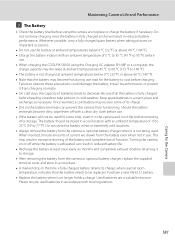
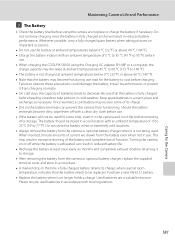
...°C (41 °F to 95 °F) before
use. • When charging the COOLPIX S8100 using the camera and replace or charge the battery if necessary. Used batteries are drawn from functioning. Whenever possible, carry a fully charged spare battery when taking pictures on the battery terminals can result in reduced battery life. • Recharge the battery at least once every six months and...
S8100 User's Manual - Page 194
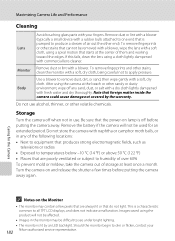
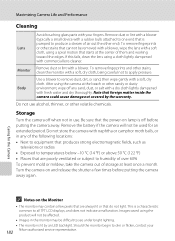
... the battery if the camera will not be affected.
• Images in the monitor may contain a few times before putting the camera away. After using a cloth lightly dampened
with commercial lens cleaner.
Monitor
Remove dust or lint with a soft, dry cloth. Maximizing Camera Life and Performance
Cleaning
Avoid touching glass parts with your
182 Nikon-authorized...
S8100 User's Manual - Page 201
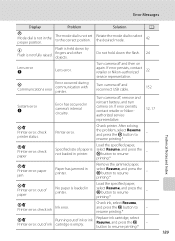
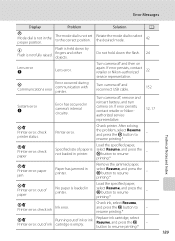
If error persists, contact retailer or Nikon-authorized
22
service representative.
Remove the jammed paper,
select Resume, and press...Printer error: out of ink
Running out of ink or ink cartridge is not fully raised. Turn camera off , remove and reinsert battery, and turn camera on
again.
Replace ink cartridge, select Resume, and press the k
button to
-
P Communications ...
S8100 User's Manual - Page 207
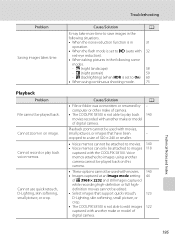
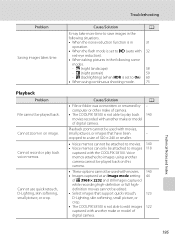
... set to V (auto with another make or model of camera.
• The COOLPIX S8100 is not able to images using continuous shooting mode. A
31 32
58 59 60 73
Cause/Solution
• File or folder was overwritten or renamed by computer or other make of digital camera. A - 140
- 140 118
140 44
123 122
Technical Notes...
S8100 User's Manual - Page 210
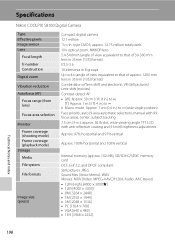
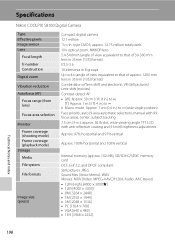
Specifications
Nikon COOLPIX S8100 Digital Camera
Type Effective pixels Image sensor Lens
Focal length f/-number Construction Digital zoom
Vibration reduction Autofocus (AF)
Focus range (from lens)
Focus-area selection
Monitor Frame coverage (shooting mode) Frame coverage (playback mode)
Storage Media File system
File formats
Image size (pixels)
Compact digital camera 12.1 million 1/2.3-in .), ...
Similar Questions
Nikon Coolpix L110 Digital Camera Troubleshooting This Card Cannot Be Used
(Posted by Spmahdi 10 years ago)
Card Not Formatted Error Message
I always format my SD memory card after i load the pics i have taken onto the computer. i usually do...
I always format my SD memory card after i load the pics i have taken onto the computer. i usually do...
(Posted by skinsfanobx 10 years ago)
Memory Card Failed. Camera Says That Memory
Cannot Be Used. Was Previously Ok.
(Posted by coraljack 11 years ago)
Battery Charger
It does not go all the way in and its not charging, can this be fixed?
It does not go all the way in and its not charging, can this be fixed?
(Posted by only1funsp 11 years ago)

