Nikon COOLPIX S70 Support Question
Find answers below for this question about Nikon COOLPIX S70.Need a Nikon COOLPIX S70 manual? We have 2 online manuals for this item!
Question posted by lavonda on September 27th, 2012
Yellow Indoor Pictures
What is causing my indoor pictures to be yellow on the screen and after development?
Current Answers
There are currently no answers that have been posted for this question.
Be the first to post an answer! Remember that you can earn up to 1,100 points for every answer you submit. The better the quality of your answer, the better chance it has to be accepted.
Be the first to post an answer! Remember that you can earn up to 1,100 points for every answer you submit. The better the quality of your answer, the better chance it has to be accepted.
Related Nikon COOLPIX S70 Manual Pages
S70 User's Manual - Page 13


....
C Internal Memory and Memory Cards
Pictures taken with your purchase of a Nikon COOLPIX S70 digital camera. Symbols and Conventions To make it easier to find the information you need, the following symbols and conventions are sometimes omitted from actual display. Illustrations and Screen Display Illustrations and text displays shown in the camera's internal memory or on the...
S70 User's Manual - Page 14


... information:
http://imaging.nikon.com/
Use Only Nikon Brand Electronic Accessories
Nikon COOLPIX cameras are
engineered and proven to operate within the operational and safety requirements of this... CAMERA AND MAY VOID YOUR NIKON WARRANTY. Before Taking Important Pictures
Before taking the camera on digital imaging and photography.
URL below for damages or lost profits that the camera...
S70 User's Manual - Page 15


...government was digitally copied or reproduced by means of a scanner, digital camera or other device may be provided for example, pictures of ...of copyrighted creative works such as memory cards or builtin camera memory does not completely erase the original image data....be taken to avoid injury or damage to also replace any pictures selected for the purpose of personal image data. Be sure ...
S70 User's Manual - Page 32


...only with compatible devices.
D Charging Using Computer or Battery Charger
• Connecting the COOLPIX S70 to the camera, the camera cannot be turned on page iii and the section, "The Battery" (A 161), before...or model of device.
• Be sure to the camera from an electrical outlet and taking pictures and playing back pictures are available with AC power sources of AC adapter other ...
S70 User's Manual - Page 37


...B The Write Protect Switch
Memory cards are inserted into the COOLPIX S70 (A 150). Write protect switch
B Memory Cards
• Use only Secure Digital memory cards. • Do not perform the following during formatting... the switch to the "write" position to record or delete pictures, or to a computer. Failure to observe this camera to format memory cards previously used in other data on , ...
S70 User's Manual - Page 82


... settings are available. e Fluorescent Use under incandescent lighting. d Incandescent Use under fluorescent lighting. Digital cameras can mimic this adjustment by processing images according to adjust the setting. See "Preset Manual" for direct sunlight. f Cloudy Use when taking pictures under most situations. g Flash Use with the flash.
70 Although the default setting...
S70 User's Manual - Page 92


... the desired album. The favorite pictures screen is tapped, the camera returns to playback mode without adding pictures to the album.
02
03
04
05
06
07
08
09
Favorite pictures
More on Playback
B Notes on Adding Favorite Pictures
• An album can contain up to 200 pictures. • If the selected picture has already been added to...
S70 User's Manual - Page 97


... in auto sort mode.
• Pictures or movies recorded by a camera other than the COOLPIX S70 cannot be defined by the categories described above.
* Except pictures automatically taken with the a Smile timer. Pictures taken using editing functions (A 109). D Close-ups
Pictures taken when the camera selects n Close-up scene mode (A 38).
Finding Pictures in c Landscape scene mode (A 38...
S70 User's Manual - Page 112


... monitor display switches to the picture selection screen for protection.
2 Tap the desired pictures to be protected at a time.
1 Switch to change the number of pictures displayed.
3 Tap Z. The selected pictures are protected. Tap H or G to thumbnail playback mode (A 93) and tap L. Protecting Important Pictures (Protect)
Protecting Multiple Pictures
Multiple pictures can be
protected.
To...
S70 User's Manual - Page 120


..., both the picture and its voice memo are deleted.
• If a voice memo already exists for which voice memos have been recorded are indicated with another make or
108 model of digital camera. Tap Yes to delete only the voice memo.
8s
Volume control
File will be recorded.
• The COOLPIX S70 is not able...
S70 User's Manual - Page 121


... which contrast and saturation have been enhanced. Adjust the perspective of the picture. Editing Pictures
Editing Functions
Use the COOLPIX S70 to edit pictures in-camera and store them to a computer using another make or model of digital camera.
• Editing functions are available. The editing functions described below are not available when there is not enough free...
S70 User's Manual - Page 144


... separately) is used, COOLPIX S70 can connect the camera directly to the printer and print pictures without using Print set option (A 101) to
132 select the pictures, and the desired number of prints each, from those recorded to a memory card. Refer to the documentation supplied with the printer or consult the digital photo lab for printing...
S70 User's Manual - Page 153


... card for the HOME screen.
Photograph
Select a picture from the picture
selection screen and tap Z. • In the picture selection screen, tap H to
switch to full-frame playback and tap G to
switch back to 12-thumbnail display.
• As the selected picture is stored in the
camera, it will be displayed when the
camera is turned on even if...
S70 User's Manual - Page 154


... selected.
Setup Menu
142
COOLPIX
Displays a welcome screen. Select an image
Select a picture from the
picture selection screen and tap Z. • In the picture selection screen, tap H to
switch to full-frame playback and tap G
to switch back to be displayed when the camera is turned on even if the original picture is displayed. Choose a picture from the internal memory...
S70 User's Manual - Page 162


...Internal Memory
To format the internal memory, remove the memory card from the camera. Be sure to transfer important pictures to a computer before formatting.
• Formatting the internal memory or memory... inserted in the camera, the Format card option is displayed in the setup menu and the memory card is displayed in other devices the first time
150 they are inserted into the COOLPIX S70.
S70 User's Manual - Page 169


... or a memory card cannot be included in the camera's internal memory to which the original picture was added is not copied. When protected pictures (A 99) are copied, the copies are also protected.
• Pictures copied from the setup menu to copy pictures stored in the print order).
COOLPIX S70 Ver.xx
Firmware version
Setup Menu
157 Message...
S70 User's Manual - Page 173


... the battery indoors with an ambient temperature of batteries tends to be used batteries in accordance with a clean, dry cloth before use . • When charging the COOLPIX S70 using the camera and replace ... to 77 °F). Whenever possible, carry a fully charged spare battery when taking pictures on the battery terminals can result in reduced battery life. • Recharge the battery...
S70 User's Manual - Page 175
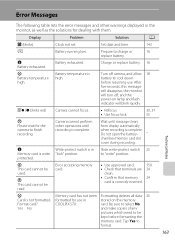
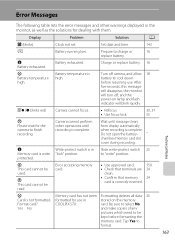
...the camera to cool down before formatting the
memory card.
Set date and time.
143
B
Battery running low. Wait until recording is complete. chamber/memory card slot
cover during recording.
COOLPIX S70. Tap... will blink rapidly.
Be sure to select No
Yes No
and make copies of any
pictures which need to "write" position. Turn off , and the power-on the memory
...
S70 User's Manual - Page 185


...; Face priority, center, Auto (9-area automatic selection), manual (focus area can be selected using the touch panel) 3.5-in . Specifications
Nikon COOLPIX S70 Digital Camera
Type Effective pixels Image sensor Lens
Focal length
f/-number Construction Digital zoom
Vibration reduction Autofocus (AF)
Focus range (from lens)
Focus-area selection
Monitor
Frame coverage (shooting mode)
Frame coverage...
S70 User's Manual - Page 188


...supports Exchangeable Image File Format for Digital Still Cameras (Exif) version 2.2 for digital still cameras, a standard that allows information stored with photographs to be used for optimal color reproduction when images are output from Exif-compliant printers.
• PictBridge: A standard developed cooperatively by the digital camera and printer industries, allowing photographs to be output...
Similar Questions
Nikon S70 Camera Has Not Been Formatted How Can I Get The Pictures Off
(Posted by iubb1pu 9 years ago)
Nikon Coolpix S70 Manual How To Extend Video Taping Time.
how to extend the video taping time camera shuts off after 25 mins, attempting to make a 1 hour vide...
how to extend the video taping time camera shuts off after 25 mins, attempting to make a 1 hour vide...
(Posted by kcstiggers 9 years ago)
Manual / Digital Camera D3100
(Posted by simoneodin 10 years ago)
Can The Camera Coolpix S2000 Read A Compact Flash Card Of 4 Gb?
Can the camera coolpix S2000 read a compact flash card of 4 GB? or it needs a firmware update? Pleas...
Can the camera coolpix S2000 read a compact flash card of 4 GB? or it needs a firmware update? Pleas...
(Posted by majdinammour 12 years ago)

