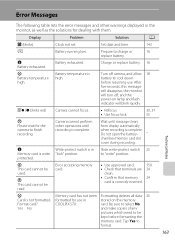Nikon COOLPIX S70 Support Question
Find answers below for this question about Nikon COOLPIX S70.Need a Nikon COOLPIX S70 manual? We have 2 online manuals for this item!
Question posted by bezoldlinda on January 19th, 2013
File Contains No Image Data
I tried to take a pic and replay and received "file contains no image data" on the display and received the same message when I tried to view the pics already on the mem card
Verified pics on card by display on computer
Recharged battery
Veriied mem card in unlocked position
Still same message and camera will not take/replay a picture
Current Answers
Related Nikon COOLPIX S70 Manual Pages
Similar Questions
Nikon S70 Camera Has Not Been Formatted How Can I Get The Pictures Off
(Posted by iubb1pu 9 years ago)
Nikon Coolpix S70 Manual How To Extend Video Taping Time.
how to extend the video taping time camera shuts off after 25 mins, attempting to make a 1 hour vide...
how to extend the video taping time camera shuts off after 25 mins, attempting to make a 1 hour vide...
(Posted by kcstiggers 9 years ago)
My Coolpix L110 Digital Camera Will Not Read The Sd Card
(Posted by Tonkrudd 10 years ago)
Manual / Digital Camera D3100
(Posted by simoneodin 10 years ago)
I Have A Nikon S70 Coolpix. I Hit The Corner Of It On A Wall And Since All The P
pics taken are not on the SD card...plus I get "Out of Memory" My 8GB card is far from full. What ...
pics taken are not on the SD card...plus I get "Out of Memory" My 8GB card is far from full. What ...
(Posted by dguadagnola 11 years ago)