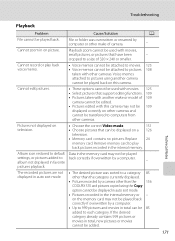Nikon COOLPIX S70 Support Question
Find answers below for this question about Nikon COOLPIX S70.Need a Nikon COOLPIX S70 manual? We have 2 online manuals for this item!
Question posted by timothypipe on May 7th, 2011
All Of My Pictures Are Blurry. How Can I Fix This?
The person who posted this question about this Nikon product did not include a detailed explanation. Please use the "Request More Information" button to the right if more details would help you to answer this question.
Current Answers
Related Nikon COOLPIX S70 Manual Pages
Similar Questions
Nikon S70 Camera Has Not Been Formatted How Can I Get The Pictures Off
(Posted by iubb1pu 9 years ago)
Nikon Coolpix S70 Manual How To Extend Video Taping Time.
how to extend the video taping time camera shuts off after 25 mins, attempting to make a 1 hour vide...
how to extend the video taping time camera shuts off after 25 mins, attempting to make a 1 hour vide...
(Posted by kcstiggers 9 years ago)
How Do I Delete My Home Screen Picture Out Of My Camera
(Posted by brookewhittley 9 years ago)
Manual / Digital Camera D3100
(Posted by simoneodin 10 years ago)
Can The Camera Coolpix S2000 Read A Compact Flash Card Of 4 Gb?
Can the camera coolpix S2000 read a compact flash card of 4 GB? or it needs a firmware update? Pleas...
Can the camera coolpix S2000 read a compact flash card of 4 GB? or it needs a firmware update? Pleas...
(Posted by majdinammour 12 years ago)