Nikon COOLPIX S5200 Support Question
Find answers below for this question about Nikon COOLPIX S5200.Need a Nikon COOLPIX S5200 manual? We have 1 online manual for this item!
Question posted by donna72862 on August 31st, 2014
Nikon Coolpix S5200 Will Not Turn On After Connecting To My Pc,
Connected my camera to my pc And camera shut right down with lens still out
Current Answers
There are currently no answers that have been posted for this question.
Be the first to post an answer! Remember that you can earn up to 1,100 points for every answer you submit. The better the quality of your answer, the better chance it has to be accepted.
Be the first to post an answer! Remember that you can earn up to 1,100 points for every answer you submit. The better the quality of your answer, the better chance it has to be accepted.
Related Nikon COOLPIX S5200 Manual Pages
Reference Manual - Page 2


..., flower, or small object. The camera automatically focuses on the image and choose your mood. Highlight Features of the COOLPIX S5200
Image editing effects that are available.
Autofocus...Utility must be installed on the intended subject. The camera's monitor view is wirelessly connected to the camera. In addition, the camera automatically adjusts the focus area to determine the main...
Reference Manual - Page 4


After reading, please keep this manual.
ii Before using the camera, please read the information in "For Your Safety" (Aviii-x) and familiarize yourself with the information provided in this manual handy and refer to it to enhance your enjoyment of your new camera. Introduction
Introduction
Read This First
Thank you for purchasing the Nikon COOLPIX S5200 digital camera.
Reference Manual - Page 7


...Before Taking Important Pictures
Before taking the camera on digital imaging and photography. THE USE OF NON-NIKON ELECTRONIC ACCESSORIES COULD DAMAGE THE CAMERA AND MAY VOID YOUR NIKON WARRANTY. Additional information may be held liable
for contact information:
http://imaging.nikon.com/
Use Only Nikon Brand Electronic Accessories
Nikon COOLPIX cameras are engineered and proven to operate...
Reference Manual - Page 8
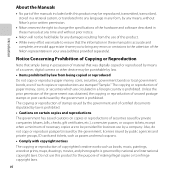
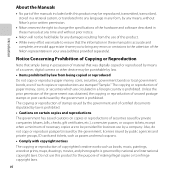
...gift certificates, etc.), commuter passes, or coupon tickets, except when a minimum of a scanner, digital camera or other device may be reproduced, transmitted, transcribed, stored in a retrieval system, or translated...
• Nikon will not be provided for business use of this product for any means, without Nikon's prior written permission.
• Nikon reserves the right to the attention...
Reference Manual - Page 70


...
Shooting Features
B Notes About Pet Portrait
• Digital zoom cannot be used. • Depending on the distance of the pet from the camera, the speed of the pet's movement, the
direction...up to 6 images can be displayed with Pet portrait auto release, press the multi selector J (n) to turn it on again. B Pet Portrait Auto Release
• To change the Pet portrait auto release settings,...
Reference Manual - Page 96


... frame includes more of the frame. - When faces are partially hidden by the camera and the face on the area in focus even though the double border turns green. When faces take up too much or too little of the camera focusing. Shooting Features
• If the shutter button is pressed halfway when...
Reference Manual - Page 123
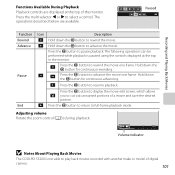
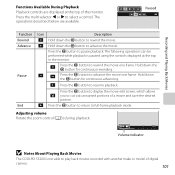
...Press the k button to play back movies recorded with another make or model of digital camera.
101 Hold down the k button for continuous rewinding. G Press the k ... volume Rotate the zoom control (A3) during playback.
4s
Volume indicator
B Notes About Playing Back Movies
The COOLPIX S5200 is paused using the controls displayed at the top of a movie and save the desired
portion. Recording and ...
Reference Manual - Page 137


...to full-frame playback mode.
B Notes About Easy Panorama Scroll Playback
The COOLPIX S5200 may not be performed while playback is paused using the entire monitor and...k button to display the short edge of the image using the controls displayed at the top of digital camera.
F Resume automatic scrolling. G Switch to scroll backward quickly. E5 Viewing Images Captured with another make...
Reference Manual - Page 148


... a composition.
Press the k button to images.
B Notes About Image Editing
• The editing functions of digital camera. The editing functions described below : -
E16
Reference Section Editing Still Images
Editing Features
Use the COOLPIX S5200 to edit images in-camera and save them as individual images and select an image. Crop a portion of images suitable for...
Reference Manual - Page 161


...camera from turning off unexpectedly.
• If the AC Adapter EH-62G (available separately) is complete, turn the camera off and disconnect the USB cable
B Notes About Power Source
• When connecting the camera...
When printing is used, COOLPIX S5200 can connect the camera directly to the printer and print images without using a computer.
E29 Connecting the Camera to a Printer (Direct ...
Reference Manual - Page 174


... setting) b Preset manual c Daylight d Incandescent e Fluorescent f Cloudy g Flash
Description
White balance is able to adapt to suit lighting conditions. Useful when shooting under incandescent lighting. Digital cameras can mimic this adjustment by processing images according to suit the sky conditions or light source and achieve more natural color tones in the monitor...
Reference Manual - Page 200
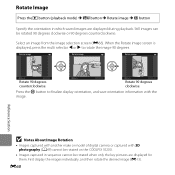
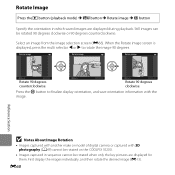
...Rotation
• Images captured with another make or model of digital camera or captured with the image.
E68 Still images can be ... or K to finalize display orientation, and save orientation information with 3D photography (A49) cannot be rotated on the COOLPIX S5200.
• Images captured in which saved images are displayed for them.
Rotate Image
Press the c button (playback ...
Reference Manual - Page 202


... dialog is deleted, both the image and its voice memo are displayed for sequences of digital camera.
• Voice memos cannot be recorded for images captured in "Playing Voice Memos" ...attached to protected images (E65).
• Voice memos cannot be recorded.
• The COOLPIX S5200 cannot record voice memos for images captured with a voice memo attached is displayed, press the ...
Reference Manual - Page 227


...; The time that passes before the camera enters standby mode is connected: 30 minutes - When the AC adapter EH-62G is fixed in standby mode, the power-on lamp flashes. • If no operations are performed for approximately another three minutes, the camera will turn off and the camera enters standby mode (A25). E95
Reference...
Reference Manual - Page 232


...charging will stop and the camera may turn off.
• When disconnecting the camera from the computer, turn the camera off automatically if there is no communication with connection to a computer.
Charging...not the battery inserted in the camera is charged when the camera is connected to a computer, an application installed on the computer, such as Nikon Transfer 2, may be transferred ...
Reference Manual - Page 255


...Lens at Strong Light Sources for extended periods when using or storing the camera....
Should the monitor begin to see under bright lighting. • The monitor is not a malfunction and has no more than 0.01% being saved or deleted. The Battery
Be sure to product memory or internal circuitry. B Turn... COOLPIX S5200 ...Nikon-authorized service representative. F3
Technical Notes and Index
Reference Manual - Page 266


... image. Voice memos attached to zoom in on - computer or other make of camera.
• The COOLPIX S5200 is 49 connected via HDMI and they are not available for movies.
• Confirm the conditions that have been cropped to a size of digital camera.
• Voice memos cannot be attached to movies. • Voice memos cannot be...
Reference Manual - Page 268


...start when camera is connected to a computer.
• Camera is off. • Battery is exhausted. • USB cable is not correctly connected. • Camera is not recognized by the computer. • Confirm system requirements. • Computer is connected to a printer. Replace the
18
memory card. Problem
Cause/Solution
A
Nikon Transfer 2 does not start Nikon Transfer 2
automatically...
Reference Manual - Page 269
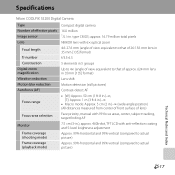
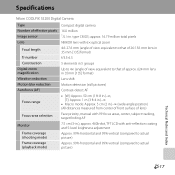
....0 million 1/2.3-in 5 groups
Up to 4× (angle of view equivalent to actual picture)
Technical Notes and Index
F17 Specifications
Nikon COOLPIX S5200 Digital Camera
Type Number of lens)
Face priority, manual with 99 focus areas, center, subject tracking, target finding AF
7.5 cm (3-in.), approx. 460k-dot, TFT LCD with anti-reflection coating and 5-...
Reference Manual - Page 275


... Standards
• DCF: Design Rule for Camera File System is a standard widely used for optimal color reproduction when images are output from Exif-compliant printers.
• PictBridge: A standard developed cooperatively by the digital camera and printer industries, allowing photographs to be output directly to a printer without connecting the camera to provide AVC video. See http...
Similar Questions
Nikon Coolpix S5200 Delay Frozen Photo On Display For About 10 Seconds
I have a Nikon Coolpix S5200. Everytime i take a picture. the picture stays on my display screen for...
I have a Nikon Coolpix S5200. Everytime i take a picture. the picture stays on my display screen for...
(Posted by raindog24 9 years ago)
Manual / Digital Camera D3100
(Posted by simoneodin 10 years ago)
Camera Is Not Displaying 'switch Off The Camera, Open The Lens Cap, And Then Swi
i purchased nikon coolpix L310. My camera is not displaying 'switch off the camera, open the lens ca...
i purchased nikon coolpix L310. My camera is not displaying 'switch off the camera, open the lens ca...
(Posted by shankarsmurthy 11 years ago)

