Nikon COOLPIX S3000 Support Question
Find answers below for this question about Nikon COOLPIX S3000.Need a Nikon COOLPIX S3000 manual? We have 2 online manuals for this item!
Question posted by janiecamacho on December 29th, 2011
My Nikon Coolpix S3000
After being used by my cousin then she accidently dropped it in the water, my camer hasn't work right. I can't record any videos, take pictures the way I like to, and it doesn't want to open when I turn the camera on. Where do I go to repair my Nikon coolpix S3000 camera? How can I make my camera work again? Please help!
Current Answers
There are currently no answers that have been posted for this question.
Be the first to post an answer! Remember that you can earn up to 1,100 points for every answer you submit. The better the quality of your answer, the better chance it has to be accepted.
Be the first to post an answer! Remember that you can earn up to 1,100 points for every answer you submit. The better the quality of your answer, the better chance it has to be accepted.
Related Nikon COOLPIX S3000 Manual Pages
S3000 User's Manual - Page 13


... formatted or accessed for your Nikon digital camera. This icon marks tips, additional
D information that should be read it where all new pictures will read before use , and keep it . This icon indicates that should be more
A information is referred to as a "memory card." • The setting at the time of a Nikon COOLPIX S3000 digital camera.
The memory card must...
S3000 User's Manual - Page 14


... seal could interfere with the latest product information, tips, answers to frequently asked questions (FAQs), and general advice on digital imaging and photography. http://imaging.nikon.com/
Use Only Nikon Brand Electronic Accessories
Nikon COOLPIX cameras are
engineered and proven to operate within the operational and safety requirements of this electronic
circuitry. For more information...
S3000 User's Manual - Page 15


... Select an image option in a foreign country is governed by means of a scanner, digital camera or other device may be provided for business use this product for example, pictures of empty sky). Care should be recovered from discarded storage devices using commercial deletion software, or format the device and then completely refill it with copyright...
S3000 User's Manual - Page 34


The power-on lamp (green) will light for first-time users of digital cameras.
1 Press the power switch to turn on. The camera enters A (auto) mode. Battery low. Cannot take pictures. Proceed to step 4 when A is displayed.
2 Press the A button to charge or replace the battery. Auto mode
4 Check the battery level and the number of...
S3000 User's Manual - Page 36


... be framed
by a double border, and the others by a single border.
11
When taking pictures in portrait ("tall") orientation, turn the camera so that the intended subject is above the lens.
2 Frame the picture. Frame the picture so that the built-in both hands, keeping your fingers and other than one face is recognized, a focus...
S3000 User's Manual - Page 39


...camera (e.g. B Autofocus
Autofocus may not perform as that portrait subjects may have blinked when a picture was taken in the scene (e.g. B Note on another subject and use focus lock (A 45). Do not open the battery-chamber/memory card slot cover while pictures are being recorded...shirt, is pressed all the way down.
27 C Blink Warning Screen
When the camera detects that for more information...
S3000 User's Manual - Page 40
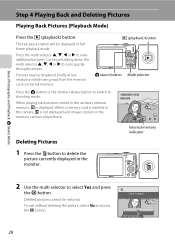
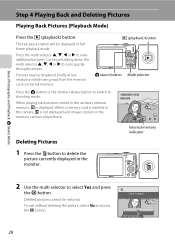
... shutter-release button to switch to shooting mode.
15/05/2010 15:30 0004.JPG
When playing back pictures stored in the monitor.
2 Use the multi selector to delete the
picture currently displayed in the camera's internal memory, C is not displayed and images stored on the
memory card are played back.
4/ 4
Internal memory indicator...
S3000 User's Manual - Page 47


Shooting settings such as continuous shooting can be used to make skin tones of human faces displayed smoothly.
4 s Subject Tracking
A 65
Suited to focus and take pictures of digital cameras. The skin softening option can be taken.
35 Auto mode
To return to the current shooting mode without switching shooting modes, press the A button or...
S3000 User's Manual - Page 51


... Auto or Flash, turn the flash off (W) (A 30).
39 b Preset manual
Neutral-colored object used under unusual lighting conditions..." for more information (A 40). f Cloudy
Use when taking pictures under fluorescent lighting. B Note on Shooting
The...See "Camera Settings that matches the light source before shooting. Digital cameras can be used as "white balance." d Incandescent
Use under...
S3000 User's Manual - Page 55


...change according to achieve a vivid, "photoprint" effect.
p Black-and-white
Record pictures in sepia tones. o Vivid color
Use to the selected color option. r Cyanotype
Record pictures in monochrome. B Note on Shooting
Shooting Options: The Shooting Menu (A ... See "Camera Settings that Cannot Be Applied Simultaneously" (A 49) for more vivid or record pictures in cyan-blue monochrome.
S3000 User's Manual - Page 65


... than one face is recognized, focus will be on the face
nearest to the camera. • The camera softens skin tones (in the Scene Mode Selected by
applying the skin softening function before recording pictures (A 63). • If no faces are used for descriptions in focus. • AF-assist illuminator (A 136) does not light. n, self...
S3000 User's Manual - Page 66


... on Shooting
Shooting Suited to Scenes (Scene Mode)
d Sports
Use this mode for portraits taken at sunset or at night.
e Night portrait
O
Use this mode for dynamic action shots that freeze the action in a single shot and record motion in a series of pictures. • Camera focuses on a human face.
The flash fires to light the...
S3000 User's Manual - Page 99


The playback menu is used to create digital "print orders" for pictures stored in the internal memory if the memory card is removed from the camera.
1 Press the d button in favorite pictures mode, auto sort mode, or list by date mode.
3 Choose Select images and press the k
button. Playback menu Quick retouch D-Lighting Skin softening Print...
S3000 User's Manual - Page 108


... k button. Deleting Voice Memos Select a picture with another make or
96 model of digital camera. Use the multi selector to choose E Voice memo and press the k button.
Playback menu Protect Rotate image Small picture Voice memo Copy
Exit
Back
6s
Erase 1 image?
Only the voice memo will be recorded.
• The COOLPIX S3000 is displayed.
3 Press the k button...
S3000 User's Manual - Page 110


... edited copy is recognized in the internal memory or on a different model of digital cameras.
• If no face is further modified with another model of digital camera.
Editing Pictures
Editing Functions
Use the COOLPIX S3000 to add
Quick retouch D-Lighting
The skin softening, small picture and crop functions can be added. It may not be further edited with...
S3000 User's Manual - Page 137


... Camera Setup
Setup Menu
The setup menu contains the following options. a
Menus
A 127
Choose how menus are displayed.
o Video mode
A 139
Adjust settings necessary for saving power.
c
Welcome screen
A 128
Choose whether or not a welcome screen is displayed when the camera is turned on pictures.
n
Language
A 139
Choose the language used for camera monitor...
S3000 User's Manual - Page 159


... returning it before heading outside to decrease. Turning the camera on important occasions.
• Do not use . • When charging the COOLPIX S3000 using the camera and replace or charge the battery if necessary. Whenever possible, carry a fully charged spare battery when taking pictures on or off with a clean, dry cloth before use ; The battery should be replaced. Please...
S3000 User's Manual - Page 160


...Nikon-authorized service representative. This is characteristic of partial discoloration in use alcohol, thinner, or other stains, clean the monitor with a soft cloth,
using the product will not be difficult to dim or flicker, contact your fingers. Smear may be used for the Camera
Storage
Turn the camera...off any of them and working toward the
edges.
This phenomenon, known ...
S3000 User's Manual - Page 175


Specifications
Nikon COOLPIX S3000 Digital Camera
Type
Compact digital camera
Effective pixels Image sensor
12.0 million 1/2.3-in ., approx. 230k-dot, TFT LCD and 5-level brightness adjustment
Frame coverage (shooting mode)
Approx. 97% horizontal and 97% vertical (Compared to actual picture)
Technical Notes and Index
Frame coverage (playback mode)
Approx. 100% horizontal and 100% ...
S3000 User's Manual - Page 178


...is a standard widely used in the digital camera industry to ensure compatibility among different makes of camera.
• DPOF: Digital Print Order Format is an industry-wide standard that allows pictures to be printed from print orders stored on memory cards.
• Exif version 2.2: This camera supports Exchangeable image file format (Exif) version 2.2 for digital still cameras, a standard that...
Similar Questions
Nikon Coolpix S3000 How To Record Videos With Motion Sensor
(Posted by rushkevi 9 years ago)
How To Repair A Nikon Coolpix S3000 12.0mp Digital Camera
(Posted by AlpTre 10 years ago)
Manual / Digital Camera D3100
(Posted by simoneodin 10 years ago)

