Nikon COOLPIX S3000 Support Question
Find answers below for this question about Nikon COOLPIX S3000.Need a Nikon COOLPIX S3000 manual? We have 2 online manuals for this item!
Question posted by IHATEdbar on August 7th, 2013
Can Not Fully Extend Lens And Error Occurs After Trying To Zoom Lens Nikon
coolpix s3000
Current Answers
There are currently no answers that have been posted for this question.
Be the first to post an answer! Remember that you can earn up to 1,100 points for every answer you submit. The better the quality of your answer, the better chance it has to be accepted.
Be the first to post an answer! Remember that you can earn up to 1,100 points for every answer you submit. The better the quality of your answer, the better chance it has to be accepted.
Related Nikon COOLPIX S3000 Manual Pages
S3000 User's Manual - Page 6


...to your fingers or other objects are not pinched by the lens cover or other moving parts with this device should not be...and output jacks, use only the cables provided or sold by Nikon for the purpose, to maintain compliance with liquid crystal Should the...flash window touching a person or object Failure to observe this camera may disrupt the electronic systems of the airplane or the instruments ...
S3000 User's Manual - Page 7


...the receiver is no guarantee that are not expressly approved by Nikon for Customers in a residential installation.
Notices
Notice for your...installed and used in accordance with the limits for a Class B digital device, pursuant to Part 15 of the following measures:
•...will not occur in the State of California
WARNING Handling the cord on , the user is encouraged to try to correct ...
S3000 User's Manual - Page 12


......134 U Motion Detection ...135 h AF Assist ...136 u Digital Zoom ...136 i Sound Settings ...137 k Auto Off ...137 l Format Memory/ m Format Card...138 n Language ...139 o Video Mode ...139 V Charge by Computer ...140 d Blink Warning...141 p Reset All...143 r Firmware Version ...145
Caring for the Camera...146 Maximizing Camera Life and Performance 146 Cleaning ...148 Storage ...148...
S3000 User's Manual - Page 14


....europe-nikon.com/support/ • For users in the batteries overheating, igniting, rupturing, or leaking. http://imaging.nikon.com/
Use Only Nikon Brand Electronic Accessories
Nikon COOLPIX cameras are...certified by any means, without Nikon's prior written permission.
• Nikon reserves the right to change the specifications of this Nikon digital camera are
engineered and proven to the...
S3000 User's Manual - Page 16


Parts of the Camera
The Camera Body
1 2 34
56
Introduction
9
Lens cover closed
87
1 Shutter-release button 26
Zoom control 25
f: wide 25
2
g: tele 25 h: thumbnail playback 69
i: playback zoom 72
j: help 11
3
Power switch/power-on lamp 17, 22, 137
4 Built-in flash 30
5
Self-timer lamp 32 AF-assist illuminator 136
6 Lens 148, 163
7 Built...
S3000 User's Manual - Page 34


... camera enters A (auto) mode. Prepare to choose A and press the k button. The lens will also extend....fully charged. Recharge or replace with a fully charged battery.
11
Number of exposures remaining
Number of Exposures Remaining
The number of pictures that can be stored depends on the capacity of
exposures remaining. The power-on lamp (green) will light for first-time users of digital cameras...
S3000 User's Manual - Page 37
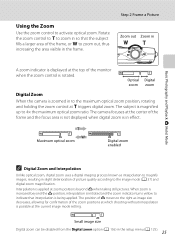
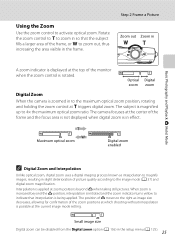
... the focus area is not displayed when digital zoom is being applied. When zoom is possible at the current image mode setting.
Optical Digital zoom zoom
Digital Zoom
When the camera is zoomed in the frame. The camera focuses at the top of V moves to the maximum optical zoom position, rotating and holding the zoom control at zoom positions beyond the V position, interpolation is...
S3000 User's Manual - Page 41


...
D Deleting Multiple Pictures
Multiple pictures can be automatically rotated for more information. The lens will turn the camera on in
Shooting Mode
In shooting mode, press the l button to reactivate it ... 41).
• When the monitor has turned off , holding down the c button will not extend. Erase 1 image? Basic Photography and Playback: A (Auto) Mode
Step 4 Playing Back and Deleting...
S3000 User's Manual - Page 45


...automatically when macro mode is turned on subjects as close as 8 cm (3.2 in.) to the lens. If a setting is not applied by pressing the k button within a few seconds, the ... of the maximum wide-angle zoom position, the camera can focus varies depending on the zoom position. At the maximum wide-angle zoom position and K zoom position, the camera can focus at which the camera can focus on . C...
S3000 User's Manual - Page 68


... distances of less than 50 cm (1 ft. 8 in.).
56 Use of a tripod is recommended in scene modes with the zoom indicator positioned to the lens. At the maximum wide-angle zoom position and K zoom position, the camera can focus on subjects as 8 cm (3.2 in.) to the left (wider angle) of K. Note, however, that the flash...
S3000 User's Manual - Page 69


.... l Museum
Use indoors where flash photography is set to lock the selected focus area. At the zoom position one step to the lens. Press the k
button or press the multi selector H, I to make the image more reddish, or I , J, or K, to the left in which it more
bluish. The camera can focus on the...
S3000 User's Manual - Page 108


... to full-frame playback mode. Only the voice memo will be recorded.
• The COOLPIX S3000 is not able to adjust playback volume. The voice memo playback screen is displayed.
3 ...on Playback
Playing Voice Memos Pictures for pictures taken with another make or
96 model of digital camera.
Rotate the zoom control to g or f during playback to record a voice memo for which voice ...
S3000 User's Manual - Page 158


...circuitry. B Do not point the lens at strong light sources for extended periods
Avoid pointing the lens at the sun or other strong light sources for extended periods when using or storing the ...or store this Nikon product, observe the following precautions when using or storing the camera. Strong static charge or the magnetic fields produced by broken glass and to the lens. These parts are...
S3000 User's Manual - Page 160


...camera will not be removed with a blower, wipe the lens with a soft cloth,
using a cloth lightly dampened with
commercial lens cleaner. Turn the camera...shot 16 selected for an extended period. Monitor
Remove dust... occurs when extremely ...camera could cause damage not covered by an LED backlight. Maximizing Camera Life and Performance
Cleaning
Avoid touching glass parts with your
148 Nikon...
S3000 User's Manual - Page 165
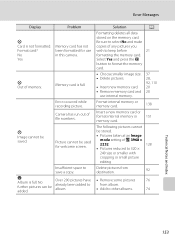
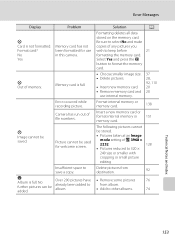
...Error occurred while recording picture. N Album is full. Over 200 pictures have already been added to format the memory
card.
• Choose smaller image size. • Delete pictures.
• Insert new memory card. • Remove memory card and
use in this camera... Index
153 Be sure to select No and make
copies of memory. Camera has run out of P 3968 ×
2232
128
• Pictures...
S3000 User's Manual - Page 167


... are hidden. Turn camera off and reconnect cable.
120
System error Q
Error has occurred in same time zone as home.
-
129
Lens error Q
Lens error. PR Printer error: check printer status. resume printing.*
PR Printer error: check paper
Load the specified paper,
Specified size of paper is not loaded in the printer.
If error persists, contact retailer or Nikon-authorized
22
service...
S3000 User's Manual - Page 172


...auto with redeye reduction) or fill flash with red-eye reduction) and try shooting again.
34 30, 54
Technical Notes and Index
160
Do ...39
Shutter speed is too slow or ISO sensitivity is backlit.
Clean lens.
146
Colors are too bright (overexposed). Adjust exposure compensation. Noise...-eye reduction in Night portrait scene mode, In-Camera Red Eye Fix may be softened.
• Use Skin softening ...
S3000 User's Manual - Page 175


... AF
Focus range (from lens)
• Approx. 50 cm (1 ft. 8 in.) to ∞ • Macro mode: Approx. 8 cm (3.2 in.) to ∞ (wide-angle position)
Focus-area selection Auto (9-area automatic selection), center, manual with 99 focus areas, face priority
Monitor
6.7 cm/2.7-in . CCD; Specifications
Nikon COOLPIX S3000 Digital Camera
Type
Compact digital camera
Effective pixels Image...
S3000 User's Manual - Page 177


zoom adjusted with each shot, flash fired with a fully...(AR): Approx. 65 g (2.3 oz)
Technical Notes and Index
B Specifications
Nikon will not be held liable for any errors this product
and its specifications are subject to I 4000×3000. Measured at...camera with every other shot, image mode set to change without notice.
165 The appearance of this manual may vary depending on Camera...
S3000 User's Manual - Page 180
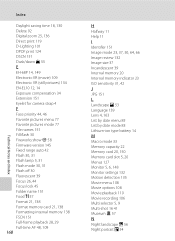
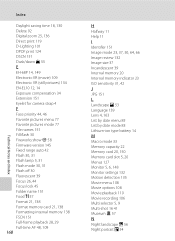
...Digital zoom 25, 136 Direct print 119 D-Lighting 101 DPOF print 124 DSCN 151 Dusk/dawn i 55
E
EH-68P 14, 149 Electronic VR (movie) 109 Electronic VR (still pictures) 134 EN-EL10 12, 14 Exposure compensation 34 Extension 151 Eyelet for camera... indicator 23 ISO sensitivity 31, 42
J
JPG 151
L
Landscape c 53 Language 139 Lens 4, 163 List by date menu 85 List by date mode 83 Lithium-ion type battery...
Similar Questions
Nikon Coolpix S3000 Dropped Got Lens To Retract Won't Turn On
(Posted by KNWbong 10 years ago)
Lens Error.
Camera Coolpix S1200pj Shows Message Of Lens Error And It Cannot Wo
(Posted by malongoraphael 11 years ago)
How Do I Fix A Lens Error On My Nikon Coopix S4100 Camera?
(Posted by jamesgrnnd4 12 years ago)
How Can I Fix An Lens Error?
I recently received a Nikon COOLPIX S3000, and whenever I turn it on, it turns off and tells me ther...
I recently received a Nikon COOLPIX S3000, and whenever I turn it on, it turns off and tells me ther...
(Posted by flori007 13 years ago)

