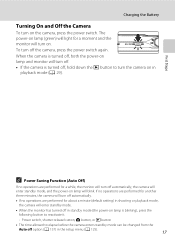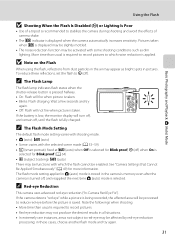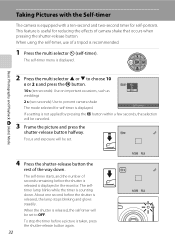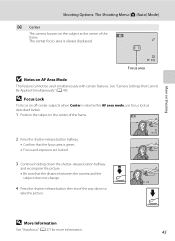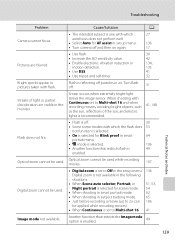Nikon COOLPIX S3000 Support Question
Find answers below for this question about Nikon COOLPIX S3000.Need a Nikon COOLPIX S3000 manual? We have 2 online manuals for this item!
Question posted by kjtoth on June 6th, 2011
What Are The Correct Settings To Use To Video My Granddaughters Dance Recital?
I am sure we will be in semi-darkness. I want to make sure this come out clear. I have had problems in the past when I zoom in that it becomes blurry. I have a Nikon Coolpix P90. I l have lost my manual, so I can't look it up. Anything helps!
Current Answers
Related Nikon COOLPIX S3000 Manual Pages
Similar Questions
Can The Coolpix S4100 Digital Camera Use Manual Focus
(Posted by stcpman 10 years ago)
How To Repair A Nikon Coolpix S3000 12.0mp Digital Camera
(Posted by AlpTre 10 years ago)
Manual / Digital Camera D3100
(Posted by simoneodin 10 years ago)
How Do I Use The Panorama Assist Mode On My Coolpix S3000?
I'm needing help with Panorama Assist Mode on my Coolpix S3000! I know how to turn it on, it's just ...
I'm needing help with Panorama Assist Mode on my Coolpix S3000! I know how to turn it on, it's just ...
(Posted by lordginger 11 years ago)