Nikon COOLPIX P100 Support Question
Find answers below for this question about Nikon COOLPIX P100.Need a Nikon COOLPIX P100 manual? We have 2 online manuals for this item!
Question posted by bowejn on May 18th, 2012
Sharp Picture
How controls can I use the sharpen my pictures on the kikon coolpix p100?
Current Answers
There are currently no answers that have been posted for this question.
Be the first to post an answer! Remember that you can earn up to 1,100 points for every answer you submit. The better the quality of your answer, the better chance it has to be accepted.
Be the first to post an answer! Remember that you can earn up to 1,100 points for every answer you submit. The better the quality of your answer, the better chance it has to be accepted.
Related Nikon COOLPIX P100 Manual Pages
P100 User's Manual - Page 13


... are used to store
pictures to, or delete, or view pictures.
1...pictures with this manual, images are sometimes omitted from actual display. This manual is referred to as a "memory card". • The setting at the time of purchase is written to as the "default setting". • The names of menu items displayed in the camera monitor, and the names of Nikon COOLPIX P100 digital camera...
P100 User's Manual - Page 14


...Use Only Nikon Brand Electronic Accessories
Nikon COOLPIX cameras are engineered and proven to ensure that may be held liable for use... complex electronic circuitry.
Before Taking Important Pictures
Before taking pictures on important occasions (such as at ...seal: Identifies this electronic circuitry. The use of this Nikon digital camera are designed to frequently asked questions (...
P100 User's Manual - Page 15


...camera memory does not completely erase the original image data. Be sure to also replace any pictures selected for example, pictures...law. • Items prohibited by means of a scanner, digital camera or other device may be provided for the purpose of such... by national and international copyright laws. Do not use this product for business use of paper money, coins, or securities which are...
P100 User's Manual - Page 28
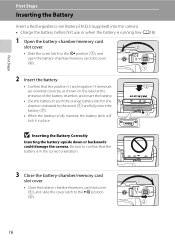
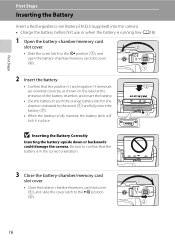
... the Battery
Insert a Rechargeable Li-ion Battery EN-EL5 (supplied) into the camera. • Charge the battery before first use or when the battery is running low (A18).
1 Open the battery-chamber/...as shown on the label at the entrance of the battery chamber, and insert the battery.
• Use the battery to the Z position (2).
16 PUSH TO EJECT PUSH TO EJECT
3 Close the battery-chamber...
P100 User's Manual - Page 32


...-62A (available separately) (A179) is used, power is supplied to the camera from an electrical outlet and taking pictures and playing back pictures are available with this precaution could result... with EH-68P, it cannot be charged using in damage to the camera. D Charging Using Computer or Battery Charger
• Connecting the COOLPIX P100 to a computer also charges the Rechargeable Li...
P100 User's Manual - Page 38


... in A (auto) mode, an automatic, "pointand-shoot" mode recommended for first-time users of digital cameras.
1 Remove the lens cap and press the power
switch.
• The power will be turned on... A. B
Battery level low;
Recharge or replace with a fully-charged battery. The number of pictures that can be displayed. Cannot shoot. Battery level indicator
1/250 F5.6 17
Number of exposures ...
P100 User's Manual - Page 54


... firsttime users of pictures is rotated next to the mark, the camera switches to shoot moving subjects. F Smart portrait (A55)
The camera detects smiling faces using face priority and ... Continuous shooting of digital cameras. Once the settings are more frequently used by just changing over shutter speed and aperture. s Subject tracking (A59)
Choose this mode for greater control over to be...
P100 User's Manual - Page 94


... (daylight white/neutral fluorescent) and FL3 (daylight fluorescent). c Daylight*
White balance adjusted for fine-tuning become available. See "Preset Manual" (A83) for more accurate results. Digital cameras can be used as "white balance." This is known as reference to the color of fluorescent lighting. b Preset manual
Neutral-colored object...
P100 User's Manual - Page 115


...) can be changed with Sequence
When the d button is pressed while the key picture of the key picture only. Erase current picture Erase selected images Erase entire sequence
-
Erase selected images: Select pictures for pictures shot continuously using cameras other than
COOLPIX P100. D Changing Key Picture in the playback menu.
103
C Playback Menu Options Available with Choose key...
P100 User's Manual - Page 129


...a picture that already has a voice memo attached on it. Voice Memos: Recording and Playback
Use the camera's built-in microphone to record voice memos for pictures marked with cameras other than COOLPIX P100.
... When a picture with a voice memo attached is displayed in the
17
monitor. Only the voice memo will be
44
recognized by the q icon.
• Use the zoom control g/f during ...
P100 User's Manual - Page 130


... a black frame along border of pictures suitable for pictures taken with enhanced contrast and richer colors.
Crop picture.
Editing Pictures
Picture Editing Functions
Use this camera is paused.
- Editing Pictures
B Notes on Picture Editing
• Editing other than
COOLPIX P100.
• If a copy created using this camera to edit pictures in-camera and store them as e-mail...
P100 User's Manual - Page 147


Movie Recording and Playback
I Autofocus Mode
Press d button M D (Movie menu) (A132) M Autofocus mode
Choose how the camera focuses when recording movies with recording, use of memory card and the bitrates at infinity. • When the focus mode is E (manual focus), the focus is fixed before movie recording starts.
135 ...
P100 User's Manual - Page 150
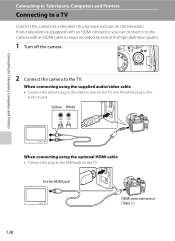
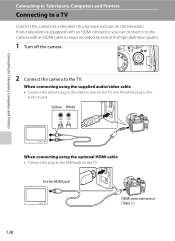
... a television to play back pictures on the TV, and the white plug to the
audio-in jack. If your television is equipped with an HDMI connector, you can connect it to the camera with an HDMI cable to the TV. Yellow White
When connecting using the supplied audio/video cable • Connect the...
P100 User's Manual - Page 152


... off unexpectedly.
• When the camera is used, COOLPIX P100 can be transferred while the battery is charging.
• If the AC Adapter EH-62A (available separately) is connected to the Nikon website for high-definition and full highdefinition movies, see the ViewNX help information (A144). Pictures can be installed using power supplied by computer option...
P100 User's Manual - Page 188


... a fully-charged spare battery when taking the camera out, and charge the battery if necessary. Failure to be replaced. Do not continue charging once the battery is between 5 and 35 °C (41 to 95 °F). • When charging the battery by connecting the COOLPIX P100 to the Charging AC Adapter EH-68P/
EH...
P100 User's Manual - Page 197


...using the computer or any other devices which was used to memory card. All images in the internal
24
memory can Insert a new memory card, or format 24, 166,
be played
back.
• Pictures...pictures in a slide
-
110
show.
desired mode.
42
Technical Notes and Index
185 Description
Solution
Time out error while Choose memory card with
P
COOLPIX P100... this camera.
N...
P100 User's Manual - Page 205


...21
• Battery is exhausted.
26
Nikon Transfer does not start when camera is not correctly set to the picture using other than COOLPIX P100 127
cannot be used with cameras other than COOLPIX P100. Troubleshooting
Playback
Problem
File cannot be edited. Cannot record or play a sequence.
• Pictures shot continuously with Image size of I 3648×2432,
softening, small...
P100 User's Manual - Page 207


Specifications
Nikon COOLPIX P100 Digital Camera
Type Effective pixels Image sensor Lens
Focal length f/-number Construction Digital zoom
Vibration reduction Autofocus (AF)
Focus... view equivalent to that of approx. 2712mm lens in 35mm [135] format) Both image sensor shift and electronic (still pictures) Electronic (movies) Contrast-detect AF, Multi area AF • [W]: 50 cm (1 ft. 8 in.) to &#...
P100 User's Manual - Page 210


... Camera File System is a standard widely used in the digital camera industry to ensure compatibility among different makes of camera.
• DPOF: Digital Print Order Format is an industry-wide standard that allows pictures to be printed from print orders stored on the memory card.
• Exif version 2.2: This camera supports Exif (Exchangeable Image File Format for Digital Still Cameras...
P100 User's Manual - Page 211


... 34 Button sound 165
Technical Notes and Index
C
Calendar display 105 Charge by computer 145, 168 Charger 179 Charging AC Adapter 18, 179 Choose key picture 116 Close-up k 49 Command dial 11 Computer 140 Continuous 86 Copy n 51 Crop 126 Custom 80
D
Date 22, 155
Date imprint 159
Daylight saving...
Similar Questions
Nikon Coolpix L110 Digital Camera Troubleshooting This Card Cannot Be Used
(Posted by Spmahdi 10 years ago)
Why Can't I Get My Coolpix P100 Camera To Take Pictures
(Posted by tokron47 10 years ago)
How To Fix A Coolpix Nikon P100 Does Mot Take Pictures
(Posted by watitandy 10 years ago)
Audio Input Modification
is it possible to add an external stereo mic input? Is there room for a micro mini receptacle?
is it possible to add an external stereo mic input? Is there room for a micro mini receptacle?
(Posted by saronson 11 years ago)
Can The Camera Coolpix S2000 Read A Compact Flash Card Of 4 Gb?
Can the camera coolpix S2000 read a compact flash card of 4 GB? or it needs a firmware update? Pleas...
Can the camera coolpix S2000 read a compact flash card of 4 GB? or it needs a firmware update? Pleas...
(Posted by majdinammour 12 years ago)

