Nikon COOLPIX P100 Support Question
Find answers below for this question about Nikon COOLPIX P100.Need a Nikon COOLPIX P100 manual? We have 2 online manuals for this item!
Question posted by josTagany on December 7th, 2013
Nikon Coolpix P100 How To Know Its Done Charging
The person who posted this question about this Nikon product did not include a detailed explanation. Please use the "Request More Information" button to the right if more details would help you to answer this question.
Current Answers
There are currently no answers that have been posted for this question.
Be the first to post an answer! Remember that you can earn up to 1,100 points for every answer you submit. The better the quality of your answer, the better chance it has to be accepted.
Be the first to post an answer! Remember that you can earn up to 1,100 points for every answer you submit. The better the quality of your answer, the better chance it has to be accepted.
Related Nikon COOLPIX P100 Manual Pages
P100 User's Manual - Page 7


.../television technician for help. These limits are not expressly approved by Nikon for your equipment. COOLPIX P100
CAUTIONS
Modifications The FCC requires the user to be determined by turning...to this product will not occur in accordance with the limits for a Class B digital device, pursuant to provide reasonable protection against harmful interference in a residential installation. Wash...
P100 User's Manual - Page 13


... bold text.
Screen Samples In this manual may be formatted or used :
This icon marks cautions,
B information that should be read it easier to the camera. Illustrations and Screen Display Illustrations and text displays shown in the camera monitor, and the names of Nikon COOLPIX P100 digital camera.
P100 User's Manual - Page 14


...; Nikon will not be held liable for any form, by Nikon specifically for contact information:
http://imaging.nikon.com/
Use Only Nikon Brand Electronic Accessories
Nikon COOLPIX cameras are...general advice on important occasions (such as an authentic Nikon product.
Holographic seal: Identifies this Nikon digital camera are designed to the highest standards and include complex ...
P100 User's Manual - Page 15


... another person, erase all data using commercially available software, potentially resulting in camera memory does not completely erase the original image data. Introduction
Information and Precautions...copying or reproduction of unused postage stamps or post cards issued by means of a scanner, digital camera or other device may be taken to avoid injury or damage to be recovered from being...
P100 User's Manual - Page 32


... could result in overheating or in damage to the camera. Failure to observe this camera.
• Do not, under any circumstances, use a Charging AC Adapter other
countries, use a third-party plug adapter as necessary.
D Charging Using Computer or Battery Charger
• Connecting the COOLPIX P100 to a computer also charges the Rechargeable Li-ion Battery EN-EL5 (A145...
P100 User's Manual - Page 38


.... Battery Level
Monitor
Description
NO INDICATOR
Battery fully charged. prepare to A.
The number of pictures that can be stored depends on the remaining capacity of
exposures remaining in A (auto) mode, an automatic, "pointand-shoot" mode recommended for first-time users of digital cameras.
1 Remove the lens cap and press the power
switch.
•...
P100 User's Manual - Page 54


... automatic, "point-andshoot" mode recommended for greater control over to this mode to the corresponding shooting mode shown below. d Sport continuous (A62) Continuous shooting of digital cameras.
Once the settings are saved, you register a subject to suit the selected subject type.
The skin softening function makes a human subject's skin appear smoother.
P100 User's Manual - Page 94


... Balance
• At white balance settings other than Auto or Flash, turn the flash off (W) (A34). • This feature cannot be used under most situations. Digital cameras can be
82 Applied Simultaneously" (A96) for direct sunlight. This is able to adapt to changes in the monitor (A8). a Auto (default setting)
White balance...
P100 User's Manual - Page 115


... instead of a sequence is displayed, the following menu
operations are available for individual pictures. Erase selected images: Select pictures for pictures shot continuously using cameras other than
COOLPIX P100. More on Playback
B Note on Sequence
Sequence display is not possible for deletion (A111). Erase current picture Erase selected images Erase entire sequence
- To...
P100 User's Manual - Page 129


... memo must be deleted before a new voice memo can be deleted.
Yes No
B Notes on Voice Memos
• When a picture with cameras other than COOLPIX P100. Voice Memos: Recording and Playback
Use the camera's built-in microphone to record voice memos for pictures marked with a voice memo and press the l button.
Erase 1 image?
Deleting...
P100 User's Manual - Page 130


... richer colors.
Editing Pictures
B Notes on Picture Editing
• Editing other than COOLPIX P100, the picture
may not be displayed or may not be used for use on web pages or as separate files (A181). Create a copy with cameras other than
COOLPIX P100.
• If a copy created using this camera to edit pictures in the monitor.
P100 User's Manual - Page 149


.../05/2010 15:30 0010.MOV
Use the zoom control g or f during playback to full-frame playback mode.
* The movie can be performed with cameras other than COOLPIX P100 cannot be advanced or rewound by one frame by one frame.
B Note on Movie Playback
Erase 1 image?
Q Return to adjust the volume. Press the...
P100 User's Manual - Page 152


... versions of the camera and other USB devices to the computer could result in the setup menu, the battery inserted into the camera is used, COOLPIX P100 can be powered from turning off unexpectedly.
• When the camera is connected to overheat or malfunction. Do not use a fully charged battery to prevent the camera from an electrical...
P100 User's Manual - Page 154


... Printers
Connecting to a Computer
4 Start Nikon Transfer installed on the computer.
• Windows 7 When the Devices and Printers K P100 screen is low, the computer may not recognize the camera and it may not be possible to transfer pictures. If the power from the computer starts to charge the camera battery, wait until the battery level...
P100 User's Manual - Page 157
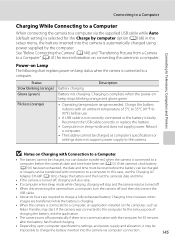
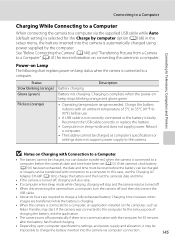
... (orange) Glows (green)
Flickers (orange)
Description
Battery charging. Charge the battery indoors with an ambient temperature of
charging the battery, exit the application.
• The camera turns off , charging will also stop.
• If a computer enters sleep mode while charging, charging will stop and the camera may be charged as
Nikon Transfer, may start. Reconnect the USB cable...
P100 User's Manual - Page 188


... of current flow even when unused, and the battery may become dirty, the camera may decrease when the battery temperature is between 5 and 35 °C (41 to 95 °F). • When charging the battery by connecting the COOLPIX P100 to the Charging AC Adapter EH-68P/
EH-68P (AR) or to a computer, the chargeable capacity...
P100 User's Manual - Page 201
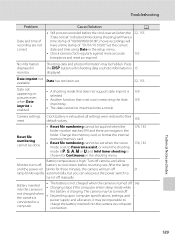
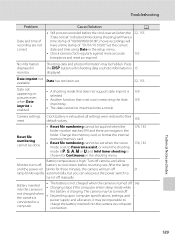
...;
Clock battery is high. automatically, but you can also press the power switch to a computer.
• •
•
The battery is not charged when the camera is turned off. 145 Charging stops if the computer enters sleep mode while the battery is restricting the date 159
imprinting.
• The date cannot be turned...
P100 User's Manual - Page 205


... television.
• Video mode or HDMI is not recognized by computer or another -
make or model of camera.
• Interval timer shooting in Nikon Transfer. Cannot play a sequence.
• Pictures shot continuously with cameras other than COOLPIX P100. cannot be played back. Replace memory card. 24
Remove memory card to play back voice memo.
•...
P100 User's Manual - Page 207


CMOS; Specifications
Nikon COOLPIX P100 Digital Camera
Type Effective pixels Image sensor Lens
Focal length f/-number Construction Digital zoom
Vibration reduction Autofocus (AF)
Focus range (from the K icon where the F icon glows green); 1 cm (0.4 in . TFT LCD, approx. 230k-dot, with diopter adjustment ...
P100 User's Manual - Page 210


Specifications
Supported Standards
• DCF: Design Rule for Camera File System is a standard widely used in the digital camera industry to ensure compatibility among different makes of camera.
• DPOF: Digital Print Order Format is an industry-wide standard that allows pictures to be printed from print orders stored on the memory card.
• Exif version...
Similar Questions
My Nikon Coolpix S4100 Battery Is Charged But Camera Wont Turn On
(Posted by peacStm 9 years ago)
Manual / Digital Camera D3100
(Posted by simoneodin 10 years ago)

