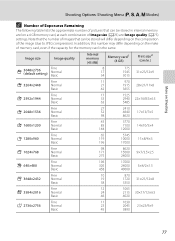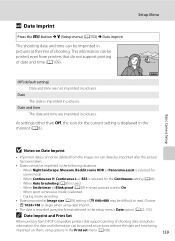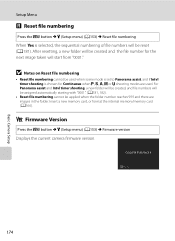Nikon COOLPIX P100 Support Question
Find answers below for this question about Nikon COOLPIX P100.Need a Nikon COOLPIX P100 manual? We have 2 online manuals for this item!
Question posted by novotny1963 on June 21st, 2012
Internal Memory
I have pictures stuck in internal memory (forgot the camera card while taking the pix.) and I need to print them for an insurance company. How do I get them out onto my computer or a usb stick or another camera card?
Current Answers
Related Nikon COOLPIX P100 Manual Pages
Similar Questions
How To Install The Software Suite Cd For A Nikon Coolpix P100 Camera
(Posted by calynch 9 years ago)
Manual / Digital Camera D3100
(Posted by simoneodin 10 years ago)
Audio Input Modification
is it possible to add an external stereo mic input? Is there room for a micro mini receptacle?
is it possible to add an external stereo mic input? Is there room for a micro mini receptacle?
(Posted by saronson 11 years ago)
Hello...my Name's Orestis And I Have A Nikon 7600 Coolpix Digital Camera....i
have a question....How can i connect the camera to a pc or T.V.???
have a question....How can i connect the camera to a pc or T.V.???
(Posted by orestis1999 12 years ago)
My Nikon P100 Will Focus But Not Take Pictures
My nikon p100 was working fine up untill now. When i try to take pictures it will focus but it wont ...
My nikon p100 was working fine up untill now. When i try to take pictures it will focus but it wont ...
(Posted by sepahpurameneh 13 years ago)