Nikon COOLPIX P100 Support Question
Find answers below for this question about Nikon COOLPIX P100.Need a Nikon COOLPIX P100 manual? We have 2 online manuals for this item!
Question posted by Jalexyaelah on June 4th, 2014
How Do I Charge My Nikon Coolpix P100
The person who posted this question about this Nikon product did not include a detailed explanation. Please use the "Request More Information" button to the right if more details would help you to answer this question.
Current Answers
There are currently no answers that have been posted for this question.
Be the first to post an answer! Remember that you can earn up to 1,100 points for every answer you submit. The better the quality of your answer, the better chance it has to be accepted.
Be the first to post an answer! Remember that you can earn up to 1,100 points for every answer you submit. The better the quality of your answer, the better chance it has to be accepted.
Related Nikon COOLPIX P100 Manual Pages
P100 User's Manual - Page 7


... for a Class B digital device, pursuant to operate...interference will expose you to lead, a chemical known to radio communications. COOLPIX P100
CAUTIONS
Modifications The FCC requires the user to cause birth defects or other...8226; Consult the dealer or an experienced radio/television technician for your equipment. Nikon Inc., 1300 Walt Whitman Road Melville, New York 11747-3064 USA Tel: ...
P100 User's Manual - Page 13


... bold text. Illustrations and Screen Display Illustrations and text displays shown in the camera's internal memory or on the memory card. C Memory Cards
Pictures taken with your purchase of Nikon COOLPIX P100 digital camera.
Symbols and Conventions To make it . Notations • A Secure Digital (SD) memory card is referred to find the information you need, the following...
P100 User's Manual - Page 14


...retrieval system, or translated into any language in any form, by Nikon specifically for contact information:
http://imaging.nikon.com/
Use Only Nikon Brand Electronic Accessories
Nikon COOLPIX cameras are engineered and proven to operate within the operational and safety requirements of this Nikon digital camera are designed to the highest standards and include complex electronic circuitry.
P100 User's Manual - Page 15


...personal image data. Unless the prior permission of the government was digitally copied or reproduced by means of a scanner, digital camera or other device may be taken to avoid injury or damage to...copying or reproduction of copyrighted creative works such as memory cards or built-in camera memory does not completely erase the original image data. Introduction
Information and Precautions
Notice...
P100 User's Manual - Page 30
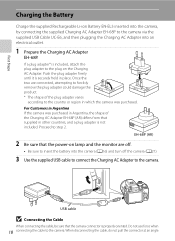
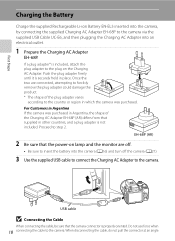
... the plug adapter firmly until it is securely held in Argentina If the camera was purchased.
First Steps
Charging the Battery
Charge the supplied Rechargeable Li-ion Battery EN-EL5 inserted into the camera, by connecting the supplied Charging AC Adapter EH-68P to the plug on lamp and the monitor are connected, attempting to...
P100 User's Manual - Page 32


... not supported. • Be sure to read and follow the warnings for charging the battery inserted into the camera. C Notes on . • Do not, under any circumstances, use ...Charging AC Adapter EH-68P is compatible with EH-68P, it cannot be charged using the Battery Charger MH-61 (available separately) (A179).
20 D Charging Using Computer or Battery Charger
• Connecting the COOLPIX P100...
P100 User's Manual - Page 38


... of exposures remaining will be displayed.
Auto mode
3 Check the battery level and number of digital cameras.
1 Remove the lens cap and press the power
switch.
• The power will light...remaining in the monitor.
B
Battery level low; Cannot shoot. Recharge or replace with a fully-charged battery.
The number of pictures that can be turned on, and the lens will extend. •...
P100 User's Manual - Page 46


...
reduction processing; Y Slow sync Fill flash is combined with Red-eye Reduction
This camera uses Advanced Red-eye Reduction ("In-Camera Red-Eye Fix"). slow shutter speeds are used to red-eye may not produce...sync Flash fires just before it is recorded. If the camera detects "red-eye" when a picture is taken, Nikon's own In-Camera Red-Eye Fix processes the image before shutter closes, creating ...
P100 User's Manual - Page 54


...s Subject tracking (A59)
Choose this mode for firsttime users of digital cameras. x Scene auto selector (A43) By simply framing a picture, the camera automatically selects the optimum scene mode for simpler shooting.
42
A, B,...mode recommended for automatic adjustment of pictures is rotated next to the mark, the camera switches to be focused on, the focus area moves and follows the subject....
P100 User's Manual - Page 94


... white whether seen in the monitor (A8). See "Functions that matches the light source before shooting. This is able to adapt to achieve more information. Digital cameras can be
82 Applied Simultaneously" (A96) for more accurate results. Choose one of the light source.
P100 User's Manual - Page 100


...on lamp blinks between shots.
• The monitor turns back on Interval Timer Shooting
• To prevent the camera from Nikon). More on Shooting
B Notes on automatically right before the next image is shot.
1/250 F5.6 17
5 ...; The maximum amount of frames that can be taken during recording, use a fully charged battery. • To power the camera continuously for more information.
P100 User's Manual - Page 115


... l button while the key picture is displayed to delete all the pictures in the sequence that is not possible for pictures shot continuously using cameras other than
COOLPIX P100. Erase selected images: Select pictures for individual pictures. D Individual Display of Pictures in a Sequence
All the individual pictures in
the sequence that is displayed...
P100 User's Manual - Page 152


... in the setup menu, the battery inserted into the camera is used, COOLPIX P100 can be powered from an electrical outlet. Before Connecting the Camera
Install the Software Before connecting the camera to a computer, software, including Nikon Transfer, ViewNX for displaying transferred pictures, and Panorama Maker for the Charge by computer option (A145, 168) in operation malfunction...
P100 User's Manual - Page 155
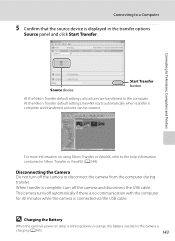
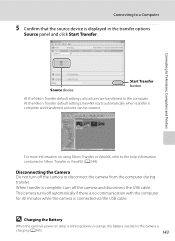
... the source device is complete, turn off the camera or disconnect the camera from the computer during transfer. P100
P100
Source device
Start Transfer button
At the Nikon Transfer default settings, all pictures are transferred to the help information contained in the camera is
charging (A145).
143 Disconnecting the Camera Do not turn off automatically if there is...
P100 User's Manual - Page 157
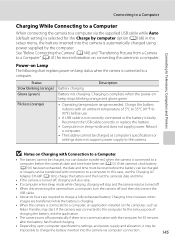
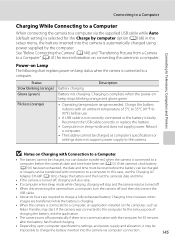
....
• If a computer enters sleep mode while charging, charging will stop and the camera may start. If the camera was connected to the computer for 30 minutes
after the battery has finished charging.
• Depending upon computer specifications, settings, and power supply and allocation, it may be charged as
Nikon Transfer, may be transferred with the computer...
P100 User's Manual - Page 158
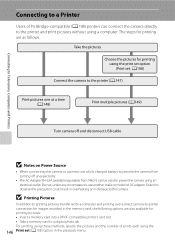
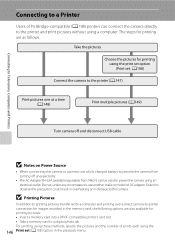
...use a fully charged battery to prevent the camera from turning off unexpectedly.
• The AC Adapter EH-62A (available separately from Nikon) can connect the camera directly to power the camera using an electrical... transferred to a computer and printing over a direct camera-to-printer connection for images recorded in damage to a digital photo lab. For printing using these methods, specify ...
P100 User's Manual - Page 188


... 35 °C (41 to 95 °F). • When charging the battery by connecting the COOLPIX P100 to the Charging AC Adapter EH-68P/
EH-68P (AR) or to a computer, the chargeable capacity may not turn on due to the battery and store it in the camera and run it flat again before storing it is...
P100 User's Manual - Page 205


..., refer to a computer.
• USB cable is not correctly connected. • Camera is connected to help
information contained in Nikon Transfer. Technical Notes and Index
193
Pictures not displayed on television.
• Video mode or HDMI is compatible
with cameras other than COOLPIX P100 cannot be played back.
Troubleshooting
Playback
Problem
File cannot be played...
P100 User's Manual - Page 207


...)
Monitor
Frame coverage (shooting mode) Frame coverage (playback mode) Storage Media File system
File formats
Compact digital camera
10.3 million
1/2.3-in . Specifications
Nikon COOLPIX P100 Digital Camera
Type Effective pixels Image sensor Lens
Focal length f/-number Construction Digital zoom
Vibration reduction Autofocus (AF)
Focus range (from the K icon where the F icon glows green); 1 cm...
P100 User's Manual - Page 210


Specifications
Supported Standards
• DCF: Design Rule for Camera File System is a standard widely used in the digital camera industry to ensure compatibility among different makes of camera.
• DPOF: Digital Print Order Format is an industry-wide standard that allows pictures to be printed from print orders stored on the memory card.
• Exif version...
Similar Questions
My Nikon Coolpix P100 Camera Wont Charge Or Turn On
(Posted by Railgash 9 years ago)
Manual / Digital Camera D3100
(Posted by simoneodin 10 years ago)
Images Cannot Be Saved In Nikon Coolpix P100
images cannot be saved message in my nikon coolpix p100...how can solve the problem
images cannot be saved message in my nikon coolpix p100...how can solve the problem
(Posted by alialameen2004 12 years ago)

