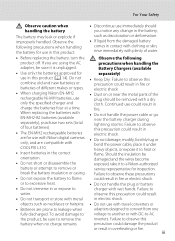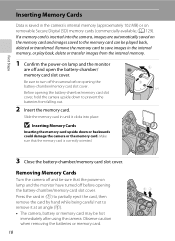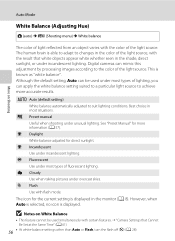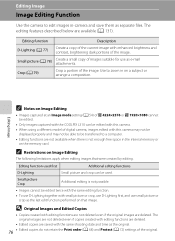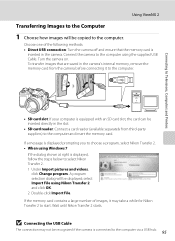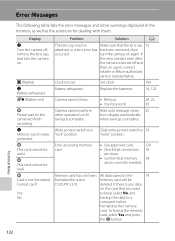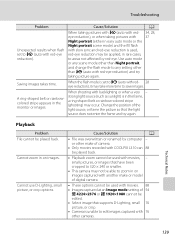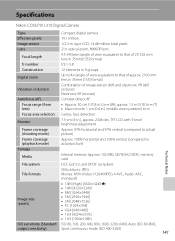Nikon COOLPIX L310 Support Question
Find answers below for this question about Nikon COOLPIX L310.Need a Nikon COOLPIX L310 manual? We have 1 online manual for this item!
Question posted by ausha1972 on June 9th, 2014
When You Insert The Card Asks Me To Format The Card Asks Me To Do Again
The person who posted this question about this Nikon product did not include a detailed explanation. Please use the "Request More Information" button to the right if more details would help you to answer this question.
Current Answers
Answer #1: Posted by TechSupport101 on June 9th, 2014 12:52 AM
Hi. Make sure you format it using the camera - if that fails, then you may sadly have to replace the card as it should be bad. You manual downloadable from here http://www.helpowl.com/manuals/Nikon/COOLPIXL310/181200
Related Nikon COOLPIX L310 Manual Pages
Similar Questions
Battery Terminals
My Nikon coolpix L310 digital camera cannot switch on again. I have changed the batteries and insert...
My Nikon coolpix L310 digital camera cannot switch on again. I have changed the batteries and insert...
(Posted by madigibulim 9 years ago)
Nikon L310
I have a nikon l310 and everytime I turn it on it says, "card is not formatted. Format card? yes or ...
I have a nikon l310 and everytime I turn it on it says, "card is not formatted. Format card? yes or ...
(Posted by llaaddeell 11 years ago)
Can The Camera Coolpix S2000 Read A Compact Flash Card Of 4 Gb?
Can the camera coolpix S2000 read a compact flash card of 4 GB? or it needs a firmware update? Pleas...
Can the camera coolpix S2000 read a compact flash card of 4 GB? or it needs a firmware update? Pleas...
(Posted by majdinammour 12 years ago)