Nikon COOLPIX L22 Support Question
Find answers below for this question about Nikon COOLPIX L22.Need a Nikon COOLPIX L22 manual? We have 2 online manuals for this item!
Question posted by Anonymous-79588 on October 17th, 2012
Camera Icon Will Not Display On The Nikon Transfer Display
Why doesn't the camera icon display on nikon transfer
Current Answers
There are currently no answers that have been posted for this question.
Be the first to post an answer! Remember that you can earn up to 1,100 points for every answer you submit. The better the quality of your answer, the better chance it has to be accepted.
Be the first to post an answer! Remember that you can earn up to 1,100 points for every answer you submit. The better the quality of your answer, the better chance it has to be accepted.
Related Nikon COOLPIX L22 Manual Pages
L22 / L21 User's Manual - Page 11


... Transferring Pictures from a Camera to a Computer 60 Connecting to a Printer...64 Connecting the Camera and Printer...65 Printing Pictures One at a Time ...66 Printing Multiple Pictures ...67 Creating a DPOF Print Order: Print Set 70
d Shooting, Playback and Setup Menus 72 Shooting Options: The Shooting Menu 72 Displaying the Shooting Menu...73 A Image mode ...74...
L22 / L21 User's Manual - Page 13


... only to as the "default setting". • The names of menu items displayed in the camera monitor, and the names of a Nikon COOLPIX L22/COOLPIX L21 digital camera. If a memory card is referred to
the camera. Illustrations and Screen Display • Illustrations and text displays shown in the camera's internal memory or on the memory card. Read this manual if necessary.
•...
L22 / L21 User's Manual - Page 21
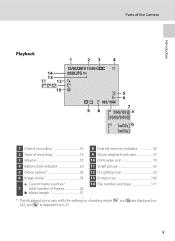
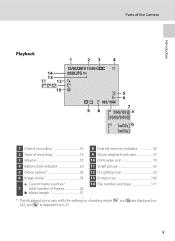
Parts of the Camera
Introduction
Playback
14 13 11 12
10
1
23
4
15/05/2010 12:00 9999.JPG
5
6
999 999
... 26 9 Movie playback indicator 57 10 Print-order icon 70 11 Small picture 53 12 D-Lighting icon 52 13 Protect icon 106 14 File number and type 111
* The displayed icons vary with the settings in shooting mode. S and L are displayed on L22, and z is displayed on L21.
9
L22 / L21 User's Manual - Page 22


... (A 46)
4
4 D Movie mode (A 55) 5 A Auto mode (A 29)
5
* The displayed icons vary depending on in shooting mode, the shooting-mode selection menu is displayed, which allows you to change the shooting mode. Introduction
Basic Operations
A (shooting mode) button
• When A is pressed in playback mode, the camera enters shooting mode.
• When A is pressed in...
L22 / L21 User's Manual - Page 31


...a write protect switch. B Formatting Memory Cards
12
If the message shown on the right is displayed, the memory card
Card is in the "lock" position.
Failure to select Yes and press ...camera (A 100).
Note that the power-on the memory card. Write protect switch
B Memory Cards
• Use only Secure Digital memory cards. • Do not perform the following during data transfer...
L22 / L21 User's Manual - Page 33


...) and exposure compensation (A 34) are as follows: L22: L 4000×3000 L21: y 3264×2448
The indicators and photo info displayed during shooting and playback will turn off after a few seconds (A 92).
Image mode
Display image size and quality set to Auto, the R icon may be displayed in pictures before saving them.
21 The default...
L22 / L21 User's Manual - Page 42


...icon for taking portraits with slow shutter speed. If a setting is not applied by pressing k within a few seconds regardless of approx. 0.55.5 m (1 ft. 8 in.-18 ft.) when the camera is zoomed out all the way, and 0.5-3.0 m (1 ft. 8 in.-9 ft. 10 in.) when the maximum optical zoom is displayed...; For L22, the flash has a range of approx. 0.5-7.0 m (1 ft. 8 in.-23 ft.) when the
camera is zoomed...
L22 / L21 User's Manual - Page 43


... Fix"). Wait a few seconds and try
again. • Off: Flash will turn off .
If the camera detects "red-eye" when a picture is taken, Nikon's own In-Camera Red-Eye Fix processes the image before it is displayed when the camera automatically increases sensitivity to minimize blur caused by slow shutter speed. C The Flash Mode Setting...
L22 / L21 User's Manual - Page 45


...is displayed. C The Macro Mode Setting
When the shooting mode is A (auto) mode, the macro mode setting will be heard while the camera focuses. When using macro mode, the camera focuses...unable to take a picture at the current zoom position when F or the zoom indicator glows green.
• The camera can be used to activate macro mode.
1 Press p (macro mode) on objects as close as 5 cm (2 ...
L22 / L21 User's Manual - Page 64


... d. Exit
D-Lighting
OK Cancel 15/05/2010 15:30 0004.JPG
44
More on the left and the edited version will be recognized by the c icon displayed during playback. To cancel, select Cancel and press k.
The original version will be shown.
2 Use the multi selector to choose I D-Lighting and press k.
The playback...
L22 / L21 User's Manual - Page 71


... separately) is used, COOLPIX L22/L21 can be installed using the supplied Software Suite CD. B Note on installing the software, refer to the Nikon website for creating panorama photos, must be powered
from
turning off unexpectedly. Before Connecting the Camera
Install the Software Before connecting the camera to a computer with the supplied Nikon Transfer software. For more...
L22 / L21 User's Manual - Page 72


...is off . Connecting to Televisions, Computers and Printers
Connecting to a Computer
Transferring Pictures from a Camera to a Computer
1 Start the computer to which Nikon Transfer was installed. 2 Be sure that connectors are properly oriented. COOLPIX L22
COOLPIX L21
B Connecting the USB Cable
• Be sure that the camera is connected to the computer using the supplied USB cable.
4 Turn...
L22 / L21 User's Manual - Page 73


... Printers K L22/L21 screen.
• Windows Vista When the AutoPlay dialog is displayed, click Copy pictures to a folder on my computer using Nikon Transfer.
• Windows XP When the action selection dialog is displayed, select Nikon Transfer Copy pictures to a folder on the memory card, it may take some time for Nikon Transfer to start automatically when the camera is...
L22 / L21 User's Manual - Page 74


... help information contained in the camera's internal memory to the computer, the pictures must
first be viewed. Macintosh Open Applications and double-click Nikon Software>Nikon Transfer>Nikon Transfer (or Nikon Software>ViewNX>ViewNX).
62 Clicking the Nikon Transfer or ViewNX icon on the desktop will also start Nikon Transfer or ViewNX.
D Starting Nikon Transfer or ViewNX Manually
Windows...
L22 / L21 User's Manual - Page 75


... Applications and double-click the Panorama Maker 5 icon. • For more information on using Panorama Maker, refer to the on a computer using the supplied Software Suite CD. • After installation is complete, follow the procedure described below to start Nikon Transfer or ViewNX and select Nikon Transfer Help or ViewNX Help from the Help menu...
L22 / L21 User's Manual - Page 83


... after pictures are changed from printers that do not
support printing of shooting by the w icon displayed during playback.
15/05/2010 15:30 0004.JPG
Connecting to Televisions, Computers and Printers
... enabled with date selected in the print order. This information can be printed when the camera is enabled, are reset each time the print set Done
Date Info Exit
Pictures selected...
L22 / L21 User's Manual - Page 97
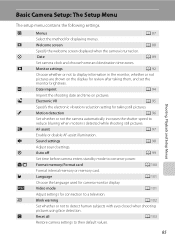
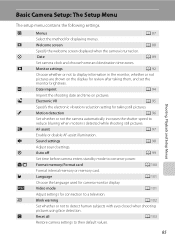
...
A 94
Imprint the shooting date and time on . a c d e
f w U
h i k l/m n o d
p
Menus
A 87
Select the method for camera monitor display. Video mode
A 101
Adjust settings for connection to display information in the monitor, whether or not
pictures are shown on the display for taking them, and set the monitor brightness.
Sound settings
A 98
Adjust sound settings. Basic...
L22 / L21 User's Manual - Page 113


Shooting, Playback and Setup Menus
101 Basic Camera Setup: The Setup Menu
n Language
Press d M z (setup menu) (A 86) M n Language
Select the language used for connection to a television. Czech ... Simplified Chinese Traditional Chinese Japanese Korean Thai
o Video Mode
Press d M z (setup menu) (A 86) M o Video mode Adjust settings for camera monitor display. Choose from NTSC and PAL.
L22 / L21 User's Manual - Page 134


...
• Battery exhausted.
20
• USB cable is not correctly connected.
60
• Camera is not recognized by computer or - Troubleshooting
Problem
Unexpected results when flash set to launch Nikon Transfer - Use any auto mode or scene mode other than V (auto with red-eye reduction) and try shooting again. Pictures not displayed on picture.
L22 / L21 User's Manual - Page 142


...-MH1 15, 110 EN-MH2 14, 105, 110, 113 Exposure compensation 34 Extension 111 Eyelet for camera strap 4, 6
F
File names 111 Fill flash 30 Fireworks show m 41 Firmware version 109 Flash ... 16 78 Museum l 40
N
Nickel-metal hydride batteries 14 Night landscape j 39 Night Portrait e 37 Nikon Transfer 60 Number of Exposures Remaining 20, 75
O
Optical zoom 23 Optional Accessories 110
P
Panorama assist p 42...
Similar Questions
Nikon L22 Camera Icon Does Not Display During Transfer
(Posted by bojyep 9 years ago)
How To Delete All Photos On The Nikon Coolpix L22 Digital Camera
(Posted by trejaick 10 years ago)
How To Fix Nikon Coolpix 4300 Camera Displayed 'system Error'?
(Posted by u840900 10 years ago)
How To Delete All Pictures For Digital Camera Nikon Coolpix L22
(Posted by slinDrJGF 10 years ago)
Camera Is Not Displaying 'switch Off The Camera, Open The Lens Cap, And Then Swi
i purchased nikon coolpix L310. My camera is not displaying 'switch off the camera, open the lens ca...
i purchased nikon coolpix L310. My camera is not displaying 'switch off the camera, open the lens ca...
(Posted by shankarsmurthy 11 years ago)

