Nikon COOLPIX L22 Support Question
Find answers below for this question about Nikon COOLPIX L22.Need a Nikon COOLPIX L22 manual? We have 2 online manuals for this item!
Question posted by Jilweec on September 26th, 2013
Zoom Will Not Work On Coolpix L22
The person who posted this question about this Nikon product did not include a detailed explanation. Please use the "Request More Information" button to the right if more details would help you to answer this question.
Current Answers
There are currently no answers that have been posted for this question.
Be the first to post an answer! Remember that you can earn up to 1,100 points for every answer you submit. The better the quality of your answer, the better chance it has to be accepted.
Be the first to post an answer! Remember that you can earn up to 1,100 points for every answer you submit. The better the quality of your answer, the better chance it has to be accepted.
Related Nikon COOLPIX L22 Manual Pages
L22 / L21 User's Manual - Page 5


...(EN-MH2-B2 or EN-MH2-B4) are using an AC adapter, be removed with COOLPIX L22/L21. Failure to leakage when fully discharged. Observe the following precautions when handling the Battery Chargers...or expose it is unplugged.
• Use only the batteries approved for use with Nikon digital cameras only, and are for use immediately should be sure it to observe this precaution could ...
L22 / L21 User's Manual - Page 13


... as a "memory card". • The setting at the time of purchase is referred to
the camera. This icon marks notes, information
C that monitor indicators can be stored in the camera monitor, and the names of a Nikon COOLPIX L22/COOLPIX L21 digital camera. Screen Samples In this manual or in bold.
C Memory Cards
Pictures taken with your purchase...
L22 / L21 User's Manual - Page 14


...www.nikon-asia.com/ Visit these sites to keep up-to-date with this Nikon digital camera are designed to ensure that may result from the Nikon representative in your area (address... contact information:
http://imaging.nikon.com/
Use Only Nikon Brand Electronic Accessories
Nikon COOLPIX cameras are engineered and proven to operate within the operational and safety requirements of this ...
L22 / L21 User's Manual - Page 15


Unless the prior permission of the government was digitally copied or reproduced by means of a scanner, digital camera or other device may be punishable by law. • Items prohibited by the ... The copying or reproduction of stamps issued by the government and of copyrighted creative works such as memory cards or builtin camera memory does not completely erase the original image data.
L22 / L21 User's Manual - Page 16
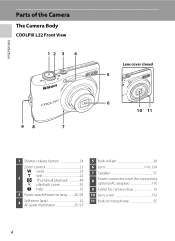
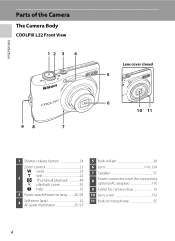
Introduction
Parts of the Camera
The Camera Body
COOLPIX L22 Front View
12 3 4
98
7
Lens cover closed
5
6 10 11
1 Shutter-release button 24
Zoom control 23
f : wide 23
2
g : tele 23 h : Thumbnail playback 48
i : playback zoom 50
j : help 13
3 Power switch/Power-on lamp ....... 20, 99
4
Self-timer lamp 32 AF-assist illuminator 25, 97
5 Built-in flash...
L22 / L21 User's Manual - Page 17


COOLPIX L22 Rear View 1
2 34
Parts of the Camera
5 67 89
Introduction
10 11 12
13 14
1 Monitor 8 2 d button 12, 56, 73, 81, 86 3 k (apply selection) button 11 4 A (shooting mode) button 10 5 Flash lamp ...
L22 / L21 User's Manual - Page 25
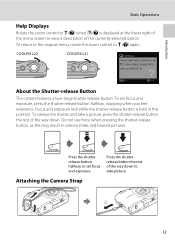
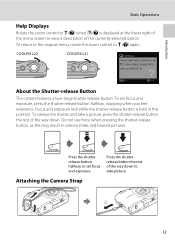
.... To set focus and exposure. Introduction
Basic Operations
Help Displays
Rotate the zoom control to g (j) when M/j is held in this may result in series), or multi-shot 16. COOLPIX L22
COOLPIX L21
Continuous
Choose single frame, continuous mode, BSS (camera chooses sharpest shot in camera shake and blurred pictures.
To release the shutter and take a picture...
L22 / L21 User's Manual - Page 26


... off, both
the power-on lamp and monitor
will turn off.
• If the camera is turned off, hold the camera upside down c to turn COOLPIX L22
COOLPIX L21
on the camera. After the power-
First Steps
Inserting the Batteries
1 Open the battery-chamber/memory card slot
3
cover.
• Before opening the battery-chamber/memory card...
L22 / L21 User's Manual - Page 28


... press I.
16
London Casablanca
Back If No is selected, the date and time will turn on the camera. COOLPIX L21
First Steps
2 Use the multi selector to select your home time zone (city name) (A 91)...
London Casablanca
Back
D Daylight Saving Time
To use the camera in Step 4 to set . The power-on lamp (green) will light for a COOLPIX L22 moment and the monitor will not be set the daylight ...
L22 / L21 User's Manual - Page 32


...
Basic Photography and Playback: Easy Auto Mode
3 Press the multi selector HI to choose G and press k. • The camera enters G (easy auto) mode.
The power-on lamp (green) will light COOLPIX L22 for a moment and the monitor will extend at the time of
exposures remaining. Basic Photography and Playback: Easy Auto Mode
Step...
L22 / L21 User's Manual - Page 35


... the Zoom
Use the zoom control to zoom in slight deterioration of optical zoom. The zoom indicator is displayed at the current image mode setting. When zoom is increased beyond the magnification of the monitor when the zoom control is being applied.
f Zoom out g Zoom in
Rotate the zoom control to
g to
COOLPIX L22
activate optical zoom. COOLPIX L21 f Zoom out g Zoom in...
L22 / L21 User's Manual - Page 45


... as about 5 cm (2 in.) at the position where G is displayed.
A sound will be used to take a picture at the current zoom position when F or the zoom indicator glows green.
• The camera can focus on the multi selector.
• The macro menu is used to activate macro mode.
1 Press p (macro mode) on objects...
L22 / L21 User's Manual - Page 63


...a different model of P 3968×2232 on L22 and P 3200×1800 on L21 cannot be edited.
• Only pictures taken with the COOLPIX L22/COOLPIX L21 can be transferred to a computer. •...
More on Playback
B Notes on In-camera Editing
• Pictures taken at an Image mode setting (A 74) of digital camera, pictures edited with this camera may not be
displayed properly and may not...
L22 / L21 User's Manual - Page 66


... displayed in the monitor.
× 4.0
3 Press d.
Save this image as separate files.
1 Rotate the zoom control to g (i) in full-frame playback mode to zoom
in on the image.
• To crop a picture displayed in "tall"
COOLPIX L22
(portrait) orientation, zoom in the captured position, use Rotate Image (A 107) to scroll the
picture until the black...
L22 / L21 User's Manual - Page 86


... is approximately 1:8. P
3968×2232 (L22 Only)
P
3200×1800 (L21 Only)
3968×2232 3200×1800
Pictures with an aspect ratio of 16:9 can be recorded, depends on a 4:3 television, or distribution by e-mail or the web. The size of the files, and with a digital camera are recorded as image files. The...
L22 / L21 User's Manual - Page 88


... most situations. The human brain is able to adapt to set white balance under overcast skies. b Preset manual Neutral-colored object used as "white balance".
Digital cameras can be previewed in most types of lighting, you can apply the white balance setting suited to a particular light source to suit lighting conditions.
Best...
L22 / L21 User's Manual - Page 133
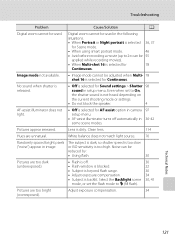
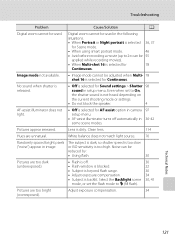
...overexposed). No sound when shutter is released.
• Off is selected for AF assist option in camera setup menu.
• AF-assist illuminator turns off .
• Flash window is blocked.
&#...for
78
Continuous.
Noise can be
reduced by:
• Using flash.
30
Pictures are unnatural. Digital zoom cannot be used . Lens is too slow
("noise") appear in setup menu. Clean lens.
...
L22 / L21 User's Manual - Page 136


...cm (2 in.) to ∞ (wide-angle position)
Center, face detection
COOLPIX L22: 3-in., approx. 230k-dot, TFT LCD with 5-level brightness adjustment COOLPIX L21: 2.5-in . Specifications
Nikon COOLPIX L22/COOLPIX L21 Digital Camera
Type Effective pixels
Image sensor
Lens
Focal length
f/-number Construction
Digital zoom
Vibration reduction Autofocus (AF)
Focus range (from lens) Focus-area selection...
L22 / L21 User's Manual - Page 137


...memory (Approx. 19 MB), Secure Digital (SD) memory cards
DCF, Exif 2.2, and DPOF compliant
Still images: JPEG Movies: AVI (Motion-JPEG compliant)
COOLPIX L22: • 12M (High) [...Auto (ISO 80-1600)
256-segment matrix, center-weighted (when using up to 2× digital zoom), spot (digital zoom 2× or more)
Programmed auto exposure with motion detection and exposure compensation (-2.0 to +2.0 ...
L22 / L21 User's Manual - Page 140


Specifications
Supported Standards
• DCF: Design Rule for Camera File System is a standard widely used in the digital camera industry to ensure compatibility among different makes of camera.
• DPOF: Digital Print Order Format is an industry-wide standard that allows pictures to be printed from print orders stored on the memory card.
• Exif version...
Similar Questions
How To Delete All Photos On The Nikon Coolpix L22 Digital Camera
(Posted by trejaick 9 years ago)
How To Delete All Pictures For Digital Camera Nikon Coolpix L22
(Posted by slinDrJGF 10 years ago)
Manual / Digital Camera D3100
(Posted by simoneodin 10 years ago)

