Nikon COOLPIX L22 Support Question
Find answers below for this question about Nikon COOLPIX L22.Need a Nikon COOLPIX L22 manual? We have 2 online manuals for this item!
Question posted by dakdust on April 7th, 2014
Why Does My Nikon Coolpix Take Blurry Pictures L22
The person who posted this question about this Nikon product did not include a detailed explanation. Please use the "Request More Information" button to the right if more details would help you to answer this question.
Current Answers
There are currently no answers that have been posted for this question.
Be the first to post an answer! Remember that you can earn up to 1,100 points for every answer you submit. The better the quality of your answer, the better chance it has to be accepted.
Be the first to post an answer! Remember that you can earn up to 1,100 points for every answer you submit. The better the quality of your answer, the better chance it has to be accepted.
Related Nikon COOLPIX L22 Manual Pages
L22 / L21 User's Manual - Page 5


... representative for use in this precaution could result in contact with clothing or skin, rinse immediately with COOLPIX L22/L21. Continued use could result in fire.
• Do not handle the power cable or go...(EN-MH2-B2 or EN-MH2-B4) are purchased separately, charge and use with Nikon digital cameras only, and are prone to observe this product:
• Before replacing the batteries,...
L22 / L21 User's Manual - Page 11


... and Printers 58 Connecting to a TV...58 Connecting to a Computer...59 Before Connecting the Camera...59 Transferring Pictures from a Camera to a Computer 60 Connecting to a Printer...64 Connecting the Camera and Printer...65 Printing Pictures One at a Time ...66 Printing Multiple Pictures ...67 Creating a DPOF Print Order: Print Set 70
d Shooting, Playback and Setup Menus 72...
L22 / L21 User's Manual - Page 13


... setting". • The names of menu items displayed in the camera monitor, and the names of a Nikon COOLPIX L22/COOLPIX L21 digital camera.
Symbols and Conventions To make it . This icon marks tips, additional
D information that should be read before use, and keep it where all new pictures will be stored on the memory card and
delete, playback...
L22 / L21 User's Manual - Page 14


...NIKON ELECTRONIC ACCESSORIES COULD DAMAGE THE CAMERA AND MAY VOID YOUR NIKON WARRANTY.
Before Taking Important Pictures
Before taking pictures on important occasions (such as at weddings or before taking the camera on digital... form, by Nikon specifically for contact information:
http://imaging.nikon.com/
Use Only Nikon Brand Electronic Accessories
Nikon COOLPIX cameras are engineered and...
L22 / L21 User's Manual - Page 15


..., securities, government bonds or local government bonds, even if such copies or reproductions are stamped "Sample". Be sure to also replace any pictures selected for the purpose of a scanner, digital camera or other device may be taken to avoid injury or damage to infringe copyright laws. Unless the prior permission of the government...
L22 / L21 User's Manual - Page 25
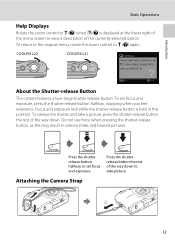
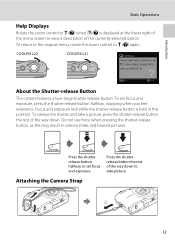
... lower right of the menu screen to view a description of the way down to take a picture, press the shutter-release button the rest of the currently selected option.
COOLPIX L22
COOLPIX L21
Continuous
Choose single frame, continuous mode, BSS (camera chooses sharpest shot in series), or multi-shot 16. Exit
Back
About the Shutter-release...
L22 / L21 User's Manual - Page 35


... zoom Digital zoom
Digital Zoom
When the camera is zoomed in the center of the optical zoom. Digital zoom can...Picture
Using the Zoom
Use the zoom control to the maximum optical zoom position, rotating and holding the zoom control at zoom positions beyond V. Interpolation is displayed at the current image mode setting. Digital zoom is in effect, and focus will be in to
COOLPIX L22...
L22 / L21 User's Manual - Page 37


...; Several objects are being saved may not be in focus despite the fact that is displayed after taking a picture if the camera detects a face with closed eyes. screen (A 102) is the same distance from the camera (e.g. Do not open the battery-chamber/memory card slot cover. Basic Photography and Playback: Easy Auto Mode...
L22 / L21 User's Manual - Page 58


... blinks rapidly.
• Each time the shutter is released, the camera again begins face detection and smile detection operations for continuous automatic shooting.
• Pictures can also be recognized. Smart portrait
2 Frame the picture.
• Point the camera at the subject.
• If the camera detects a person's face, the face will be framed by a double...
L22 / L21 User's Manual - Page 63


... picture (A 53) Crop (A 54)
Description
Create a copy of digital camera, pictures edited with this camera may not be
displayed properly and may not be able to be transferred to edit pictures ...picture Crop
Additional editing is not enough free space in -camera and store them as e-mail attachments. C Restrictions on L21 cannot be edited.
• Only pictures taken with the COOLPIX L22/COOLPIX...
L22 / L21 User's Manual - Page 66


... select Yes and press k. Cropped copies are saved as displayed? Press the multi selector H, I, J or K to scroll the
picture until the black bars displayed on the image.
• To crop a picture displayed in "tall"
COOLPIX L22
(portrait) orientation, zoom in the monitor.
× 4.0
3 Press d.
Rotate the zoom control to g (i) or f (h) to adjust the zoom...
L22 / L21 User's Manual - Page 71


...editions) • 32-bit versions of AC adapter as they may cause the
camera to the Nikon website for creating panorama photos, must be powered
from
turning off unexpectedly. B Note..., COOLPIX L22/L21 can be installed using the supplied Software Suite CD. Do not use fully charged batteries to a computer, software, including Nikon Transfer, ViewNX for displaying transferred pictures, and...
L22 / L21 User's Manual - Page 72


... the camera. COOLPIX L22
COOLPIX L21
B Connecting the USB Cable
• Be sure that the camera is connected to the computer via a USB hub.
The camera monitor will remain off . 3 Connect the camera to the computer using the supplied USB cable.
4 Turn on lamp will light. Connecting to Televisions, Computers and Printers
Connecting to a Computer
Transferring Pictures from a Camera...
L22 / L21 User's Manual - Page 73


... K L22/L21 screen.
• Windows Vista When the AutoPlay dialog is displayed, click Copy pictures to a folder on my computer using Nikon Transfer.
• Windows XP When the action selection dialog is displayed, select Nikon Transfer Copy pictures to a folder on my computer, and click OK.
• Mac OS X Nikon Transfer will start automatically when the camera...
L22 / L21 User's Manual - Page 86


The size of the files, and with a digital camera are recorded as image files.
The compression ratio is the default setting for L22. N 1024×768
1024×768
Suited to full-...×3000 3264×2448
Highest quality; P
3968×2232 (L22 Only)
P
3200×1800 (L21 Only)
3968×2232 3200×1800
Pictures with an aspect ratio of 16:9 can be recorded, depends on ...
L22 / L21 User's Manual - Page 88


Digital cameras can mimic this adjustment by processing images according to suit lighting conditions.
...used simultaneously with the color of the light source. Please refer to achieve more information(A 77). f Cloudy Use when taking pictures under incandescent lighting. e Fluorescent Use under most situations. The effects of the selected option can apply the white balance setting...
L22 / L21 User's Manual - Page 120


... Menus
B Notes on a computer cannot be
copied. • Edited copies have been modified on Copying Pictures
• JPEG-
Copy
Exit Camera to memory card. D More Information
108 Image File and Folder Names ➝ A 111 Selected images: Copy pictures selected from the copy screen using the multi selector and press k. All images:
Copy all...
L22 / L21 User's Manual - Page 134


... smaller.
• These options cannot be played back. Technical Notes
122
Nikon Transfer does not start when camera is used with 51 other make of 74
P 3968×2232 for L22 and P 3200×1800 for L21 cannot be edited.
• Select picture that have been cropped to areas not affected by computer or...
L22 / L21 User's Manual - Page 136


Specifications
Nikon COOLPIX L22/COOLPIX L21 Digital Camera
Type Effective pixels
Image sensor
Lens
Focal length
f/-number Construction
Digital zoom
Vibration reduction Autofocus (AF)
Focus range (from lens) Focus-area selection
Monitor
Frame coverage (shooting mode) Frame coverage (playback mode)
Compact digital camera
COOLPIX L22: 12.0 million COOLPIX L21: 8.0 million
COOLPIX L22: 1/2.3-in . ...
L22 / L21 User's Manual - Page 140


Specifications
Supported Standards
• DCF: Design Rule for Camera File System is a standard widely used in the digital camera industry to ensure compatibility among different makes of camera.
• DPOF: Digital Print Order Format is an industry-wide standard that allows pictures to be printed from print orders stored on the memory card.
• Exif version 2.2: This...
Similar Questions
How To Delete All Photos On The Nikon Coolpix L22 Digital Camera
(Posted by trejaick 10 years ago)
How To Delete All Pictures For Digital Camera Nikon Coolpix L22
(Posted by slinDrJGF 10 years ago)
Why Is My Nikon Coolpix S3000 Taking Blurry Pictures
(Posted by ruymdonne 10 years ago)
Nikon Coolpix L22 How To Not Take Blurry Pictures
(Posted by majidalias 10 years ago)
Why Is My Nikon Coolpix S9100 Taking Blurry Pictures
(Posted by Nodohayes 10 years ago)

