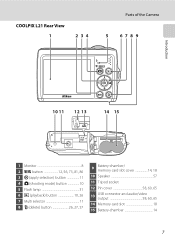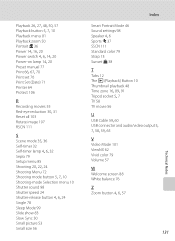Nikon COOLPIX L22 Support Question
Find answers below for this question about Nikon COOLPIX L22.Need a Nikon COOLPIX L22 manual? We have 2 online manuals for this item!
Question posted by rosyth231987 on November 8th, 2011
Why The Audio Video Of My L22/l21 Isn't Working?
When i playback the recording file. I couldn't here any sounds at all. Do i have to attached anything just to hear the sound? I been reading the manual but somehow i can't figure out the solution of my camera.
Current Answers
Related Nikon COOLPIX L22 Manual Pages
Similar Questions
How To Delete All Photos On The Nikon Coolpix L22 Digital Camera
(Posted by trejaick 9 years ago)
How Do You Turn The Volume Up On The Nikon Coolpix Camera For Videos L22
(Posted by Prasandi 10 years ago)
How To Delete All Pictures For Digital Camera Nikon Coolpix L22
(Posted by slinDrJGF 10 years ago)
Manual / Digital Camera D3100
(Posted by simoneodin 10 years ago)
How Do I View A Video Shot With My New Nikon L25 Camera?
I've down loaded the pictures and video clips to my PC. When I try to view a video, I get "File for...
I've down loaded the pictures and video clips to my PC. When I try to view a video, I get "File for...
(Posted by jwjjr46 11 years ago)