Nikon COOLPIX L110 Support Question
Find answers below for this question about Nikon COOLPIX L110.Need a Nikon COOLPIX L110 manual? We have 2 online manuals for this item!
Question posted by Anonymous-43207 on November 19th, 2011
Nikon L110 Flash Tube
Does anyone know the part number, and where to buy, the flash tube for a Nikon CoolPix L110 camera?
Current Answers
There are currently no answers that have been posted for this question.
Be the first to post an answer! Remember that you can earn up to 1,100 points for every answer you submit. The better the quality of your answer, the better chance it has to be accepted.
Be the first to post an answer! Remember that you can earn up to 1,100 points for every answer you submit. The better the quality of your answer, the better chance it has to be accepted.
Related Nikon COOLPIX L110 Manual Pages
L110 User's Manual - Page 5


...storms. Failure to observe this product:
you are using the AC adapter, be removed with COOLPIX L110.
• Insert batteries in the correct orientation.
• Do not short or disassemble the...when no charge remains. For Your Safety
Observe caution when
• Discontinue use with Nikon digital cameras only, and are prone to leakage when
adapters designed to convert from the damaged ...
L110 User's Manual - Page 6


...CD-ROMs on audio CD equipment. Particular care should be observed if photographing infants, when the flash should be played back on an audio CD player could cause hearing loss or damage the equipment.... cables provided or sold by Nikon for the purpose, to observe this precaution could result in burns or fire.
iv CD-ROMs The CD-ROMs supplied with this camera may disrupt the electronic systems ...
L110 User's Manual - Page 13


... Samples In this manual, images are used:
This icon marks cautions,
B
information that should be formatted or used to help you for purchasing a Nikon COOLPIX L110 digital camera. This manual was written to save,
delete or view images.
1
Illustrations and Screen Display Illustrations and text displays shown in the Quick Start
Guide. Introduction
...
L110 User's Manual - Page 14


...NIKON ELECTRONIC ACCESSORIES COULD DAMAGE THE CAMERA AND MAY VOID YOUR NIKON WARRANTY. Nikon will not be held liable for contact information:
http://imaging.nikon.com/
Use Only Nikon Brand Electronic Accessories
Nikon COOLPIX cameras... Nikon brand accessories, contact a local authorized Nikon dealer.
About the Manuals
• No part of the manuals included with this Nikon digital camera ...
L110 User's Manual - Page 15


...Ensuring the privacy of unused postage stamps or post cards issued by means of a scanner, digital camera or other device may be provided for example, pictures of empty sky). Before discarding a...by national and international copyright laws. Unless the prior permission of the government was digitally copied or reproduced by the government is prohibited. Deleted files can sometimes be taken...
L110 User's Manual - Page 16


Parts of the Camera
The Camera Body
1 2 34 5
6
7
8
Introduction
14 13 12
9 10 11
Zoom control 23
f : wide 23
1
g : tele 23 h : thumbnail ...
4
Power switch/Power-on lamp 20, 108
5 Speaker 79
6 Built-in microphone (stereo 73
7 Eyelet for camera strap 7
8 Built-in flash 6, 29
9 HDMI mini connector 80
10
USB connector and audio/video output 80, 83, 88
11 Pin cover 80...
L110 User's Manual - Page 27


...
B Notes on the EN-MH2 rechargeable Ni-MH batteries
When using EN-MH2 batteries with the COOLPIX L110, charge the batteries four at a time using the battery. • Do not combine old and...with purchase. C Auto Off (Standby Mode)
If no operations are off , the power-on
lamp flashes, and the camera enters standby mode. C Lens Error
If Lens Error is off setting (A 108) in the setup ...
L110 User's Manual - Page 34


... Mode
2 Frame the picture. Up to the camera is U. Position the main subject near the center of the monitor. In this case, select another shooting mode.
22 • When digital zoom is in both hands, keeping your fingers and other objects away from the lens, flash, AF-assist illuminator and microphone.
B Easy auto...
L110 User's Manual - Page 43


... is saved even if the camera is saved. Pre-flashes are fired before it is turned off.
Use flash modes other portions of images may be used simultaneously with an advanced red-eye reduction system. If the camera detects "red-eye" when a picture is taken, Nikon's own In-Camera Red-Eye Fix processes the image before...
L110 User's Manual - Page 48
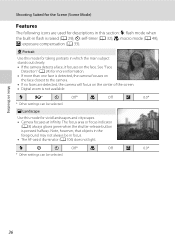
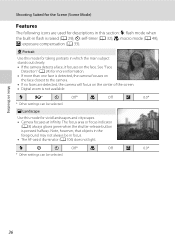
...than one face is detected, the camera focuses on
the face closest to the camera. • If no faces are used for descriptions in this section: X: flash mode when the built-in the
foreground..., the camera will focus on the center of the screen. • Digital zoom is not available. n: self-timer (A 32); b Portrait
Use this mode for vivid landscapes and cityscapes.
• Camera focuses at...
L110 User's Manual - Page 65


Digital cameras can apply the white balance setting suited to a particular light source to achieve more information(A 54). c Daylight White balance adjusted for more accurate results. g Flash
Use with the .... Best choice in the color of the light source, with certain features. ➝ "Camera Settings that white objects appear white whether seen in the monitor (A 8). f Cloudy
Use when...
L110 User's Manual - Page 81


...3968×2232 or m 1920×1080 cannot be edited.
• Only images taken with the COOLPIX L110 can be edited twice with the same editing function. • To use D-Lighting together with the ... Crop
Small picture and crop can be edited with this camera. • When using a different model of digital camera, images edited with this camera may not be
displayed properly and may not be able ...
L110 User's Manual - Page 94


...8226; 32-bit versions of AC adapter as they may cause the
82 camera to a computer, software, including Nikon Transfer, ViewNX for displaying transferred pictures, and Panorama Maker for playing back ..., refer to a computer with the supplied Nikon Transfer software. If the AC Adapter EH-67 (A 122) (available separately) is used, COOLPIX L110 can be installed using the supplied Software Suite...
L110 User's Manual - Page 96
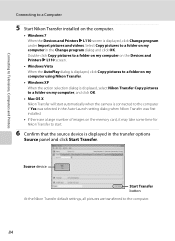
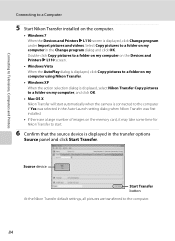
... computer in the Auto-Launch setting dialog when Nikon Transfer was first installed.
• If there are a large number of images on the memory card, it may take some time for Nikon Transfer to a folder on the computer.
• Windows 7 When the Devices and Printers K L110 screen is connected to the computer if Yes...
L110 User's Manual - Page 134


...cards.
*3
SDHC-compliant. Contact the manufacturer for use in this camera. Technical Notes
122 EN-MH1 rechargeable Ni-MH batteries cannot be used... on the above cards.
Approved Memory Cards
The following Secure Digital (SD) memory cards have a different amount of four EN...Lens cap
Lens Cap LC-CP20
* When using with the COOLPIX L110, charge the four EN-MH2 rechargeable Ni-MH batteries
at a...
L110 User's Manual - Page 137


... Out of file numbers.
• Insert... Images reduced to copy the image.
recording movie. Choose memory card with movies.
Camera has run out of memory.
All data saved on the card that can be ...8226; Insert new memory card. 18
• Remove memory card 19
and use in COOLPIX L110.
destination. Format card? Memory card is not enough
Delete images from
67
memory to 320...
L110 User's Manual - Page 138


... used to 116
Memory contains no image COOLPIX L110.
this file. View file using the Night portrait and Backlight scene modes. Quietly lower the
flash.
Turn camera off and then on .)
Remove the lens cap if still 20 attached, and turn camera off , reconnect 88 USB cable.
N Lower the flash.
Technical Notes
126 data.
Q
Lens error...
L110 User's Manual - Page 143


... mode) and the fill flash with slow sync and red-eye reduction is used with movies, - Cannot use D-Lighting, crop, or • These options cannot be used with movies. 79
small picture options.
• Images taken at an Image mode setting of camera.
• Only movies recorded with COOLPIX L110 can 79 be used...
L110 User's Manual - Page 145


...of view equivalent to that of 28-420mm lens in 35mm [135] format
f/-number
f/3.5-5.4
Construction
12 elements in 8 groups
Digital zoom
Up to 4× Angle of view equivalent to that of approx. 1680mm... and 100% vertical (Compared to ∞ (W); CCD; Specifications
Nikon COOLPIX L110 Digital Camera
Type
Compact digital camera
Effective pixels
12.1 million
Image sensor
1/2.3-in.
L110 User's Manual - Page 148


Specifications
Supported Standards
• DCF: Design Rule for Camera File System is a standard widely used in the digital camera industry to ensure compatibility among different makes of camera.
• DPOF: Digital Print Order Format is an industry-wide standard that allows images to be printed from print orders saved on the memory card.
• Exif version...
Similar Questions
Nikon Coolpix L110 Digital Camera Troubleshooting This Card Cannot Be Used
(Posted by Spmahdi 10 years ago)
My Coolpix L110 Digital Camera Will Not Read The Sd Card
(Posted by Tonkrudd 10 years ago)
Manual / Digital Camera D3100
(Posted by simoneodin 10 years ago)
Hello...my Name's Orestis And I Have A Nikon 7600 Coolpix Digital Camera....i
have a question....How can i connect the camera to a pc or T.V.???
have a question....How can i connect the camera to a pc or T.V.???
(Posted by orestis1999 12 years ago)

