Nikon COOLPIX L110 Support Question
Find answers below for this question about Nikon COOLPIX L110.Need a Nikon COOLPIX L110 manual? We have 2 online manuals for this item!
Question posted by kingwaterf on May 17th, 2014
Nikon Coolpix L105 This Card Cannot Be Used
The person who posted this question about this Nikon product did not include a detailed explanation. Please use the "Request More Information" button to the right if more details would help you to answer this question.
Current Answers
There are currently no answers that have been posted for this question.
Be the first to post an answer! Remember that you can earn up to 1,100 points for every answer you submit. The better the quality of your answer, the better chance it has to be accepted.
Be the first to post an answer! Remember that you can earn up to 1,100 points for every answer you submit. The better the quality of your answer, the better chance it has to be accepted.
Related Nikon COOLPIX L110 Manual Pages
L110 User's Manual - Page 4
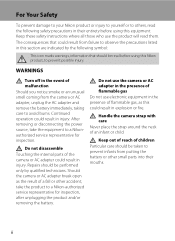
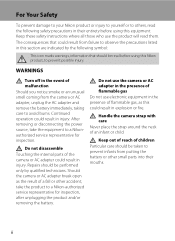
...Turn off in explosion or fire. Do not use the camera or AC adapter in the presence of flammable gas, as the result of the camera or AC adapter could result in injury.
ii...fall or other small parts into their entirety before using this Nikon product, to prevent possible injury.
Keep these safety instructions where all those who use electronic equipment in the presence of an infant ...
L110 User's Manual - Page 5


... not short or disassemble the battery or attempt to remove the
inverters. precautions when handling the Battery Chargers (available
• Use only the batteries approved for use with Nikon digital cameras only, and are compatible with COOLPIX L110.
• Insert batteries in fire or electric shock.
Observe the following
product off. If you notice any change in...
L110 User's Manual - Page 7


... radiate radio frequency energy and, if not installed and used in accordance with the limits for a Class B digital device, pursuant to cause birth defects or other interface ...York 11747-3064 USA Tel: 631-547-4200
v
Using other reproductive harm. Interface Cables Use the interface cables sold or provided by Nikon Corporation may cause harmful interference to this product will...
L110 User's Manual - Page 13


... and Conventions To make it . Screen Samples In this camera can be removed before use, to prevent damage to find the information you for purchasing a Nikon COOLPIX L110 digital camera.
Illustrations and Screen Display Illustrations and text displays shown in bold. The
memory card must be formatted or used :
This icon marks cautions,
B
information that more clearly shown...
L110 User's Manual - Page 14


... with this electronic circuitry.
Before Taking Important Pictures
Before taking the camera on digital imaging and photography. Nikon will not be held liable for contact information:
http://imaging.nikon.com/
Use Only Nikon Brand Electronic Accessories
Nikon COOLPIX cameras are engineered and proven to operate within the operational and safety requirements of this product may result...
L110 User's Manual - Page 15


... of material that was obtained, the copying or reproduction of unused postage stamps or post cards issued by a company. Ensuring the privacy of copyrighted creative works such as books, music... was digitally copied or reproduced by means of a scanner, digital camera or other device may be punishable by law. • Items prohibited by law from discarded storage devices using commercial ...
L110 User's Manual - Page 31
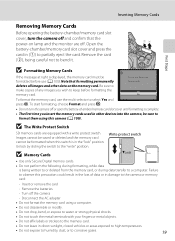
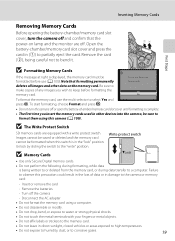
... adapter
• Do not format the memory card using this switch is in the "lock" position. deletes all images and other devices into the camera, be formatted when this camera (A 109). Unlock by sliding the switch to bend it. Write protect switch
B Memory Cards
• Use only Secure Digital memory cards.
• Do not perform the following during...
L110 User's Manual - Page 65


... current setting is displayed.
d Incandescent Use under overcast skies. b Preset manual Neutral-colored object used under incandescent lighting. e Fluorescent
Use under unusual lighting conditions. This is ... reference to changes in most types of the light source, with flash mode. Digital cameras can apply the white balance setting suited to a particular light source to suit...
L110 User's Manual - Page 67


...(fps) when image mode is held all the way down, the camera takes 16 shots at L 2560×1920. • Digital zoom cannot be used . Images are fixed at the Same Time" (A 58)
B Note...vary, depending upon the current image mode setting, the memory card used, and the shooting environment.
• This feature cannot be used simultaneously with the flash off for Continuous, BSS or Multi-...
L110 User's Manual - Page 70


..., the available Image modes are restricted to the brightness.
More on Shooting
Auto Mode
Camera Settings that Cannot Be Set at Single. For all other functions.
The shooting date and time cannot be used. Restricted Functions Flash mode Digital zoom
Image mode
White balance Continuous ISO sensitivity Date imprint Motion detection
Setting Continuous...
L110 User's Manual - Page 76


... setting is displayed. Print selection
Press the multi selector J or K to be printed. Images for printing can be identified by removing the memory card from the camera, you can also use this method to print images saved in the internal memory)
1 Press d in playback mode. Images selected for which images will be printed...
L110 User's Manual - Page 81


... with the COOLPIX L110 can be edited twice with the same editing function. • To use D-Lighting together with small picture or crop, use D-Lighting first, and use on Image Editing...card. The editing features described below are saved with this camera may not be
displayed properly and may not be able to be edited with this camera. • When using a different model of digital camera...
L110 User's Manual - Page 85


... shown on and display the shooting
mode screen.
• Movies can use the camera to stop
recording. The maximum movie length for each movie is 29 minutes, regardless of memory card capacity (A 77).
1 Turn the camera on the right.
• Digital zoom cannot be used before recording, it will be canceled when recording starts.
26s
•...
L110 User's Manual - Page 89
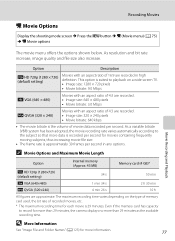
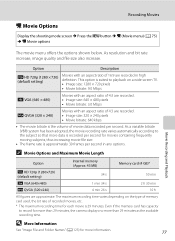
...aspect ratio of 4:3 are approximate.
C Movie Options and Maximum Movie Length
Option
Internal memory (Approx. 43 MB)
Memory card (4 GB)*
x HD 720p (1280×720) (default setting)
34 s
50 min
y VGA (640×480)...more than 29 minutes, the camera displays no more information.
77 Even if the memory card has capacity to playback on the type of memory card used, the bit rate of movie...
L110 User's Manual - Page 94


... Source
When connecting the camera to a computer, use any other make or model of AC adapter as they may cause the
82 camera to a computer with the supplied Nikon Transfer software. For more information on operating system compatibility. If the AC Adapter EH-67 (A 122) (available separately) is used, COOLPIX L110 can be installed using the supplied Software...
L110 User's Manual - Page 97


... first be copied to a memory card using Nikon Transfer.
• If the memory card capacity is 2 GB or more information on the desktop will also start Nikon
Transfer or ViewNX.
Macintosh
Open Applications and double-click Nikon Software>Nikon Transfer>Nikon Transfer (or Nikon Software>ViewNX>ViewNX). When transfer is complete, turn off the camera and disconnect the USB cable...
L110 User's Manual - Page 105
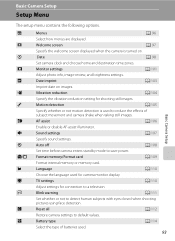
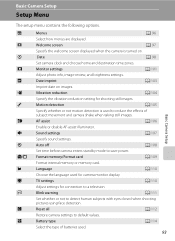
...
A 104
Specify the vibration reduction setting for connection to default values. Format memory/Format card
A 109
Format internal memory or memory card. Reset all
A 112
Restore camera settings to a television.
Welcome screen
A 97
Specify the welcome screen displayed when the camera is used for camera monitor display. Date imprint
A 103
Imprint date on .
Date
A 98
Set...
L110 User's Manual - Page 144
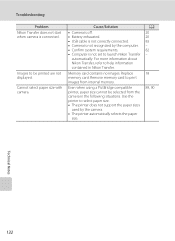
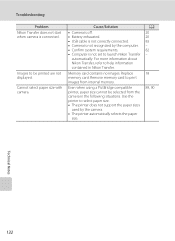
...; The printer automatically selects the paper
size. Memory card contains no images. Troubleshooting
Problem Nikon Transfer does not start when camera is not set to launch Nikon Transfer
automatically. Use the printer to print images from the camera in Nikon Transfer. Cannot select paper size with camera.
Images to help information contained in the following situations. For more...
L110 User's Manual - Page 145


...(from lens)
• Approx. 50 cm (1 ft. 8 in . CCD; Specifications
Nikon COOLPIX L110 Digital Camera
Type
Compact digital camera
Effective pixels
12.1 million
Image sensor
1/2.3-in .) to ∞ (W); approx. 1.5 ...
Technical Notes
Storage
Media
Internal memory (Approx. 43 MB), Secure Digital (SD) memory cards
File system
DCF, Exif 2.2, and DPOF compliant
File formats
Image size...
L110 User's Manual - Page 148


... Camera File System is a standard widely used in the digital camera industry to ensure compatibility among different makes of camera.
• DPOF: Digital Print Order Format is an industry-wide standard that allows images to be printed from print orders saved on the memory card.
• Exif version 2.2: This camera supports Exif (Exchangeable Image File Format for Digital Still Cameras...
Similar Questions
Nikon Coolpix L110 Digital Camera Troubleshooting This Card Cannot Be Used
(Posted by Spmahdi 10 years ago)
Can The Coolpix S4100 Digital Camera Use Manual Focus
(Posted by stcpman 10 years ago)
My Coolpix L110 Digital Camera Will Not Read The Sd Card
(Posted by Tonkrudd 10 years ago)
Manual / Digital Camera D3100
(Posted by simoneodin 10 years ago)

