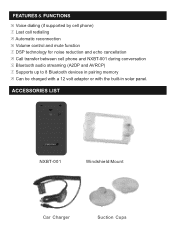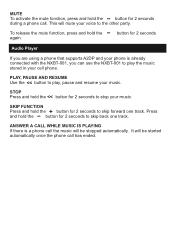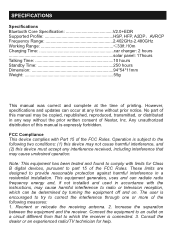Nextar NXBT-001 Support Question
Find answers below for this question about Nextar NXBT-001.Need a Nextar NXBT-001 manual? We have 1 online manual for this item!
Question posted by Chenrezig on February 15th, 2012
How Do I Find The Connection Code For Nexstar Bluetooth Hands Free Device?
The person who posted this question about this Nextar product did not include a detailed explanation. Please use the "Request More Information" button to the right if more details would help you to answer this question.
Current Answers
Related Nextar NXBT-001 Manual Pages
Similar Questions
Charging
my 002 Bluetooth doesn't charge or function. Any suggestions to fix?
my 002 Bluetooth doesn't charge or function. Any suggestions to fix?
(Posted by Spinosi300 8 years ago)
I Lost My Paper With My Code Can You Give Me The Code
(Posted by jgales1 11 years ago)
No Display Showing
We have two of these units. One shows a display when on, powered, and connected; the other quit show...
We have two of these units. One shows a display when on, powered, and connected; the other quit show...
(Posted by Anonymous-76294 11 years ago)
My Computer Does Not Recognize Nextar Ma588-205 Dics Or Device.
Using Windows XP and with or without inserting Nextar disk, computer does not find drivers or respon...
Using Windows XP and with or without inserting Nextar disk, computer does not find drivers or respon...
(Posted by buffalobill 12 years ago)
I Need Drivers So Computer Will See Device When Plugged Up. Nextar Ma797-8r
When I plug it in USB2 to computer Device not recognized. I can't find install disk. I need drivers ...
When I plug it in USB2 to computer Device not recognized. I can't find install disk. I need drivers ...
(Posted by srraulerson 12 years ago)