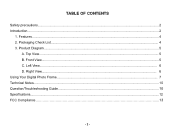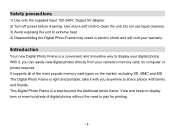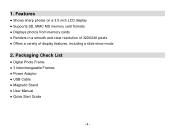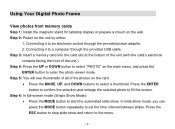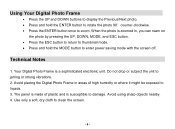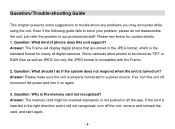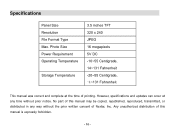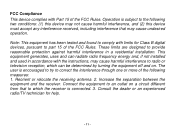Nextar N3-510 Support Question
Find answers below for this question about Nextar N3-510.Need a Nextar N3-510 manual? We have 1 online manual for this item!
Question posted by hbatzner on April 18th, 2011
How Do I Delete Photos From The Frame?
how am i able to delete photos from the frame?
Current Answers
Related Nextar N3-510 Manual Pages
Similar Questions
How Do I Load Pictures From Memory Card Into Photo Frame
All the seems to happen is the system goes dark after about 60 seconds. Is the 480 x 234 size critic...
All the seems to happen is the system goes dark after about 60 seconds. Is the 480 x 234 size critic...
(Posted by billpaeth 9 years ago)
My Digital Photo Frame Comes Up With The Warning Sd Err.
My nextar digital photo frame comes up with the warning SD ERR. Their are photos on the SD card and ...
My nextar digital photo frame comes up with the warning SD ERR. Their are photos on the SD card and ...
(Posted by zappafan6 11 years ago)
Nextar N3506 Digital Photo Frame
When my N3-506 photo frame is connected to computer, it does not show up anywhere, and I am unable t...
When my N3-506 photo frame is connected to computer, it does not show up anywhere, and I am unable t...
(Posted by hardar 11 years ago)
Can't Choose Pictures Side To Side
I am unable to chose pictures side to side, only up and down, on my nextar n3-510 digital frame
I am unable to chose pictures side to side, only up and down, on my nextar n3-510 digital frame
(Posted by pamjgh 12 years ago)
I Recived As Gift A Digital Photo Frame N7-108
the black picture frame d'on stay on, i want a new black picture frame
the black picture frame d'on stay on, i want a new black picture frame
(Posted by michelp 12 years ago)