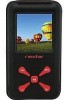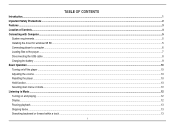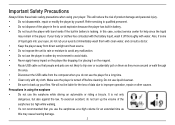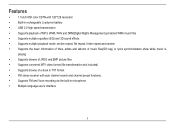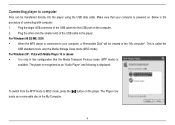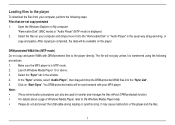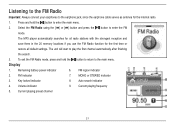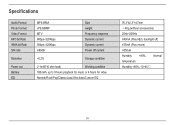Nextar MA715A Support Question
Find answers below for this question about Nextar MA715A - 2 GB Video MP3 Player.Need a Nextar MA715A manual? We have 1 online manual for this item!
Question posted by ylli703 on March 28th, 2010
Please Can You Tell Me What Type Of Usb Cable Is For This Product
Cose I lost my usb cable & I want to buy a new one, can you help me please?
Current Answers
Related Nextar MA715A Manual Pages
Similar Questions
Paid Good Money For This Product, Spent Time Loading It. Worked For 3 Days. ???
Is it possible to return this product to the company? Investment of money and time has been lost. Po...
Is it possible to return this product to the company? Investment of money and time has been lost. Po...
(Posted by miller12345 7 years ago)
Need Assistance How To Use One Of Your Products
(Posted by impala2002 11 years ago)
Missing Usb Cords
I cannot find the cords to my Nextar ma99t. I bought it years ago and want my daughter to try it out...
I cannot find the cords to my Nextar ma99t. I bought it years ago and want my daughter to try it out...
(Posted by aturley03 11 years ago)
Cant Upload Video
i cant upload videos on my devie but am able to access the file on my computer.
i cant upload videos on my devie but am able to access the file on my computer.
(Posted by nautydre 11 years ago)
Watch Videos
how to watch videos on MA852 MP3 and MP4 Player
how to watch videos on MA852 MP3 and MP4 Player
(Posted by beltranjennifer73 12 years ago)