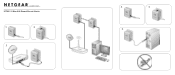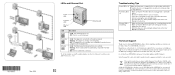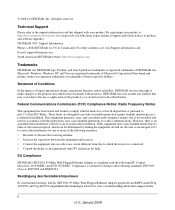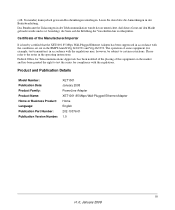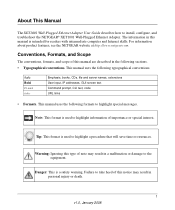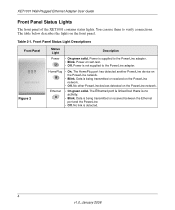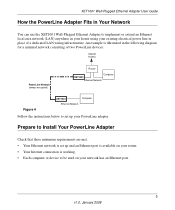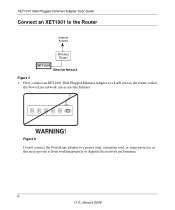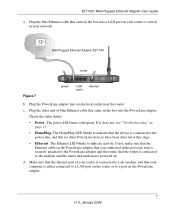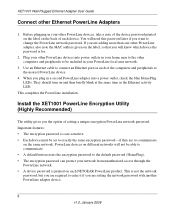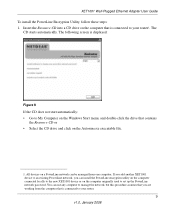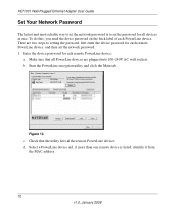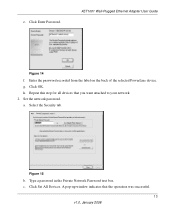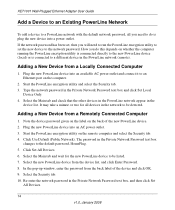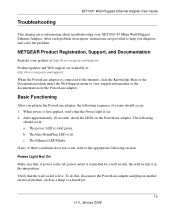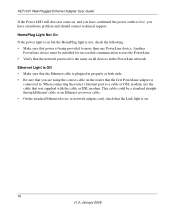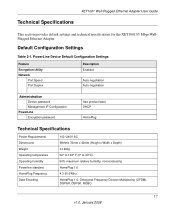Netgear XET1001 Support Question
Find answers below for this question about Netgear XET1001 - Powerline Network Adapter.Need a Netgear XET1001 manual? We have 2 online manuals for this item!
Question posted by vstachelski on April 16th, 2011
My Netgear Xet1001 Has Slowed Down Internet Connections To Almost No Reception
it worked for several months before this problem occurred I did experience a couple of power failures What are the three lights telling me
Current Answers
Related Netgear XET1001 Manual Pages
Similar Questions
What Adapters Can I Add To My Netgear Xet1001 Network
(Posted by clintsawy 9 years ago)
How To Connect A Netgear Xet1001 To A Mac Computer
(Posted by scaa 9 years ago)
Netgear Xet1001 Wont Connect
(Posted by amiztob 9 years ago)
Powerline Ethernet Adapter
will a powerline ethernet adapter work with twc I have a CiscoMTA modem?
will a powerline ethernet adapter work with twc I have a CiscoMTA modem?
(Posted by lday5 11 years ago)
I've Forgotten The Password For My Xet1001 Network. How Can I Reset It.
(Posted by peter99046 11 years ago)