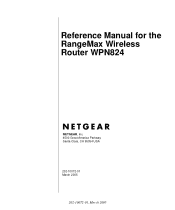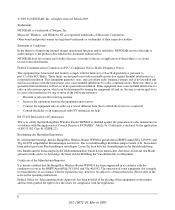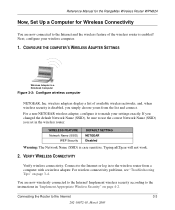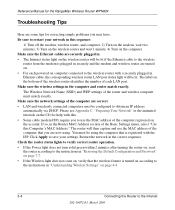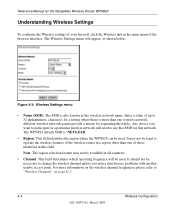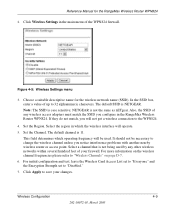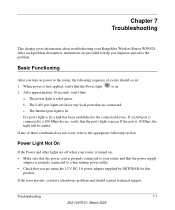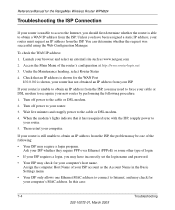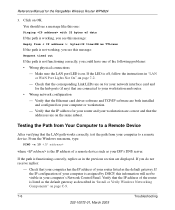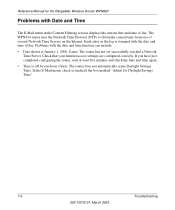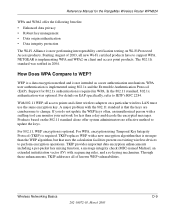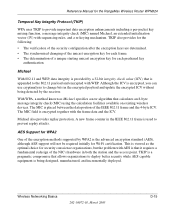Netgear WPN824 Support Question
Find answers below for this question about Netgear WPN824 - RangeMax Wireless Router.Need a Netgear WPN824 manual? We have 3 online manuals for this item!
Question posted by adamh985 on July 26th, 2010
Problems With Conectivity
ive been trying to connect the WPN824N up to my computer and it seems to not want to connect. I Put the CD in and it asks to type in my IP, gateway, masks, etc... Trying to get a laptop to run off my computers modem. Just wodnering if I am missing something...
Current Answers
Related Netgear WPN824 Manual Pages
Similar Questions
Wireless Repeater Functionality
Can the Netgear WPN824 be used as a wireless repeater? The instructions for the model v3 do net appl...
Can the Netgear WPN824 be used as a wireless repeater? The instructions for the model v3 do net appl...
(Posted by marcstandard 7 years ago)
How To Install Netgear Rangemax Wireless Router Wnr1000 Manual
(Posted by tls4amto 9 years ago)
Vizio Tv And Netgear Rangemax Router
i cannot connect to internet on my Vizio tv using netgear rangemax router 824n
i cannot connect to internet on my Vizio tv using netgear rangemax router 824n
(Posted by dgeidl 10 years ago)
Rangemax Wpn824 V3 Windows 8 Compatible
is their an update to make wpn824 v3 compatible with windows 8
is their an update to make wpn824 v3 compatible with windows 8
(Posted by reedsteved 11 years ago)
Can't Connect Via Wireless Signal On Laptop Running Windows Vista
Netgear N300 router. I can connect to internet on my desktop and a laptop both running Windows 7 but...
Netgear N300 router. I can connect to internet on my desktop and a laptop both running Windows 7 but...
(Posted by tedonaldson 12 years ago)