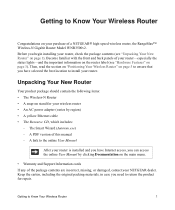Netgear WNR3500v2 Support Question
Find answers below for this question about Netgear WNR3500v2 - RangeMax Wireless N Gigabit Router.Need a Netgear WNR3500v2 manual? We have 3 online manuals for this item!
Question posted by badeagle on December 30th, 2011
Help With Logging In
Were trying to port forward something but at 192.168.1.1 my friend needs the USername and PAssword normally its Admin and the pass is: Password but thats not working for him.
Current Answers
Related Netgear WNR3500v2 Manual Pages
Similar Questions
How To Change Password For Netgear Wnr3500v2 Router
(Posted by Shazu 9 years ago)
Wnr3500v2 And How To Set Up As Wireless Bridge
(Posted by BilliANA62 9 years ago)
Can I Use A Netgear Rangemax Dual Band Wireless-n Gigabit Router Wndr3700v2 As
a repeater
a repeater
(Posted by haha2mrblo 10 years ago)
What Is The Name And Password?
I'm trying to get onto www.routerlogin.net and it is asking me for a name and password. i've already...
I'm trying to get onto www.routerlogin.net and it is asking me for a name and password. i've already...
(Posted by achousa2 11 years ago)
How Do I Increase The Range Of Thewpn824n Rangemax Wireless-n 150 Router
How do I increase the range of this router?
How do I increase the range of this router?
(Posted by cfn 12 years ago)