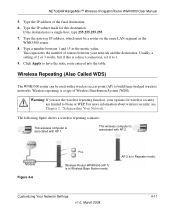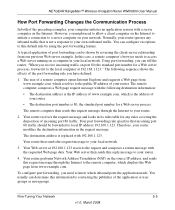Netgear WNR3500 Support Question
Find answers below for this question about Netgear WNR3500 - RangeMax Next Wireless-N Gigabit Router Wireless.Need a Netgear WNR3500 manual? We have 4 online manuals for this item!
Question posted by mitch30303 on June 6th, 2011
Need Gateway Ip For Netgear Wnr3500l-100nas
Current Answers
Answer #1: Posted by kcmjr on June 6th, 2011 9:15 AM
You will need to go to your ISP's web page to find this information since you didn't list whaich one it is.
Alternately you can plus your DSL, cable, or satellite modem right into your PC, wait for it to pick up and address then look it up on your PC.
To see your network settings do this: Click Start->Run then type CMD and hit enter. This will open a command prompt. The command prompt is also available in the accessories folder on your start menu.
In the command prompt window type "IPCONFIG /ALL". scroll back to the top of the text that scrolls by and look for a network adapter that shows the DNS suffix as the name of your ISP. In that section look for "default gateway". That will be the address you need. Now hook the router back up and start the wizard again.
Licenses & Certifications: Microsoft, Cisco, VMware, Novell, FCC RF & Amateur Radio licensed.
Related Netgear WNR3500 Manual Pages
Similar Questions
My router is corrupted and only way to fix is with the original Wnr3500 recovery CD. I tried to down...
my son is trying to set up his access point in his dorm room at school and the default ip address 19...
I have a Netgear MBR624GU with public IP Address of 166.141.100.254. I need to be able to goto this ...