Netgear WNR3500 Support Question
Find answers below for this question about Netgear WNR3500 - RangeMax Next Wireless-N Gigabit Router Wireless.Need a Netgear WNR3500 manual? We have 4 online manuals for this item!
Question posted by ilysilver on May 15th, 2012
Why Cant I Get Imvu To Come Up On Net Gear ?
i cant get imvu to come up and when i got it takes 3 days to log in then it closes out how do i fix this ?
Current Answers
There are currently no answers that have been posted for this question.
Be the first to post an answer! Remember that you can earn up to 1,100 points for every answer you submit. The better the quality of your answer, the better chance it has to be accepted.
Be the first to post an answer! Remember that you can earn up to 1,100 points for every answer you submit. The better the quality of your answer, the better chance it has to be accepted.
Related Netgear WNR3500 Manual Pages
WNR3500 User Manual - Page 16
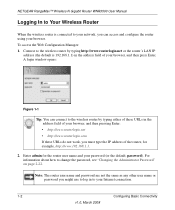
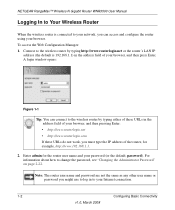
... to your browser, and then pressing Enter: • http://www.routerlogin.net • http://www.routerlogin.com If these URLs in the address field of your browser, and then press Enter. NETGEAR RangeMax™ Wireless-N Gigabit Router WNR3500 User Manual
Logging In to Your Wireless Router
When the wireless router is 192.168.1.1) in the address field of your Internet connection...
WNR3500 User Manual - Page 106
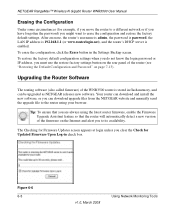
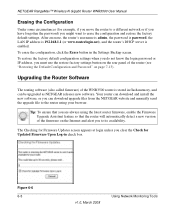
...RangeMax™ Wireless-N Gigabit Router WNR3500 User Manual
Erasing the Configuration
Under some circumstances (for example, if you move the router.... The Checking for Updated Firmware Upon Log-in check box. Your router can be upgraded as NETGEAR releases new...the router's username is admin, the password is password, the LAN IP address is 192.168.1.1 (or www.routerlogin.net), and the router's DHCP...
WNR3500 User Manual - Page 114


...that the Ethernet cable connections are secure at the router and at www.netgear.com/support. If the Wireless light does not come on when the Ethernet connection is made, check the... cable. These autogenerated addresses are not on.
Note: If your computer. NETGEAR RangeMax™ Wireless-N Gigabit Router WNR3500 User Manual
If the error persists, you might have a hardware problem and should...
WNR3500 User Manual - Page 115
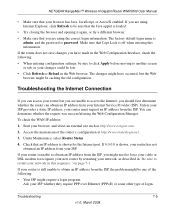
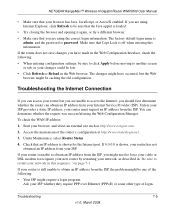
...is loaded.
• Try closing the browser and opening it ...router does not save changes you have occurred, but you should first determine whether the router... Router Status.
4. If 0.0.0.0 is password.
NETGEAR RangeMax™ Wireless-N Gigabit Router WNR3500 User...and the password is shown, your router has not obtained an IP address...old configuration. Ask your router must request an IP address...
WNR3500 User Manual - Page 117
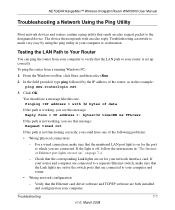
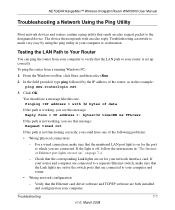
...router.
• Wrong network configuration
-
Check that the LAN path to your computer. NETGEAR RangeMax™ Wireless-N Gigabit Router WNR3500 User Manual
Troubleshooting a Network Using the Ping Utility
Most network devices and routers...the path is set up correctly. on your router is working, you see this example: ping www.routerlogin.net
3. Verify that the numbered LAN port light ...
WNR3500 User Manual - Page 125


....0 Enabled 192.168.1.2 to configure this router
Default Setting
http://www.routerlogin.net or http://www.routerlogin.com admin
password
Default hardware address (on product label (also known as Gateway IP address) Router Subnet DHCP Server DHCP range Time Zone Time Zone Adjusted for the RangeMax Wireless-N Gigabit Router WNR3500.
Appendix A Technical Specifications
Default Configuration...
WNR3500 User Manual - Page 126
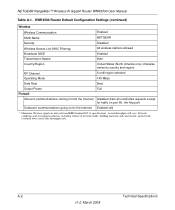
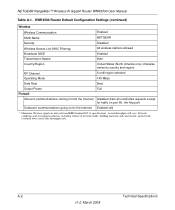
NETGEAR RangeMax™ Wireless-N Gigabit Router WNR3500 User Manual
Table A-1. otherwise varies by country and region)
RF Channel Operating Mode
6 until region selected 145 Mbps
Data Rate
Best
Output Power
Full
Firewall
Inbound (communications coming in from IEEE Standard 802.11 specifications. Network conditions and environmental factors, including volume of network traffic, ...
WNR3500 User Manual - Page 128


...log in after resetting, the Smart Wizard configuration assistant prompts you can restore the factory default configuration settings to reset the router's user name to admin, the password to password, and the IP address to www.routerlogin.net... of the router, for the router to configure these settings. NETGEAR RangeMax™ Wireless-N Gigabit Router WNR3500 User Manual
Restoring the Default User ...
WNR3500v2 User Manual - Page 14


... help with configuring DHCP, see the documentation that came with your browser, and then press Enter. NETGEAR RangeMax™ Wireless-N Gigabit Router WNR3500v2 User Manual
Logging In to Your Wireless Router
You can connect to the wireless router by typing http://www.routerlogin.net or the router's LAN IP
address (the default is 192.168.1.1) in the address field of the...
WNR3500v2 User Manual - Page 24


... Your Network
v1.0, May 2009 If you click Apply. Log in to change the wireless network name (SSID) or wireless security settings, you have chosen for the wireless router. 2.
To view or manually configure the wireless settings: 1. NETGEAR RangeMax™ Wireless-N Gigabit Router WNR3500v2 User Manual
Manually Configuring Your Wireless Settings
You can view or manually configure the...
WNR3500v2 User Manual - Page 26


... a wired computer to the wireless router at its default LAN address of http://www.routerlogin.net with
its default user name of admin, and default password of password, or using whatever user name, password, and LAN address you have chosen for the wireless router. 2. NETGEAR RangeMax™ Wireless-N Gigabit Router WNR3500v2 User Manual
Configuring WEP Wireless Security
Note: If you...
WNR3500v2 User Manual - Page 28


... provide strong data security. Figure 2-4 2-8
v1.0, May 2009
Safeguarding Your Network NETGEAR RangeMax™ Wireless-N Gigabit Router WNR3500v2 User Manual
Configuring WPA, WPA2, or WPA/WPA2 Wireless Security
To set the SSID and implement WPA/ WPA2 security (see "Using Push 'N' Connect to the wireless router at its default user name of admin and default password of your...
WNR3500v2 User Manual - Page 30


NETGEAR RangeMax™ Wireless-N Gigabit Router WNR3500v2 User Manual
Using the WPS Button to Configure Your Network and Add a Client
Any wireless computer or wireless adapter that will connect to the client wireless computer, and run a WPS configuration utility. On the wireless router main menu, select Add a WPS Client, and then click Next. Go to the wireless router wirelessly is ...
WNR3500v2 User Manual - Page 32


..., or using whatever LAN address and password you have set up. 2. NETGEAR RangeMax™ Wireless-N Gigabit Router WNR3500v2 User Manual
To use a PIN to the client wireless computer. Follow the utility's instructions to the wireless network. Take note of the client PIN.
5. From the wireless router Add WPS Client screen, enter the client PIN number, and then click Next...
WNR3500v2 User Manual - Page 34


... network manually. On the device you should set up your wireless router (including wireless and Ethernetconnected), see "Manually Configuring Your Wireless Settings" on page 4-9. Follow the utility's instructions to quickly and easily add additional WPS-capable clients. NETGEAR RangeMax™ Wireless-N Gigabit Router WNR3500v2 User Manual
Adding Both WPS-Capable Clients and Non-WPS-Capable...
WNR3500v2 User Manual - Page 38


... 3-1
2. If you have backed up the wireless router settings previously, you have chosen for the wireless router. Note: After changing the password, you must log in to continue the configuration. To change the password, first enter the old password, and then enter the new password twice. 4. NETGEAR RangeMax™ Wireless-N Gigabit Router WNR3500v2 User Manual
Changing the Built-In...
WNR3500v2 User Manual - Page 39


... RangeMax™ Wireless-N Gigabit Router WNR3500v2 User Manual
Restricting Access by MAC Address
For increased security, you can restrict access to only trusted PCs so that is fully exposed. From Advanced section of currently active wireless cards and their MAC addresses. The Wireless Card Access Setup screen opens and displays a list of the main menu, select Wireless...
WNR3500v2 User Manual - Page 46


... configuration screen of your e-mail server requires authentication, select the My Mail Server requires authentication check box.
3-10
v1.0, May 2009
Protecting Your Network NETGEAR RangeMax™ Wireless-N Gigabit Router WNR3500v2 User Manual
Configuring E-mail Alert and Web Access Log Notifications
To receive logs and alerts by e-mail.
3.
WNR3500v2 User Manual - Page 59


...address is 192.168.1.1 (or www.routerlogin.net), and the router's DHCP server is enabled. From the main menu of the router (see "Restoring the Default Configuration and Password...the Settings Backup screen.
NETGEAR RangeMax™ Wireless-N Gigabit Router WNR3500v2 User Manual
Erasing the Configuration
Under some circumstances (for example, if you move the router to a different network or...
WNR3500v2 User Manual - Page 106


...routerlogin.net 3.
You might need to run that the LAN path to your router is set up correctly. Troubleshooting a Network Using the Ping Utility
Most network devices and routers contain... toolbar, click Start, and then select Run. 2. NETGEAR RangeMax™ Wireless-N Gigabit Router WNR3500v2 User Manual
If your ISP provided a program to log you in to the Internet (such as in this message...
Similar Questions
How To Update Firmware On Net Gear Extender
(Posted by jpermikem 9 years ago)
How Do I Put My Net Gear Wnr1000 V3 Into Repeater Mode
(Posted by dhajtse 9 years ago)
What Is The Default Password For Net Gear Range Extender
(Posted by ranME1 10 years ago)
Why Is The Power Light On My Net Gear Wn2500rp Blink On And Off
(Posted by Kezpherd 10 years ago)
Help! Need The Netgear Wnr3500 Recovery Cd
My router is corrupted and only way to fix is with the original Wnr3500 recovery CD. I tried to down...
My router is corrupted and only way to fix is with the original Wnr3500 recovery CD. I tried to down...
(Posted by victimblue 12 years ago)

