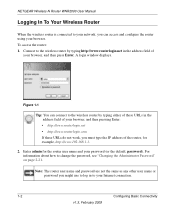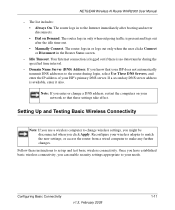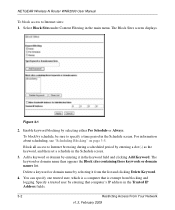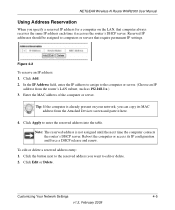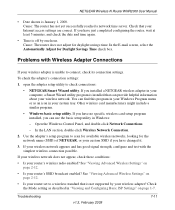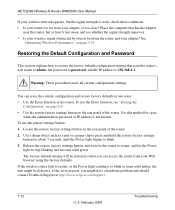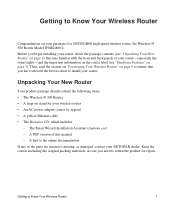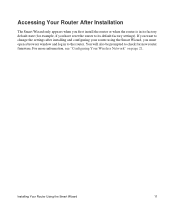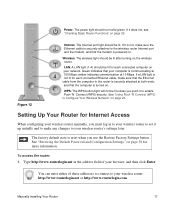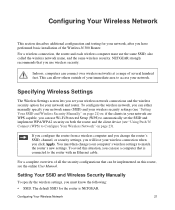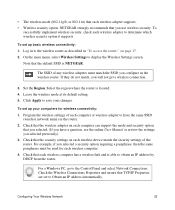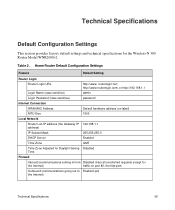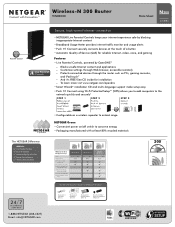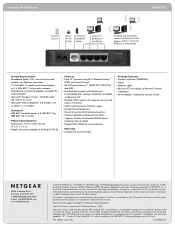Netgear WNR2000v2 Support Question
Find answers below for this question about Netgear WNR2000v2 - Wireless- N 300 Router.Need a Netgear WNR2000v2 manual? We have 3 online manuals for this item!
Question posted by FATCAT on August 2nd, 2011
How Can I Access The Wnr2000v2 Router'
This router was traded to me for my Belkin router. No install disk. Link was set up for me on old computer by old owner. The old computer died. Got new computer, lost link and password. This router is probably registered to old owner. He is gone. Router is hardwired to my new comp. It works, but I can't access routers blocking features. Password was changed by old owner but saved on the old comp. Will I lose internet if I reset router to factory settings and try to reset password to access router? If router is registered to old owner, will I get in trouble trying to do this?
Current Answers
Related Netgear WNR2000v2 Manual Pages
Similar Questions
How Do You Log Into A Router Wireless-n 300 Router Wnr2000v2
(Posted by jpaDrago 9 years ago)
How Can You Find The Information When A Wireless N 300 Router Wnr2000v2 Was Set
up
up
(Posted by donndon 10 years ago)
Wireless-n 150 Router Wnr1000v2 How To Reset To Factory Settings
(Posted by zdldurk 10 years ago)
Router Automatically Resets To Factory Settings
Hello Every few days my router gets automatically reset to factory settings. It looses its SSID, an...
Hello Every few days my router gets automatically reset to factory settings. It looses its SSID, an...
(Posted by ashutoshmjoshi 12 years ago)
Wireless-n 300 Router Wnr2000v2 Wireless Connect Problem
After my son wire connect to PS3, I lose wireless function. Wire connect OK. How I can get wireless ...
After my son wire connect to PS3, I lose wireless function. Wire connect OK. How I can get wireless ...
(Posted by mayflower 13 years ago)