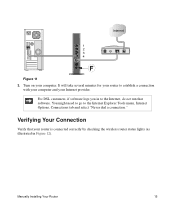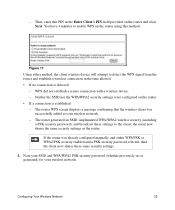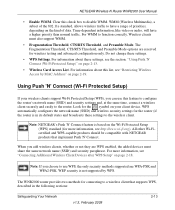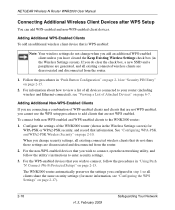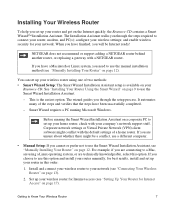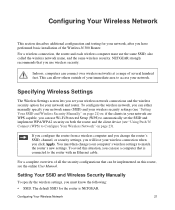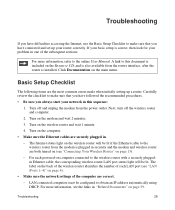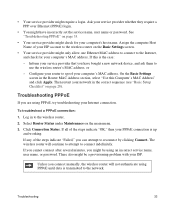Netgear WNR2000 Support Question
Find answers below for this question about Netgear WNR2000 - Wireless-N Router Wireless.Need a Netgear WNR2000 manual? We have 3 online manuals for this item!
Question posted by umfb on May 22nd, 2014
Wnr2000 After Setup Cannot Connect My Laptop
The person who posted this question about this Netgear product did not include a detailed explanation. Please use the "Request More Information" button to the right if more details would help you to answer this question.
Current Answers
Related Netgear WNR2000 Manual Pages
Similar Questions
How To Setup Netgear Wnr2000 Wireless Router
(Posted by iniababak 9 years ago)
How To Connect Laptop To A Wnr1000
(Posted by penmile 10 years ago)
Cannot Connect To Wireless Router Netgear Wnr2000 With Vista
(Posted by chdans 10 years ago)
Can't Connect Via Wireless Signal On Laptop Running Windows Vista
Netgear N300 router. I can connect to internet on my desktop and a laptop both running Windows 7 but...
Netgear N300 router. I can connect to internet on my desktop and a laptop both running Windows 7 but...
(Posted by tedonaldson 12 years ago)
Can I Connect My Windows Xp Desktop To Mifi Using My Laptops Wireless Connection
My desktop has no connection and the wna3100 didn't come with a CD but I have mifi on my laptop but ...
My desktop has no connection and the wna3100 didn't come with a CD but I have mifi on my laptop but ...
(Posted by wreagan 12 years ago)