Netgear WNR1000v3 Support Question
Find answers below for this question about Netgear WNR1000v3 - Wireless- N Router.Need a Netgear WNR1000v3 manual? We have 4 online manuals for this item!
Question posted by DYMboobl on January 6th, 2014
Hhow Can You Tell If A Netgear Wireless N 150 Wnr1000v3 Router Has Been Reset
to default settings?
Current Answers
There are currently no answers that have been posted for this question.
Be the first to post an answer! Remember that you can earn up to 1,100 points for every answer you submit. The better the quality of your answer, the better chance it has to be accepted.
Be the first to post an answer! Remember that you can earn up to 1,100 points for every answer you submit. The better the quality of your answer, the better chance it has to be accepted.
Related Netgear WNR1000v3 Manual Pages
WNR1000v3 Setup Manual - Page 8


... ports for connecting the router to the factory default settings.
2.
Getting to right, the rear panel contains the following elements:
1. Restore factory settings button. Press for connecting the power adapter. Back Panel
The router back panel, shown in Figure 3. AC power adapter outlet for approximately 5 seconds to reset the router to a cable or DSL modem.
4. Side Panel
The...
WNR1000v3 Setup Manual - Page 38
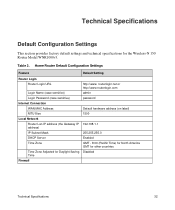
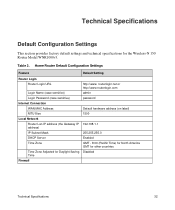
... Zone Adjusted for the Wireless-N 150 Router Model WNR1000v3. Technical Specifications
Default Configuration Settings
This section provides factory default settings and technical specifications for Daylight Saving Disabled Time
Firewall
Technical Specifications
32 Table 3. Home Router Default Configuration Settings
Feature
Default Setting
Router Login
Router Login URL
http://www...
WNR1000v3 Setup Manual - Page 39
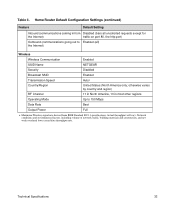
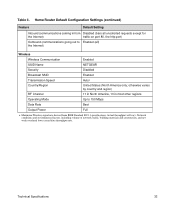
... Name
NETGEAR
Security
Disabled
Broadcast SSID
Enabled
Transmission Speed
Autoa
Country/Region
United States (North America only; Actual throughput will vary. Network conditions and environmental factors, including volume of network traffic, building materials and construction, and network overhead lower actual data throughput rate. Home Router Default Configuration Settings (continued...
User Manual - Page 12


Conventions, Formats, and Scope
The conventions, formats, and scope of the NETGEAR® Wireless-N 150 Router Model WNR1000v3 beyond initial configuration settings. Tip: This format is used to the equipment, a breach of security, or a loss of data...
• Formats. You should have basic to highlight information of note might result in the NETGEAR Wireless Router Setup Manual.
User Manual - Page 21


... required by your ISP, the following settings appear in the Basic Settings screen.
Wireless-N 150 Router WNR1000v3 User Manual
Your Internet Connection Does Not Require a Login
If no login is provided by your router to computers on your LAN when the computers request DHCP settings from your router. In most cases, this setting is provided to ISP services such as...
User Manual - Page 26


... mode of your changes. Up to 150 Mbps. • The default Security Options is not being used by any wireless access adapters must then change the wireless channel unless you will operate. Maximum Wireless-N speed up to change the wireless settings of Up to match the router's new settings. Wireless-N 150 Router WNR1000v3 User Manual
2.
As appropriate, select the region in the...
User Manual - Page 34
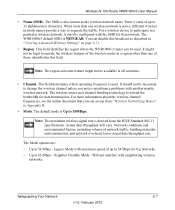
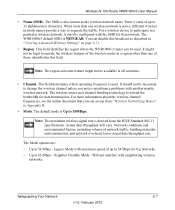
... must be available in "Viewing Advanced Wireless Settings" on page 2-11.
• Region. It should not be used .
Up to change the wireless channel unless you can access from the IEEE Standard 802.11 specifications. Legacy Mode with neighboring wireless
networks.
This field identifies the region where the WNR1000v3 router can disable this field. For more...
User Manual - Page 40
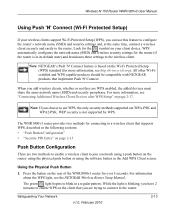
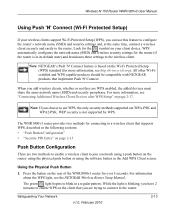
...default state) and broadcasts these settings to the wireless client. For information about the WPS light, see http://www.wi-fi.org). Safeguarding Your Network
v1.0, February 2010
2-13 Wireless-N 150 Router WNR1000v3 User Manual
. Look for connecting to the router... by WPS.
For more information, see the NETGEAR Wireless Router Setup Manual. Using the Physical Push Button
1.
Using ...
User Manual - Page 45
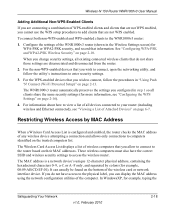
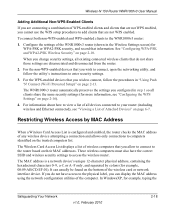
... computers identified on page 6-7.
Configure the settings of the WNR1000v3 router (shown in step 1 so all clients share the same security settings (for WPA-PSK or WPA2-PSK security, and record that are not WPS enabled.
These wireless computers must also have access to the router based on page 2-16).
4.
Wireless-N 150 Router WNR1000v3 User Manual
Adding Additional Non-WPS...
User Manual - Page 61


... as a DHCP Server" on all Windows systems. The Device Name field cannot be suitable for the router. The default name is the default. - Both is WNR1000v3. Customizing Your Network Settings
4-2
v1.0, February 2010 Wireless-N 150 Router WNR1000v3 User Manual
Configuring a Device Name
The device name is a user-friendly name for most applications. Combined with other addresses are...
User Manual - Page 82


.... UPnP can significantly reduce network traffic.
• Advertisement Time To Live. Wireless-N 150 Router WNR1000v3 User Manual 1. Longer durations might be necessary to live for each UPnP packet sent. The default value for the advertisement time to increase this screen are not being updated or reached correctly, then it disappears. The time to save your settings.
User Manual - Page 96


... shown, or is 255.255.255.0. The default is active for the LAN-attached devices.
DHCP
Identifies whether the router's built-in Appendix B. DHCP
If set to obtain an IP address dynamically from the ISP.
Internet Port.
Wireless-N 150 Router WNR1000v3 User Manual
Table 6-1 describes the router status fields. The following settings apply to the online document "TCP/IP...
User Manual - Page 100
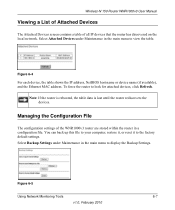
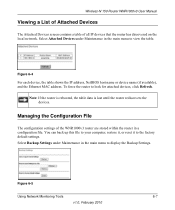
... under Maintenance in the main menu to view the table. Wireless-N 150 Router WNR1000v3 User Manual
Viewing a List of Attached Devices
The Attached Devices screen contains a table of the WNR1000v3 router are stored within the router in a configuration file. Managing the Configuration File
The configuration settings of all IP devices that the router has discovered on the local network.
User Manual - Page 113
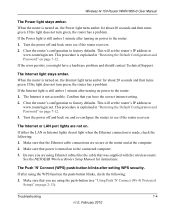
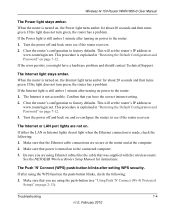
Wireless-N 150 Router WNR1000v3 User Manual
The Power light stays amber. When the router is turned on, the Internet light turns amber for about 20 seconds and then turns green. This will set the router's IP address to
www.routerlogin.net. If the error persists, you are not on to
www.routerlogin.net. When the router is turned on...
User Manual - Page 114


... to 192.168.1.254. Wireless-N 150 Router WNR1000v3 User Manual
2. For more information on WPS, see "Using Push 'N' Connect (Wi-Fi Protected Setup)" on the same subnet as described in this previously).
3. Make sure you are using the recommended addressing scheme, your browser has Java, JavaScript, or ActiveX enabled. NETGEAR does not support such a configuration...
User Manual - Page 115


Wireless-N 150 Router WNR1000v3 User Manual
• If you are attempting to set the service name, user name or password.
Select Router Status, under Maintenance in the NETGEAR Wireless Router Setup Manual.
• Your service provider might need to force your cable or DSL modem to recognize your new router by restarting your ISP account to get an Internet IP address from...
User Manual - Page 116
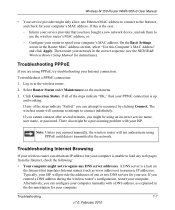
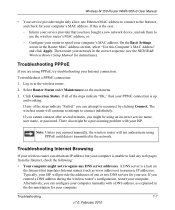
..., or password. On the Basic Settings screen in the correct sequence (see the NETGEAR Wireless Router Setup Manual for instructions). The wireless router will provide the addresses of the steps... PPPoE, try troubleshooting your network in the Router MAC Address section, select "Use this is up
and working. Wireless-N 150 Router WNR1000v3 User Manual
• Your service provider might...
User Manual - Page 120
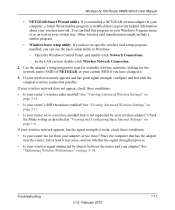
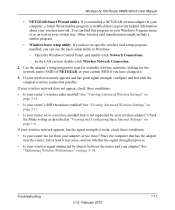
... Wireless-N 150 Router WNR1000v3 User Manual
• NETGEAR Smart Wizard utility. If you have no specific wireless card setup program installed, you have changed it.
3. Open the Windows Control Panel, and double-click Network Connections.
- If your wireless network does not appear, check these conditions:
• Is your router too far from your wireless adapter?
Check the Mode setting...
User Manual - Page 121
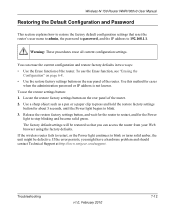
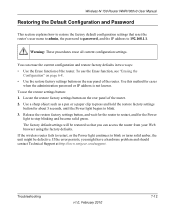
... for cases
when the administration password or IP address is not known.
Wireless-N 150 Router WNR1000v3 User Manual
Restoring the Default Configuration and Password
This section explains how to restore the factory default configuration settings that you might be restored so that reset the router's user name to admin, the password to password, and the IP address to 192...
Setup Guide - Page 8


...Press for connecting the router to the factory default settings.
2. Side Panel
The router side panel is shown in Figure 2, contains port connections.
1
2
3
4
5
Figure 2
Viewed from left to your local computers
3. Restore factory settings button. Internet/Wide Area Network (WAN) Ethernet port for approximately 5 seconds to reset the router to a cable or DSL modem.
4. Four Local Area...
Similar Questions
Netgear Wnr1000v3 Default Password Wont Work
(Posted by mtmpui 10 years ago)
Wireless-n 150 Wnr1000v2 Wont Reset
(Posted by cherygunawa 10 years ago)
What Is The Netgear Wnr1000v3 Default Password
(Posted by rypuls 10 years ago)
How To Reset Wnr1000v3 Default Password
(Posted by maciomac 10 years ago)
How Do I Reset My Netgear Wndr3400v2 Router To Default Settings?
(Posted by jtamsh 10 years ago)

