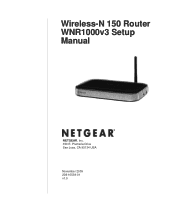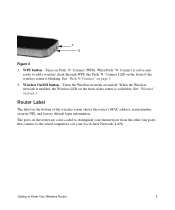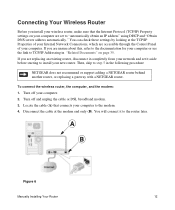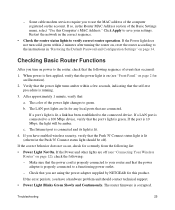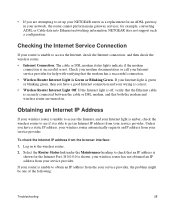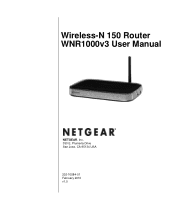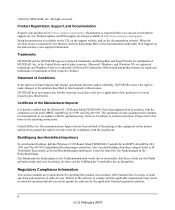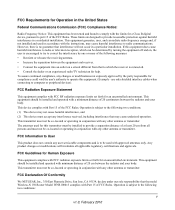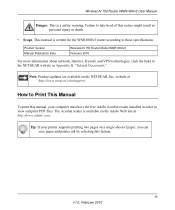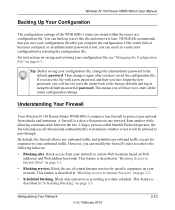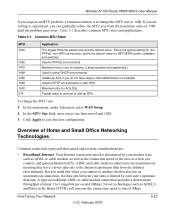Netgear WNR1000v3 Support Question
Find answers below for this question about Netgear WNR1000v3 - Wireless- N Router.Need a Netgear WNR1000v3 manual? We have 4 online manuals for this item!
Question posted by elizabrobinso4065 on August 23rd, 2012
Lost Softwear For My Netgear
how do I get free softwear for my router
serial number is 28P1057300081
my netgear is wireless N150 Router WNR1000v3
Current Answers
Answer #1: Posted by lewl1 on August 23rd, 2012 9:36 AM
I had the same problems as you and could not downgrade my router no matter what I did. So I plugged my router to my computer through a cable, turned off wifi and then I did a new upgrade with the new fw and in the middle of the upgrade I killed the power to the router. Then I used the recover CD and recovered the firmware.. Took some time and at the end it complained about not being able to verify and to check the cable. But I turned it off and hooked it up to my Internet ISP, started up wifi and Voila!! Got my old firmware again and it haven't dropped out ever since
Related Netgear WNR1000v3 Manual Pages
Similar Questions
Netgear Wireless Router How To Properly Setup The N150 Wnr1000v3 Wireless
router with the cd it came with
router with the cd it came with
(Posted by InfiDDDBB 10 years ago)
Ds Wont Connect To Netgear Router Wireless N150
(Posted by erizra 10 years ago)
What Is Best Security For Netgear Wireless N150 Wnr1000v3
(Posted by cxgHasa 10 years ago)
How Set Up Wireless Bridge With Netgear Wireless-n150 Router Model Number
wnr1000v2
wnr1000v2
(Posted by bcarsjo 10 years ago)
How Do I Get The Netgear Wnr1000v3 - Wireless- N Router To Brodcast Wireless N
how do i get the Netgear WNR1000v3 - Wireless- N Router to brodcast wireless N, i have a wirless N c...
how do i get the Netgear WNR1000v3 - Wireless- N Router to brodcast wireless N, i have a wirless N c...
(Posted by Blizzard1985 12 years ago)