Netgear WNR1000v2 Support Question
Find answers below for this question about Netgear WNR1000v2 - Wireless- N Router.Need a Netgear WNR1000v2 manual? We have 3 online manuals for this item!
Question posted by tomkbrenda on December 17th, 2013
Where Is The Wpa2 Password Located On Model Wnr1000v2
The person who posted this question about this Netgear product did not include a detailed explanation. Please use the "Request More Information" button to the right if more details would help you to answer this question.
Current Answers
There are currently no answers that have been posted for this question.
Be the first to post an answer! Remember that you can earn up to 1,100 points for every answer you submit. The better the quality of your answer, the better chance it has to be accepted.
Be the first to post an answer! Remember that you can earn up to 1,100 points for every answer you submit. The better the quality of your answer, the better chance it has to be accepted.
Related Netgear WNR1000v2 Manual Pages
WNR1000v2 Setup Manual - Page 5


... are incorrect, missing, or damaged, contact your purchase of a NETGEAR® high-speed wireless router, the Wireless-N 150 Router Model WNR1000v2. Getting to Know Your Wireless Router
Congratulations on your NETGEAR dealer.
Click Documentation on page 5 to ensure that you have selected the best location to return the product for repair.
Getting to the online User Manual is also...
WNR1000v2 Setup Manual - Page 10


... an AC power outlet and near Ethernet cables for wired computers. • In an elevated location such as a high shelf, keeping the number of walls and ceilings between
the wireless router and your other devices to connect your router, modem, and PC(s); When you have finished, you through the steps required to a minimum. • Away...
WNR1000v2 Setup Manual - Page 12


... to check for updates for your router, modem, and PC(s).
At each step in the setup process, the Smart Wizard checks to ensure that : • You are using a PC with Windows 7, Windows Vista, Windows 2000, or Windows XP with
Service Pack 2, and with a wired Ethernet connection, not a wireless connection. • You have an...
WNR1000v2 Setup Manual - Page 15
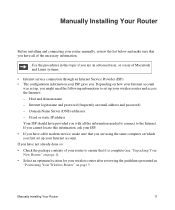
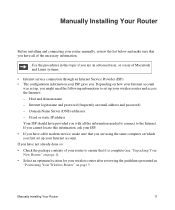
... an email address and password) - If you have cable modem service, make sure that you are an advanced user, or a user of Macintosh and Linux systems.
• Internet service connection through an Internet Service Provider (ISP). • The configuration information your ISP gave you first set up your wireless router and access the Internet...
WNR1000v2 Setup Manual - Page 28
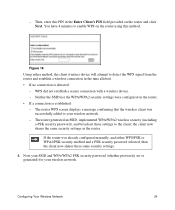
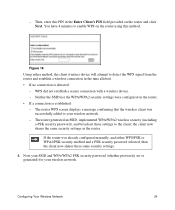
WPS did not establish a secure connection with a wireless device. - The router generated an SSID, implemented WPA/WPA2 wireless security (including
a PSK security password), and broadcast these same security settings.
4.
If the router was
successfully added to detect the WPS signal from the router and establish a wireless connection in the Enter Client's PIN field provided on the ...
WNR1000v2 Setup Manual - Page 39


...or http://192.168.1.1
Login Name (case sensitive)
admin
Login Password (case sensitive)
password
Internet Connection
WAN MAC Address
Default hardware address (on label)
MTU Size
1500
Local Network
Router Lan IP address (the Gateway IP 192.168.1.1 address)
IP...
Outbound (communications going out to Enabled (all unsolicited requests except for the Wireless-N 150 Router Model WNR1000v2.
WNR1000v2 User Manual - Page 2


...the end-user by NETGEAR, Inc. NETGEAR does not assume any liability that the Wireless-N 150 Router Model WNR1000v2 has been suppressed in accordance with the conditions set out in accordance with the ...ätigung des Herstellers/Importeurs
Es wird hiermit bestätigt, daß das Wireless-N 150 Router Model WNR1000v2 gemäß der im BMPT-AmtsblVfg 243/ 1991 und Vfg 46/1992 aufgef&#...
WNR1000v2 User Manual - Page 5


...generates, uses, and can be co-located or operating in conjunction with any other...located or operating in conjunction with Part 15 of the FCC Rules.
This transmitter must not be installed and operated with any other antenna or transmitter.
This transmitter must accept any interference received, including interference that the model Wireless-N 150 Router Model WNR1000v2...
WNR1000v2 User Manual - Page 6


...has been tested and found to comply with the limits for help. Product and Publication Details
Model Number: Publication Date: Product Family: Product Name: Home or Business Product: Language: Publication Part Number:
WNR1000v2 September 2009 Wireless Router Wireless-N 150 Router Model WNR1000v2 Home English 202-10546-01
vi v1.0, September 2009 These limits are designed to radio communications...
WNR1000v2 User Manual - Page 11


... the following formats to highlight special messages:
Note: This format is used to the equipment, a breach of security, or a loss of the NETGEAR® Wireless-N 150 Router Model WNR1000v2 beyond initial configuration settings.
About This Manual
The user manual provides information for configuring the features of data. Initial configuration instructions can be found in...
WNR1000v2 User Manual - Page 12


... is a safety warning. How to access the full NETGEAR, Inc.
xii v1.0, September 2009 website at a time.
, for the WNR1000v2 router according to these specifications:
Product Version Manual Publication Date
Wireless-N 150 Router Model WNR1000v2 September 2009
For more information about network, Internet, firewall, and VPN technologies, click the links to PDF versions of the...
WNR1000v2 User Manual - Page 29


... Wireless Security
Unlike wired networks, wireless networks allow for a hacker to break into your network. Chapter 2 Safeguarding Your Network
The Wireless-N 150 Router Model WNR1000v2 provides...-Fi Protected Setup)" on page 2-13 • "Restricting Wireless Access by MAC Address" on page 2-18 • "Changing the Administrator Password" on page 2-20 • "Backing Up Your Configuration"...
WNR1000v2 User Manual - Page 50


... need to allow inbound access to resources on your network to certain Web locations based on page 3-3.
• Scheduled blocking. Another feature to solve application... achieve the following behavior:
• Blocking sites. Wireless-N 150 Router WNR1000v2 User Manual
Understanding Your Firewall
Your Wireless-N 150 Router Model WNR1000v2 contains a true firewall to protect your outbound traffic...
WNR1000v2 User Manual - Page 51


... alerts through e-mail. Parents and network administrators can be viewed.
3-1 v1.0, September 2009 Up to restrict access based on page 3-8
Content Filtering Overview
The Wireless-N 150 Router Model WNR1000v2 provides you to 255 entries are supported in the Keyword list.
Chapter 3 Restricting Access From Your Network
This chapter describes how to use the content...
WNR1000v2 User Manual - Page 59


... WAN Setup Options" on page 4-6 • "Configuring Static Routes" on page 4-8
Using the LAN IP Setup Options
The LAN Setup screen allows configuration of the Wireless-N 150 Router Model WNR1000v2 , including LAN, WAN, and routing settings. To configure LAN IP settings, select LAN Setup under Advanced in the main menu.
Figure 4-1 4-1
v1.0, September 2009...
WNR1000v2 User Manual - Page 69


... following purposes: • To allow remote computers on the Internet to access a server on page 5-15 • "Overview of the Wireless-N 150 Router Model WNR1000v2 to allow certain applications and games to your router. Your router provides two features for the following sections: • "Allowing Inbound Connections to Your Network" • "Configuring Port Forwarding to Local...
WNR1000v2 User Manual - Page 85


...Wireless-N 150 Router Model WNR1000v2 provides a wireless data throughput of up to any outlet, while the older-generation XE family of products delivers 14 Mbps or 85 Mbps. With the introduction of products can configure an individual network password...Powerline HD family of the newer WPA and WPA2 encryption and authentication protocols, wireless security is not susceptible to interference, and...
WNR1000v2 User Manual - Page 87


... the following sections: • "Viewing Wireless Router Status Information" • "Viewing a List of your Wireless-N 150 Router Model WNR1000v2 . Chapter 6 Using Network Monitoring Tools
This chapter describes how to use the maintenance features of Attached Devices" on page 6-7 • "Managing the Configuration File" in Chapter 6 • "Updating the Router Firmware" on page 6-9 •...
WNR1000v2 User Manual - Page 103


... problem description, instructions are provided to restart your Wireless-N 150 Router Model WNR1000v2 . This chapter includes the following sections: •... with Wireless Adapter Connections" on page 7-11 • "Restoring the Default Configuration and Password" on . Turn off and unplug the modem. 2. As a first step, please review the Quick Tips. Turn off the wireless router and computers...
WNR1000v2 User Manual - Page 117


...(on product label (also known as Gateway IP address) Router Subnet DHCP Server DHCP range Time Zone Time Zone Adjusted for the Wireless-N 150 Router Model WNR1000v2 . Table A-1. WNR1000v2 Router Default Configuration Settings
Feature
Router Login Router Login URL
Login Name (case-sensitive) printed on product label Login Password (case-sensitive) printed on product label Internet Connection WAN...
Similar Questions
How Do I Reset The Password On My Netgear Wireless-g Router Wgr614v10
(Posted by wibrina 10 years ago)
How To Reset Wireless-n 150 Router Model Wnr1000v2
(Posted by bedpi 10 years ago)
Windows 7 Won't Connect To Wireless-n 150 Router Model Wnr1000v2
(Posted by Tikthia 10 years ago)
What Is The Upgrade For Wireless-n 150 Router Model Wnr1000v2
(Posted by hthar 10 years ago)
How To Erase A Password For A Netgear Wireless G Router Wgr614v10
(Posted by nstigajames 10 years ago)

