Netgear WNR1000v2 Support Question
Find answers below for this question about Netgear WNR1000v2 - Wireless- N Router.Need a Netgear WNR1000v2 manual? We have 3 online manuals for this item!
Question posted by mattnm505 on October 18th, 2011
Wheres The Model Number Of Wireless-n 150 Router Wnr1000
The person who posted this question about this Netgear product did not include a detailed explanation. Please use the "Request More Information" button to the right if more details would help you to answer this question.
Current Answers
There are currently no answers that have been posted for this question.
Be the first to post an answer! Remember that you can earn up to 1,100 points for every answer you submit. The better the quality of your answer, the better chance it has to be accepted.
Be the first to post an answer! Remember that you can earn up to 1,100 points for every answer you submit. The better the quality of your answer, the better chance it has to be accepted.
Related Netgear WNR1000v2 Manual Pages
WNR1000v2 Setup Manual - Page 5


... panels of your purchase of a NETGEAR® high-speed wireless router, the Wireless-N 150 Router Model WNR1000v2. Then, read the section on "Positioning Your Wireless Router" on page 2). A link to the online User Manual
A link to Know Your Wireless Router
1 If any of this manual - Getting to Know Your Wireless Router
Congratulations on the main menu. Before you begin installing your...
WNR1000v2 Setup Manual - Page 39


... label)
MTU Size
1500
Local Network
Router Lan IP address (the Gateway IP 192.168.1.1 address)
IP Subnet Mask
255.255.255.0
DHCP Server
Enabled
Time Zone
GMT
Time Zone Adjusted for Daylight Saving Disabled Time
Firewall
Inbound (communications coming in from Disabled (bars all unsolicited requests except for the Wireless-N 150 Router Model WNR1000v2. Table 3.
WNR1000v2 User Manual - Page 2


... logo are registered trademarks, and RangeMax and Smart Wizard are registered trademarks or trademarks of radio devices. NETGEAR does not assume any liability that the Wireless-N 150 Router Model WNR1000v2 has been suppressed in accordance with the conditions set out in accordance with the regulations. Testsender) kann jedoch gewissen Beschränkungen unterliegen. ©2009...
WNR1000v2 User Manual - Page 5


... only shielded interface cables when connecting to radio communications. FCC Information to User
This product does not contain any interference received, including interference that the model Wireless-N 150 Router Model WNR1000v2 complies with Part 15 of the following two conditions:
v
v1.0, September 2009 This transmitter must be installed to be co-located or operating in...
WNR1000v2 User Manual - Page 6


... OR OFFICE USE
Modifications made to Comply with the instructions, may cause undesired operation. Product and Publication Details
Model Number: Publication Date: Product Family: Product Name: Home or Business Product: Language: Publication Part Number:
WNR1000v2 September 2009 Wireless Router Wireless-N 150 Router Model WNR1000v2 Home English 202-10546-01
vi v1.0, September 2009
WNR1000v2 User Manual - Page 11


..., a breach of security, or a loss of note might result in the NETGEAR Wireless Router Setup Manual.
Initial configuration instructions can be found in a malfunction or damage to highlight...Scope
The conventions, formats, and scope of the NETGEAR® Wireless-N 150 Router Model WNR1000v2 beyond initial configuration settings. About This Manual
The user manual provides information for configuring ...
WNR1000v2 User Manual - Page 12


... might result in personal injury or death.
• Scope.
xii v1.0, September 2009
Wireless-N 150 Router WNR1000v2 User Manual
Danger: This is written for the WNR1000v2 router according to these specifications:
Product Version Manual Publication Date
Wireless-N 150 Router Model WNR1000v2 September 2009
For more information about network, Internet, firewall, and VPN technologies, click...
WNR1000v2 User Manual - Page 13


... the Adobe Web site at http://www.adobe.com. Publication Revision History
Part Number
202-10450-01 202-10546-01
Version Number
Date
v1.0
February 2009
v1.0
September 2009
Description
First publication. New features.
How to Print This Manual
Wireless-N 150 Router WNR1000v2 User Manual
To print this feature.
Revision History
NETGEAR, Inc. The following table...
WNR1000v2 User Manual - Page 29


...
2-1 v1.0, September 2009 Indoors, computers can vary depending on page 2-22
Choosing Appropriate Wireless Security
Unlike wired networks, wireless networks allow for a hacker to break into your network. Chapter 2 Safeguarding Your Network
The Wireless-N 150 Router Model WNR1000v2 provides highly effective security features, which are appropriate to your needs. This chapter includes...
WNR1000v2 User Manual - Page 43


... blinking, you have 2 minutes to the router.
5. Using the Router's Security PIN
1.
Select the PIN Number setup method. Security PIN Entry
There are trying to connect to enable WPS on when one of the router or from the Advanced Wireless Settings screen.
2.
Safeguarding Your Network
v1.0, September 2009
2-15 Wireless-N 150 Router WNR1000v2 User Manual
The green light on...
WNR1000v2 User Manual - Page 50


... the two. Some games and applications need to resources on page 5-1.
• Allow certain games and applications to protect your server. Wireless-N 150 Router WNR1000v2 User Manual
Understanding Your Firewall
Your Wireless-N 150 Router Model WNR1000v2 contains a true firewall to function correctly. This feature is a device that protects one network from attacks and intrusions.
WNR1000v2 User Manual - Page 51


... Access" on page 3-6 • "Configuring E-mail Alert and Web Access Log Notifications" on page 3-7 • "Setting the Time Zone" on page 3-8
Content Filtering Overview
The Wireless-N 150 Router Model WNR1000v2 provides you to Internet Services" on page 3-3 • "Scheduling Blocking" on Web addresses and Web address keywords. Chapter 3 Restricting Access From Your Network
This chapter...
WNR1000v2 User Manual - Page 53


... by computers on the Internet, the requested service is identified by a service or port number. Enable service blocking by selecting either Per Schedule or Always, and then click Apply. Wireless-N 150 Router WNR1000v2 User Manual
Blocking Access to Internet Services
The WNR1000v2 router allows you to block the use of client computers. Figure 3-2
2. The Block Services screen...
WNR1000v2 User Manual - Page 54


... Add to be allowed or blocked. Wireless-N 150 Router WNR1000v2 User Manual 3. From the Service Type list, select the application or service to enable your Block Services Setup selections.
3-4
Restricting Access From Your Network
v1.0, September 2009 You can often determine port number information by contacting the publisher of numbers is used by the application. Service...
WNR1000v2 User Manual - Page 59


... WAN Setup Options" on page 4-6 • "Configuring Static Routes" on page 4-8
Using the LAN IP Setup Options
The LAN Setup screen allows configuration of the Wireless-N 150 Router Model WNR1000v2 , including LAN, WAN, and routing settings.
Figure 4-1 4-1
v1.0, September 2009 The LAN Setup screen displays. Chapter 4 Customizing Your Network Settings
This chapter describes how to...
WNR1000v2 User Manual - Page 68


... 2009 In the Gateway IP Address field, enter the gateway IP address, which must be a router on the
same LAN segment as the metric value. In the Metric field, enter a number between your network and the destination. Wireless-N 150 Router WNR1000v2 User Manual 2. In the IP Subnet Mask field, enter the IP subnet mask for identification...
WNR1000v2 User Manual - Page 69


..." on page 5-16
Allowing Inbound Connections to Your Network
By default, the WNR1000v2 router blocks any inbound traffic from the Internet, and how to make adjustments to enhance...on the Internet to access a server on page 5-15 • "Overview of the Wireless-N 150 Router Model WNR1000v2 to allow certain applications and games to work correctly when their replies are not
recognized by...
WNR1000v2 User Manual - Page 70
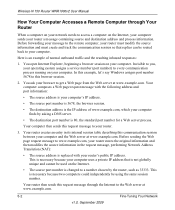
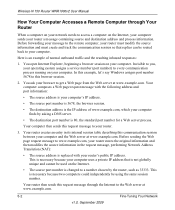
... necessary because two computers could independently be used on your operating system assigns a service number (port number) to get a Web page from the Web server at www.example.com. Here is an example of www.example.com, which your router.
3. Wireless-N 150 Router WNR1000v2 User Manual
How Your Computer Accesses a Remote Computer through the Internet to the...
WNR1000v2 User Manual - Page 71


... 80, the standard port number for port number 33333.
If the remote server sends a reply back to a different port number, your router checks its session table, and incoming traffic is 33333. The return message contains the following address and port information:
• The source address is Internet Relay Chat (IRC).
Wireless-N 150 Router WNR1000v2 User Manual
4. Finding an...
WNR1000v2 User Manual - Page 72
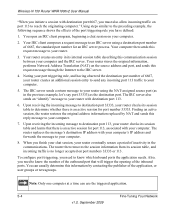
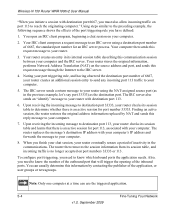
... destination port. The IRC server sends a return message to your router using a destination port number of the port triggering rule you need to your computer. The router then removes the session information from its session table to your computer and the IRC server. Wireless-N 150 Router WNR1000v2 User Manual
"When you initiate a session with destination port 113...
Similar Questions
Can't Remember Netgear Wireless-n 150 Router Wnr1000 V2 Password
(Posted by jfjon 9 years ago)
How To Release Your Ip For A Wireless-n 150 Router Wnr1000 V2
(Posted by hfergbi 9 years ago)
How To Lock The Netgear Wireless-n 150 Router Wnr1000 V2
(Posted by mamj 10 years ago)
How To Reset Wireless-n 150 Router Model Wnr1000v2
(Posted by bedpi 10 years ago)
Windows 7 Won't Connect To Wireless-n 150 Router Model Wnr1000v2
(Posted by Tikthia 10 years ago)

