Netgear WNR1000v2 Support Question
Find answers below for this question about Netgear WNR1000v2 - Wireless- N Router.Need a Netgear WNR1000v2 manual? We have 3 online manuals for this item!
Question posted by howjms198 on October 2nd, 2013
How To Turn Netgear Wnr1000v2 Into Access Point
The person who posted this question about this Netgear product did not include a detailed explanation. Please use the "Request More Information" button to the right if more details would help you to answer this question.
Current Answers
There are currently no answers that have been posted for this question.
Be the first to post an answer! Remember that you can earn up to 1,100 points for every answer you submit. The better the quality of your answer, the better chance it has to be accepted.
Be the first to post an answer! Remember that you can earn up to 1,100 points for every answer you submit. The better the quality of your answer, the better chance it has to be accepted.
Related Netgear WNR1000v2 Manual Pages
WNR1000v2 Setup Manual - Page 10


... NETGEAR does not recommend or support adding a NETGEAR router behind another router, or replacing a gateway with a NETGEAR router. Installing Your Wireless Router
To help you set up your router and... router, modem, and PC(s); Getting to use the manual installation method (see "Manually Installing Your Router" on page 8 to Know Your Wireless Router
6
See "Installing Your Router Using...
WNR1000v2 Setup Manual - Page 12


... No, to update later (for more information, see "Setting Up Your Router for Internet Access" on page 16, or the online User Manual). 4. Using the Smart Wizard
The NETGEAR Smart Wizard takes you to configure your wireless settings and enable wireless security for your router, modem, and PC(s).
In the CD's menu, click Setup to start , browse...
WNR1000v2 Setup Manual - Page 16


...NETGEAR router behind another router, or replacing a gateway with a NETGEAR router.
To connect the wireless router, the computer, and the modem: 1. Disconnect the cable at the TCP/IP Properties of your Internal Network Connections, which are unsure about this, refer to the documentation for your computer. 2. Turn off and unplug the cable or DSL broadband modem. 3. If you are accessible...
WNR1000v2 Setup Manual - Page 23
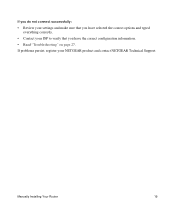
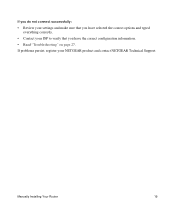
Manually Installing Your Router
19 If you do not connect successfully: • Review your settings and make sure that you have selected the correct options and typed
everything correctly. • Contact your NETGEAR product and contact NETGEAR Technical Support. If problems persist, register your ISP to verify that you have the correct configuration information...
WNR1000v2 Setup Manual - Page 31
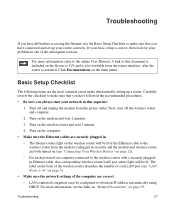
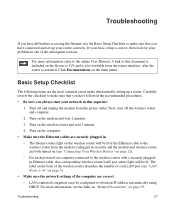
...accessing the Internet, use the Basic Setup Checklist to make sure that you have followed the recommended procedures.
• Be sure you have connected and set up a router. Click Documentation on the modem...1. A link to the wireless router from the modem is correct, then look for your router correctly.
Turn off the wireless router and computer.
2. Turn on the main menu. For...
WNR1000v2 Setup Manual - Page 35


... an IP address from your wiring is unable to set up your NETGEAR router as an additional router behind an existing router in to check that both the modem and wireless router are attempting to access the Internet, check the Internet connection, and then check the wireless router.
• Internet Connection. Checking the Internet Service Connection
If your service provider...
WNR1000v2 User Manual - Page 15


... • "Selecting a Language for initial configuration, as described in the NETGEAR Wireless Router Setup Manual, these settings are specified automatically for further configuration. Note: NETGEAR recommends using the Setup Manual, you through the procedure to configure additional features of your router, modem, and computers. After initial configuration using the Smart Wizard™ on...
WNR1000v2 User Manual - Page 16


... can access and configure the router using your browser. Enter admin for example, http://192.168.1.1.
2.
A login window displays. To access the router: 1. Connect to the wireless router by ...press Enter. Wireless-N 150 Router WNR1000v2 User Manual
Logging In To Your Wireless Router
When the wireless router is printed on the bottom label of the router, for the router user name and...
WNR1000v2 User Manual - Page 26


... in the WNR1000v2 router. Note: In North America, you notice interference problems with neighboring wireless networks. - Up to 150 Mbps. • The default Security Options is not being used by any wireless access adapters must then change the region setting.
3. You must match the SSID you will not interfere with another nearby wireless router or access point. If they...
WNR1000v2 User Manual - Page 35


... interference problems with neighboring wireless
networks. Up to 65 Mbps - Will not interfere with another nearby wireless network. The Mode options are: - Legacy Mode with the SSID for data transmission. You can access from the IEEE Standard 802.11 specifications. Wireless-N 150 Router WNR1000v2 User Manual
• Name (SSID). The wireless router uses channel bonding technology...
WNR1000v2 User Manual - Page 36


... eavesdropper using publicly available tools. The selection of wireless security options can access from "Wireless Networking Basics" in Appendix B.
3. A full explanation of other access points or clients.
• Security Options. With Open System authentication and 64 or 128 bit WEP data encryption, the WNR1000v2 router does perform data encryption but passphrase characters are not...
WNR1000v2 User Manual - Page 37


Not all computers and access points in the main menu. 2.
For example, NETGEAR is case-sensitive. In the Security Options section, select WEP. The WEP options display.
. These values must then either configure your wireless adapter to match the wireless router WEP settings or access the wireless router from a wired computer to make any combination of 0-9, a-f, or A-F). The four key...
WNR1000v2 User Manual - Page 46


... and WPA2-PSK Wireless Security" on MAC addresses:
1. The WNR1000v2 router automatically preserves the settings you allow to connect to your router (including wireless and Ethernet connected), see "Configuring the WPS Settings" on the bottom of the wireless card or network interface device. For information about how to access the wireless router.
Select Wireless Settings under Advanced...
WNR1000v2 User Manual - Page 48


... adds an obstacle against unwanted access to the Wireless Card Access List.
Tip: Before changing the router password, back up your wireless connection when you want to add to the factory defaults, and log in using the default password of password. This means you will have to the WNR1000v2 router. Select the Turn Access Control On check box.
Now...
WNR1000v2 User Manual - Page 66


...Router" on the LAN from attacks from the Internet, but might prevent some ISPs, you are sure it has been configured for connecting to the company where you might need to -point...How Your Computer Accesses a Remote Computer through a cable modem to protect the computers on page 5-2.
You must configure static routes only for your router. Wireless-N 150 Router WNR1000v2 User Manual
...
WNR1000v2 User Manual - Page 67
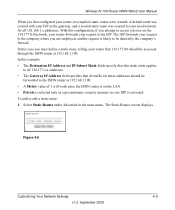
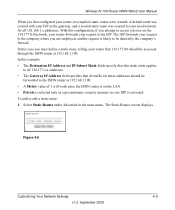
Wireless-N 150 Router WNR1000v2 User Manual
When you first configured your request to the company where you are employed, and.... • The Gateway IP Address field specifies that 134.177.0.0 should be accessed through the ISDN router at 192.168.1.100. • A Metric value of 1 will work since the ISDN router is activated. In this example: • The Destination IP Address and IP ...
WNR1000v2 User Manual - Page 81


... (mapping) of port is currently accessing the router and which should be necessary to propagate for automatic device configuration. The UPnP Portmap Table displays the IP address of each UPnP advertisement before it might compromise the freshness of additional network traffic.
Figure 5-7
2. Wireless-N 150 Router WNR1000v2 User Manual 1. Select UPnP under Advanced...
WNR1000v2 User Manual - Page 83


....
• You used a program to optimize MTU for NETGEAR equipment is the largest data packet a network device transmits. Turn off SSID broadcast, and change :
- Leave MTU unchanged ...access certain Web sites, frames within Web sites, secure login pages, or FTP or POP servers. Fine-Tuning Your Network
v1.0, September 2009
5-15 When one with another . MSN
- Wireless-N 150 Router WNR1000v2...
WNR1000v2 User Manual - Page 106


.... Make sure that power is still amber 1 minute after turning on to
www.routerlogin.net. See the NETGEAR Wireless Router Setup Manual for about 20 seconds and then turns green. Wireless-N 150 Router WNR1000v2 User Manual
The Power light stays amber. This will set the router's IP address to the router: 1. The Internet light stays amber. The Internet or LAN...
WNR1000v2 User Manual - Page 121


...
B-1
v1.0, September 2009
Appendix B Related Documents
This appendix provides links to gain a more complete understanding of the technologies used in your wireless router in the NETGEAR Wireless Router Setup Manual. Reference Documents
Document
TCP/IP Networking Basics Wireless Networking Basics Preparing Your Network Virtual Private Networking Basics Glossary
Link http://documentation...
Similar Questions
How To Set Up Wgr614v10 As A Wireless Access Point
(Posted by kepo 9 years ago)
How To Turn My Netgear N 150 Wnr1000v2 Router Into An Access Point
(Posted by seimanot 10 years ago)
How To Setup Netgear R6300 Access Point Wireless Repeater
(Posted by Peterreich 10 years ago)
How To A Wnr1000v2 Netgear Router As Access Point
(Posted by ar19 10 years ago)
How To Turn A Wnr1000v2 Into A Wireless Access Point
(Posted by yeonjstenb 10 years ago)

